If you start reading subtitles, then you can watch more content. Most people don’t like to read subtitles, which limits them to only one culture and genre. So, they would like to remove hardcoded subtitles In Max Player / vlc?
There are two kinds of subtitles; hardcoded and soft subs. In hardcoded subtitles, the text is added to the video directly, while in soft subtitles, the translator provides a set file, which the user then inserts on their own.
In other words, soft subtitles are not embedded in a video, like soft subtitles are. Hardcoded subtitles are embedded into a video and are usually found in foreign movies.
VLC and Hardcoded Subtitles
When people are watching a movie on VLC, and they see subtext or subtitles that are hardcoded, they feel often annoyed. If someone is watching a movie in their own language, then they don’t need subtitles for it. However, whether you are using VL player or Max player, there is no way of removing the hardcoded subtitles.
If you want to remove the soft coded subtitles, then you simply have to disable subtitles in the video section of the menu in VLC media player and Max Player. Since soft subbed are often those that people download on their own, and then add to the file they are running on the video player, it is easy to remove it as well.
If you have not added an srt file, and want to remove subtitles in the VLC player, then follow the steps below:
- Open VLC preferences in the player
- Click on ‘All’, which you will find at the bottom
- Look for ‘Video’, and then click to open it
- Select the option of “Subtitles/OSD”
- Uncheck the Autodetect subtitles file
- Disable the option of ‘enable sub-pictures’
- Uncheck ‘on-screen display’
If you don’t want to follow the steps above, then just read the three steps below:
- Right-click on the video screen, and then choose ‘Video’
- Select ‘Subtitles Track’
- Click on ‘Disable’
Common Problem with Hardcoded Subtitles
If a person does want to remove the hardcoded subtitles from the videos that they have downloaded, then they can try resizing the screen of the player. They can look for video options, through which the bottom part of the video can be hidden, so that the user is able to see it without any subtitles.
Most people want to take screenshots of what they are watching, but they don’t want to capture the subtitles. This is one of the reasons why people don’t like hardcoded subtitles and would prefer a soft coded file.
The drawback of a soft coded file is that it sometimes isn’t synchronized with the timing of the video; the subtitles may come after the dialogue has been said, making the whole thing confusing.
Subtitles: A Good Thing
Subtitles are not just used in movies or TV shows, but they are used in tutorials as well. Most tutorials on YouTube now have subtitles in different languages; either the user adds these subtitles or YouTube does itself.
There are automatic subtitles as well available in different languages, but they are hardly accurate.
Subtitles are a good thing for those who are deaf. Their only way of understanding what is happening in a video, is by reading the subtitles.
Moreover, people can add subtitles to the videos that they make for presentations, because while some people might not understand your accent, they would be able to understand the text that appears under a video.
Subtitles can open new doors to a culture or history. Most people nowadays like to watch foreign films and TV shows, because they want to learn about other cultures, traditions, and rituals. If they didn’t have subtitles of their own language, then each and every video would feel foreign to them.
The user should always look for soft coded subtitles, than hardcoded subtitles. This is because, softcoded subtitles can be removed easily, and the user won’t have to go through the frustration of finding how to remove hardcoded subtitles in max player / VLC.
There are third party softwares that people can download, as well as editing software, which can remove hardcoded subtitles. However, this is a complex process, and every user might not be willing to remove subtitles this way.
Read more: How to Install & Run Microsoft Works on Windows 10?



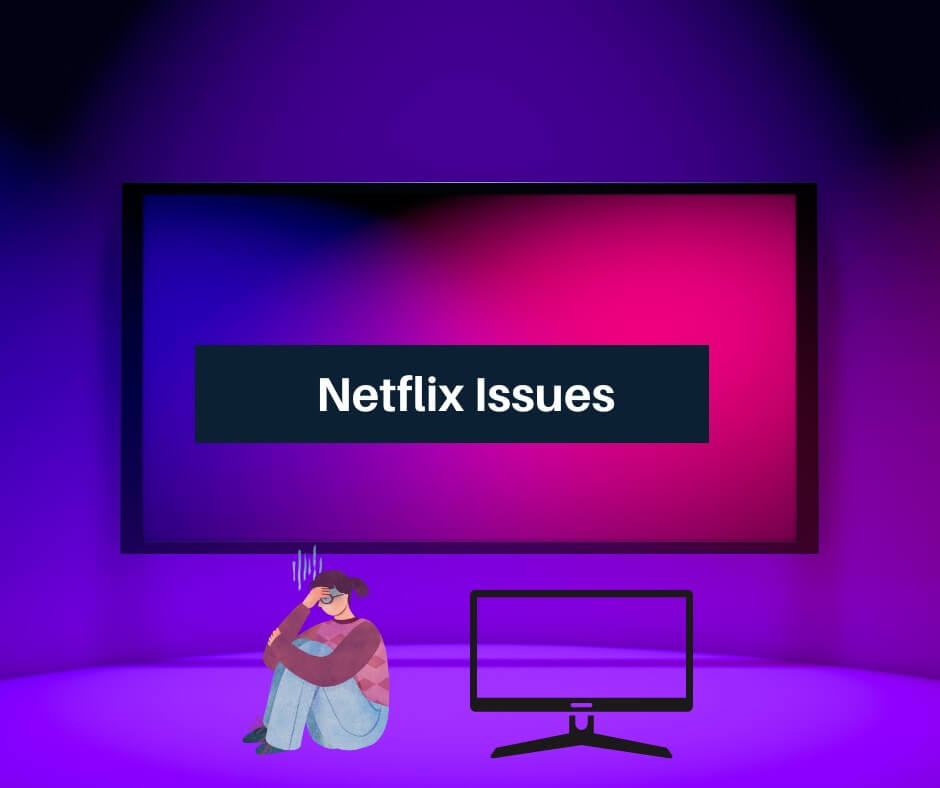








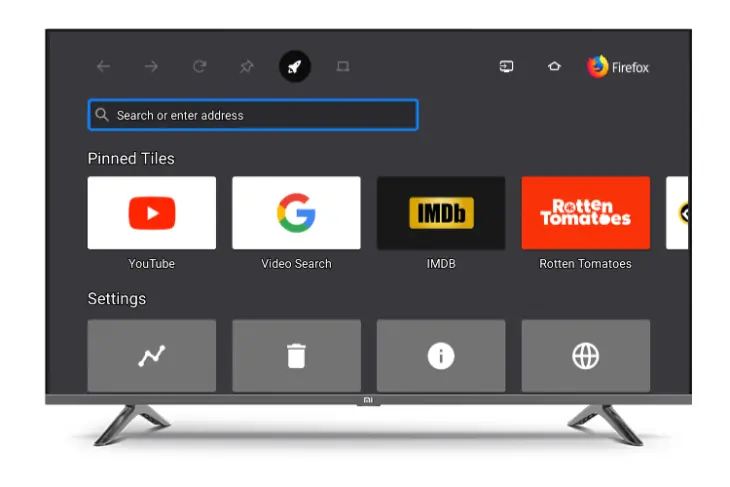
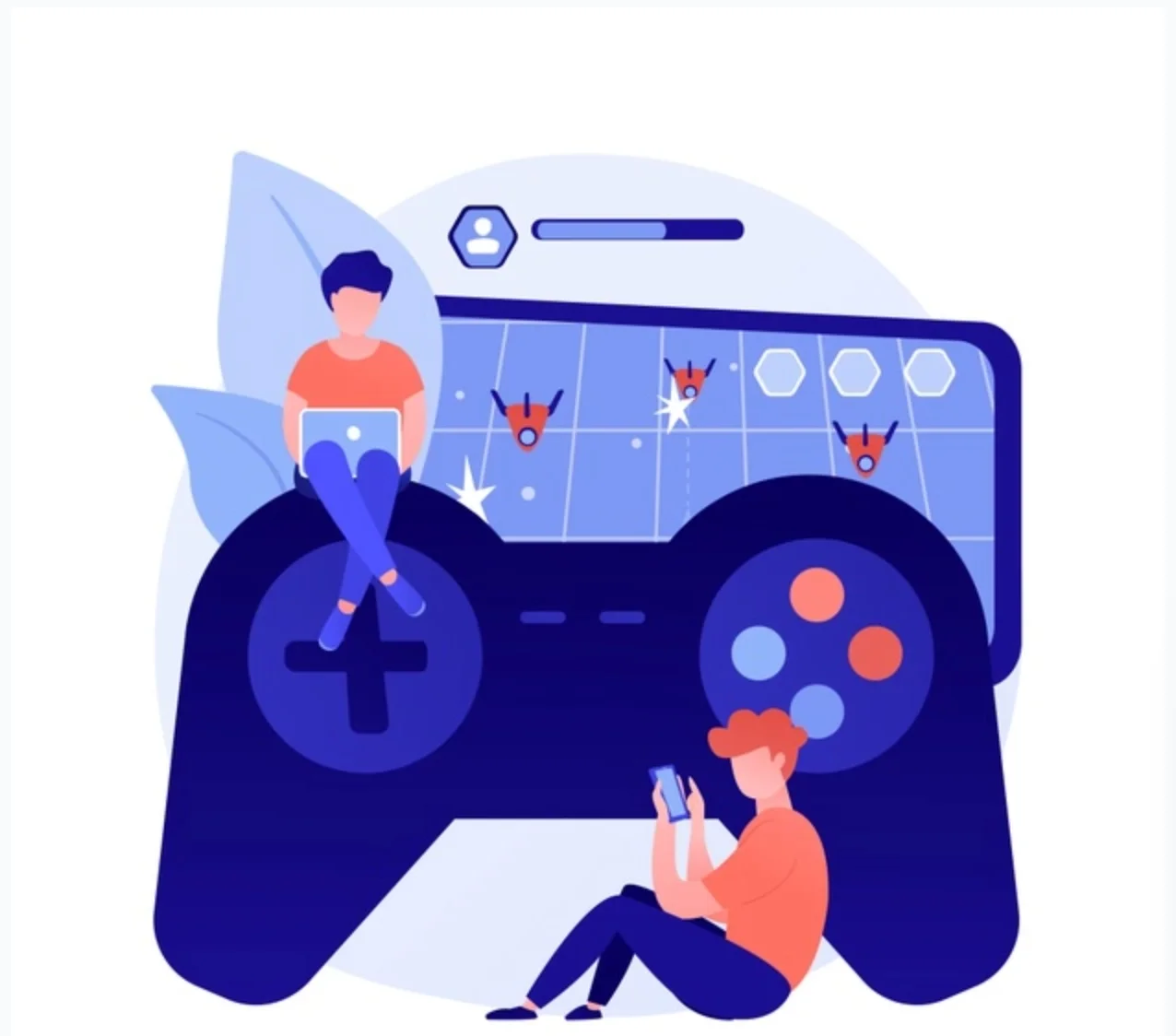


![[Fix] Hogwarts Legacy EMP.DLL Is Missing Error What is EMP dll file Hogwarts Legacy?](https://amazeinvent.com/wp-content/uploads/2023/06/Hogwarts-Legacy-238x178.jpg)


