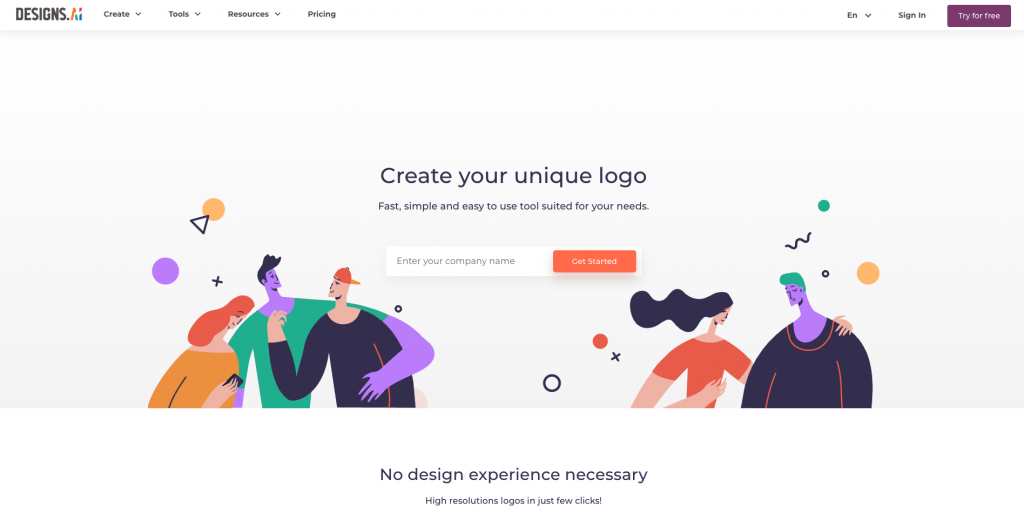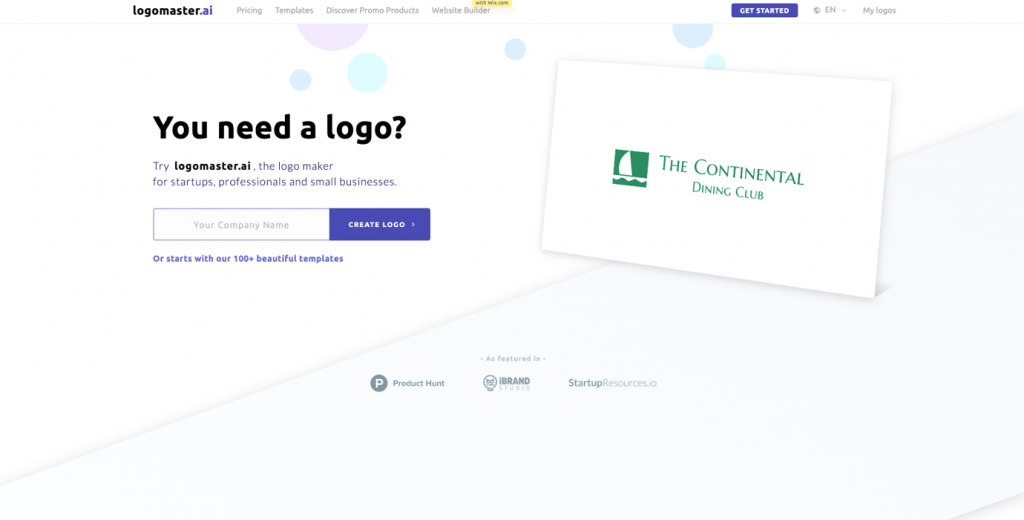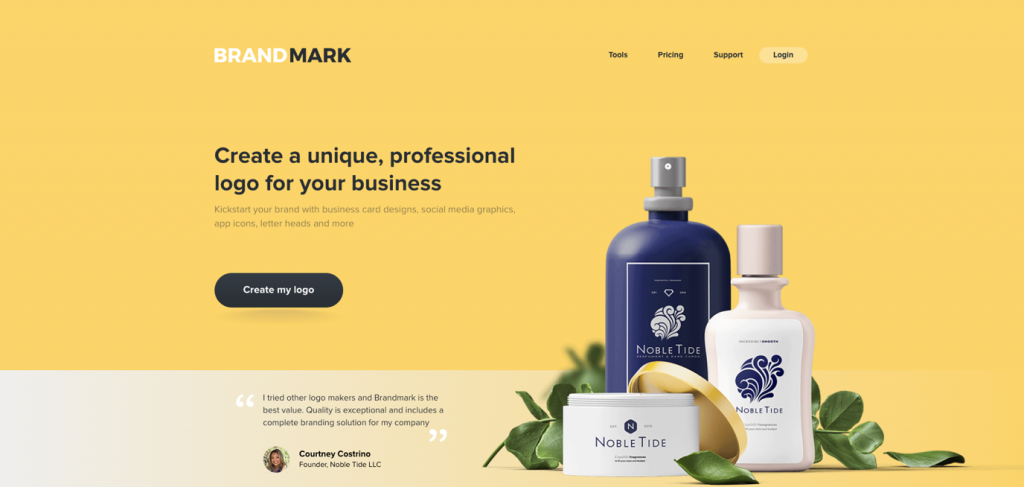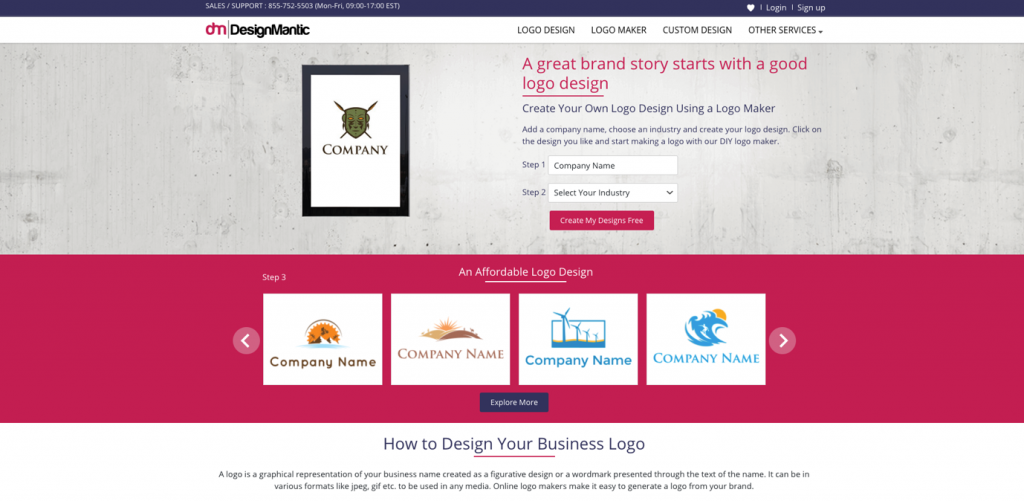A business’s logo becomes its most recognizable symbol, as logos are used on everything from websites and social media to advertisements and products. The logo that a business creates is used ubiquitously and is synonymous with the business’s name. It’s how customers recognize the business using the 5 AI logo creator tools.
Successful logos convey a business’s essence in a captivating way. A logo should be noticeable, recognizable, and memorable.
Graphic designers have traditionally helped businesses create logos, but artificial intelligence is quickly changing the logo-creation landscape. Numerous online tools that harness AI to develop effective logos are now available. Here are some of the best AI-empowered logo creator tools.
What Are Logo Creators?
Online logo creators let business owners self-design logos for their businesses. Interfaces vary, but they usually involve some preliminary steps (e.g. questions), which are used to generate a few initial options. These options can then be customized through a drag-and-drop type interface, so owners can create something that matches their business’s colors, style, and needs.
The Best Logo Creators
The best logo creators don’t merely let business owners play with different logo designs, but they use artificial intelligence to create effective logo options. By harnessing AI, these tools let owners take advantage of specialized knowledge such as what a graphic designer might have. Using Ai can be much more effective and is much more budget-friendly, though.
Of course, the best AI logo creators also accomplish this through intuitive and user-friendly interfaces. They typically use simple prompts and a drag-and-drop format that anyone who’s built a website will be familiar with.
5 AI Logo Creator Tools You Have to Try
Tailor Brands
Tailor Brands is a premium AI logo creator adept at creating crisp, clean logos.
The logo creation process begins with a few basic prompts about your business. The prompts include your business name, tagline, and what the business offers (i.e. physical goods, services, leisure and hospitality, original content, technology, and software, or others). You’ll also choose your business’s industry from an extensive list.
Once you’ve completed the business information section, choose what type of logo you’d like (i.e. name-based, initial-baed, or icon-based) and select a few fonts. Then, the AI will generate several initial logos that you can work with.
You can adjust the initial logos as you like, which makes the process convenient yet customizable. As you change the logos, Tailor Brands Logo Creator will show you how the logo will look on your business’s website, social media, business cards, and other material.
Tailor Brands is free to try, so there’s no cost to see whether it works well for your needs.
Designs.ai
Design.ai uses artificial intelligence to create thousands of logo variations, all of which can easily be adapted for physical materials.
Creating a logo with Design.ai is similar to the process with Tailor Brands, where you answer some basic questions and then the tool uses artificial intelligence to create various options. The information you enter includes your business name, slogan, and industry. You can then choose the logotype (i.e. icon, name, or initial), style, and color.
The tool will create thousands of variations but uses AI to recommend the best five based on your inputs. You can then customize each before finalizing them.
Logomaster.ai
Logomaster.ai has one of the most in-depth artificial intelligence logo creators. The aptly-named tool is a master at creating custom logos.
The design process for Logomaster.ai relies less on your business’s information, and more on logo designs that you like. The only business details you provide are your business name and slogan (optional).
You’ll choose the category of the logo (i.e. personal branding, product branding and startups, companies, organizations, and communities, or generic businesses), three logos that you like (of other businesses), a color palette, and a clip art-style icon.
From these selections, the AI software will generate several premade logos. You can purchase, edit, or get more premade logos to consider. Small businesses can purchase logos for as little as $25, while larger companies can get vector images for $125+.
Brandmark
Brandmark guides novice business owners through both logo creation and logo use.
Brandmark asks for unique information before using artificial intelligence to generate potential logos. Select both a color palette and color style (i.e. simple, vibrant, organic, high contrast, dark or soft pastel), and provide some keywords for your business. The only other details needed are your business name and slogan (optional).
Based largely on the color and keyword information, artificial intelligence will generate basic logos that can be edited. An “ideas” option shows you how these templates might be edited, although you can alter them in almost any way you’d like.
Once a logo is selected, additional tools can adjust the logos for different placements. Make logos for websites, social media, messaging apps, and other digital platforms.
DesignMantic
On the other end of the price spectrum, DesignMantic offers artificial intelligence logo creation along with other extensive marketing products/services.
The logo design process starts with just your business name and industry, from which the software will create numerous options. You can sort through these options depending on whether you want a symbol, initial or name-based logo, and a search option lets you look for particular features in the created logos. The logos can be fairly simple, but the graphics are far more detailed than other creators’ basic clipart.
The true power of DesignMantic comes when a trained graphic designer then adjusts the AI-generated logos. You can edit the logos yourself, but a professional will be more efficient and likely more effective.
In addition to a business logo, you can also get a website, t-shirts, business cards, and more. Prices without these additional services range from $47 to $697. Those are the highest prices of all these tools, but this is also the most comprehensive service.
Create Your Business Logo
All of these tools make it quick and easy to generate numerous logos for your business. Play with one or several of the AI logo makers, and see which one you think produces the best results. You could have a new business logo within a few minutes, or perhaps several hours if you struggle to choose just one. Use it on your website, social media, business cards, and more.