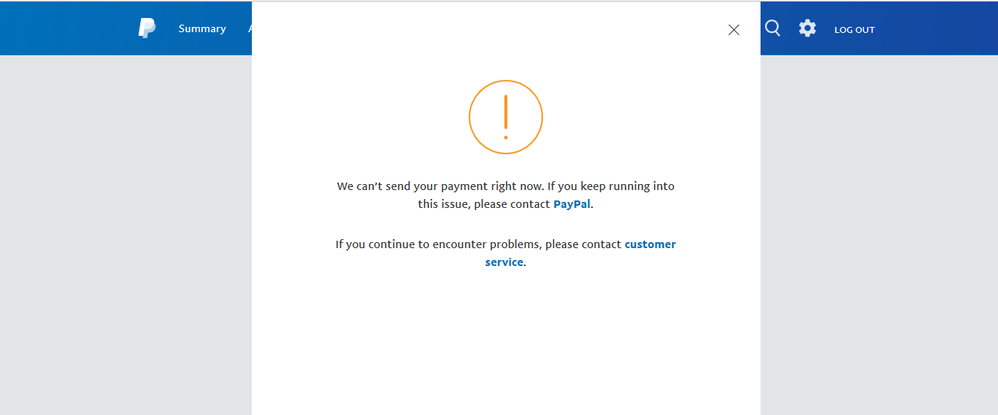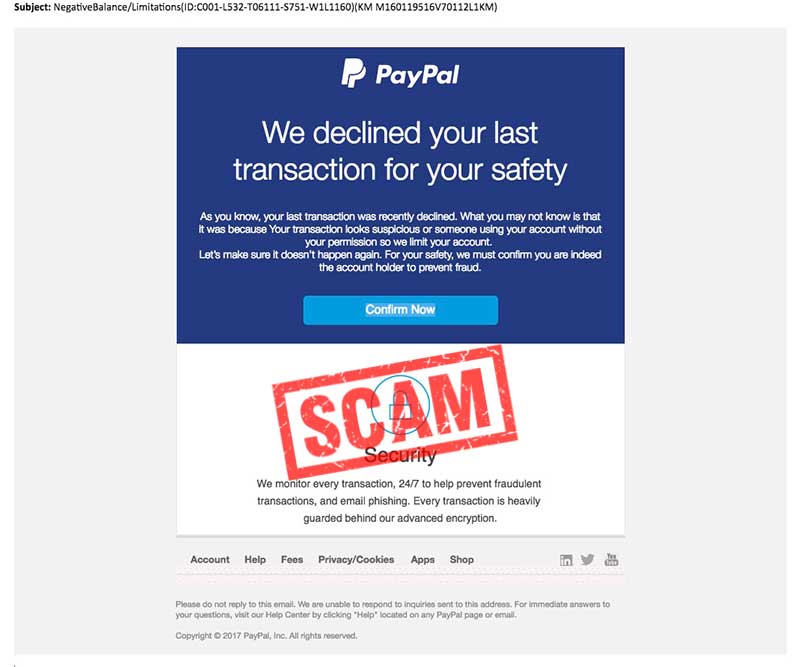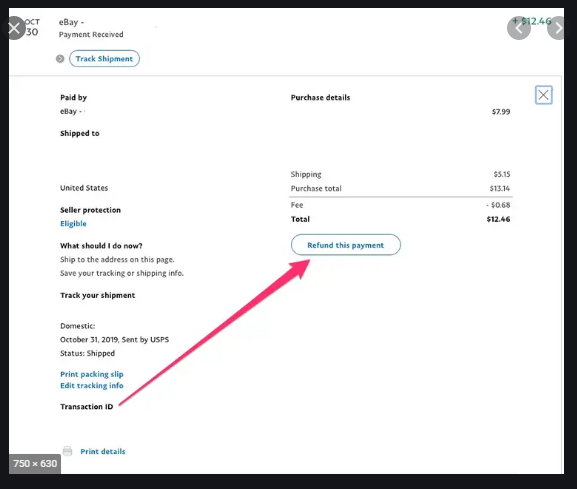PayPal is one of the famous online accounts used to transduce money all around the world. It is one of the first choices of United State citizens.
It works in almost all the developed countries of the world, such as the United States, the United Kingdom, UAE, Australia, Singapore, Thailand, etc. but unfortunately, not worked in Pakistan yet.
This one is one of the reliable platforms to pay money when you buy and sell online. PayPal account just needs the verification from the bank account where PayPal has worked. Therefore, there may be a verified or unverified PayPal account.
A verified account needs a user’s secondary payment method, such as a credit card or a bank account, etc. when the account is unverified, there is a possibility to refuse PayPal payment or to send it back to the buyer.
How To Decline Money on PayPal?
The payment can also be refused by any of both users, sellers, and buyers, in the case of a verified account.
Step #1
First of all, you need to Sign in to the PayPal account by using the user name and password.
Then you have to find out all the information related to the transaction that wants to refuse. Especially, when the user is using an unverified account.
Step #2
Secondly, find out the transduction, you want to refuse. If there are too many different transactions present in your account.
Then you have to narrow it down according to the date of the payment or you can search out the recent transactions. Often these type of payments is listed at the top of all transactions.
Read more: How to Setup Donations on Twitch throw PayPal?
Step #3
Now, select the “Claim/Refuse” button that is next to the transaction. PayPal often locates a button next to the user’s transaction to refuse or accept the payment, whenever a payment is sent by an unverified PayPal user.
But it does not always happen, as this button may appear in the case of international transactions. Simply you need to press this “Refuse” button in case of unverified payment.
Step #4
In case of a verified account, send a message to PayPal. You need to give all the information to PayPal, including the transaction number, account email address, date of the transaction, and name of the buyer.
Also, inform PayPal know that either you want the payment to send back to the seller or refuse.
Step #5
Then log out of your account and wait for five to ten minutes. Afterward, log back into your account and check it, in case of manual refusal of payment.
You need to retain the information in your account. Normally, it takes up to 30 days, when information stays in your account, in the case of a verified account.
Read more: How To Add Money To PayPal Without Bank Account?
Conclusion
PayPal is a worldwide online method of transduction which widely used by millions of people. However, this account needs verification to reduce its misuse.
The payment through this business account can be reduced from either side.
Here, in the above article, we discuss the stepwise method through which anyone can refuse the transduction or send it back to the buyer.