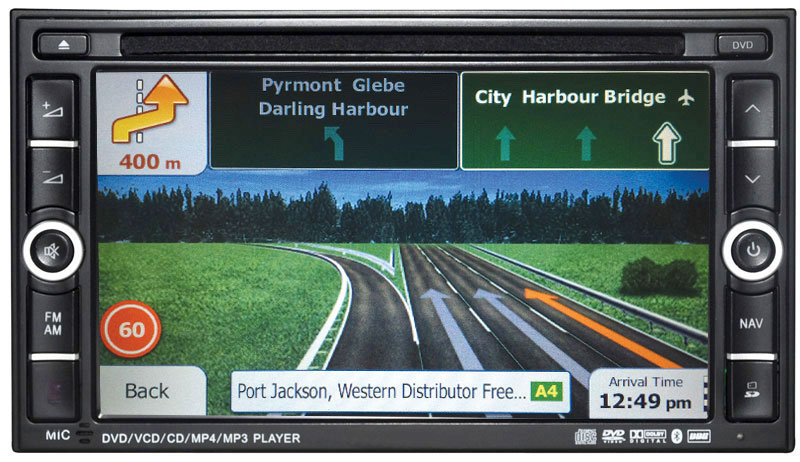Wego is the biggest competitor to offline maps and GPS to Google Maps and it is possible to use Gps without an internet.
Wego is a popular offline navigation app for international travelers with limited data plans.
You can download offline maps of more than 100 countries around the world and enjoy voice/walk guidance without a single cell signal.
Imagine getting lost in a place, where there is no Wi-Fi signal, and no phones close by. This scene might be straight out of a horror movie, but this is real and GPS Without The Internet.
When people go out for adventures, they don’t like to take paper maps with them, because they are not easy to read.
With such advancement in technology, where everything in on Google Maps, why would people not use it for their convenience?
Exploring The World Using GPS Without An Internet
There are plenty of GPS apps that work with an internet connection. However, there are not many apps that work in the absence of an internet connection.
GPS without internet is hard to find, but it is not impossible.
Google Maps
When someone wonders if they can work a GPS without the internet, they should consider Google Maps. Now, this might come as a surprise to those who have been using Google Maps with an internet connection.
Google has a feature, where they let users download regional maps, which means users can use GPS without the internet.
The first thing that a user has to do, to use GPS without internet, is to open Google Maps, and then tap on the More menu.
The more menu is found on the upper-left corner, and then the user has to select Offline Maps.
Google knows that people want to use GPS without the internet, which is why it recommends some maps that people use often. These recommendations are based on the places that people go to, often.
To activate GPS without internet, a user has to download the maps that they use more often than the others, or the one they want to use in the car.
The maximum size of maps that people can download, is 2GB. If there is no internet connection for thirty days, then the Google Maps app deletes all the apps that the user downloaded.
However, it is unlikely that someone who needs to stay connected with the internet, would not have any internet connection on their phone for thirty days.
This is a perfect way to work GPS without the internet, and those who face trouble connecting with the internet when they are in the car should use this feature.
Sygic
After Google, when people want to use GPS without the internet, they download Sygic. Sygic is an app that can be downloaded from the Google Play Store.
The reason why this app serves the function of GPS without the internet is that it has an agreement with TomTom. It has the authority to provide offline maps for every country.
In terms of GPS without internet, this is a really good app, because it allows people to activate voice-guided GPS without internet feature as well.
It works for pedestrians as well, and this app helps people save money. If the internet is activated, then the app tells the user if there are any cheap parking lots nearby or gas stations. It also tells the user, if any speeding cameras are coming by.
There are two versions of this app; free and paid. So, when downloading this, users can choose from both options.
OsmAnd
It not only provides people with maps but also with voice guidance. When someone downloads a GPS without internet app, then they would want it to give voice instructions as well, while they are driving.
It provides lane guidance, the estimated time of arrival on the destination, and even has a night screen mode.
This is excellent which gives information about specialist cyclist routes. It won’t be wrong to say that this app works well with both car drivers and cyclists.
This GPS without internet app also shows route maps, for someone of the most popular resorts in the world.
MAPS.ME
Even though some people would find Google Maps the perfect app to fulfill their requirements, but they should try this.
When the person is using this app, they can search the maps, activate voice navigation, and even re-routing calculation.
This is perfect for public transportation as well. People will get to see restaurants, ATMs, and other places of their interests.
If someone has an internet connection, and they are using this, then they can share location with their friends and add bookmarks to the places they would like to visit in the future.
They can also book hotels using this app, which makes it the perfect travel app.
The best reason to download this is that it works both ways. It saves time for users and allows them to move anywhere, freely, and without any care.
Another good part about this GPS without an internet app is that the maps are fully up to date. OpenStreetMap is the entity that keeps the maps up to date in this.
Lastly, this app is for free, which means that the user doesn’t have to pay for any features. However, this app does contain ads, and if a user wants to use this GPS without internet app, and not see ads, then they can pay for their removal.
MapFactor
This is an excellent GPS without internet app, available for Android users.
When a user uses this for the first time, the app will ask them to download maps for offline use.
An interesting feature of this is that there are no online map functions. There are 200 individual maps in this app, which include 56 maps from Europe and 53 maps from America.
This GPS without internet is perfect for those, who travel a lot to America and Europe, and wants to explore more of these two places.
In this case, there are sub-regions available as well, particularly in the densely populated areas.
Read more: GPS Apps Saving You From Getting Lost
Further, the GPS without internet app, MapFactor, offers speed camera maps as well. This helps drivers become more careful and responsible, while they are driving.
Here WeGo
If you want an app that specializes in providing GPS without internet to users, then Here WeGo is one of those apps.
This GPS without internet app has offline maps of 100 countries. These maps have directions, public transportation ticket prices, and even bus timetables available for users.
When the user uses this and enters their route, the app will automatically compare different routes, like bike and public transportation routes.
The perfect thing about this is that it even lets the user know whether their trip will be uphill or downhill.
Some users want to access public transportation information for the area in which they are residing. This app could be perfect for those, who use public transportation most of the time.
This app supports ads, which could be a distracting feature for a user looking for a while.
CoPilot GPS
This is a unique app, as it tells three different routes to the user, for the same destination. CoPilot GPS is that it isn’t for pedestrians, but only for people driving cars.
Unlike other GPS without internet apps, this app has offline locations of restaurants, hotels, and ATMs, that it thinks would be of interest to the user.
The GPS without internet app lets the user enjoy the features for seven days, without paying anything.
Another unique thing about this app is that it has 3D maps in it, along with audio assistance. When the trial of the GPS without internet app expires, the user can still access 2D offline maps.
The turn by turn direction is still present in the after trial version of about it.
Genius Maps
The name perhaps suggests that the reason why this app is called Genius Maps is due to its GPS without internet features.
It provides information about local places to the user and lets them download maps as well.
If the user wants voice guidance, while using this, then this feature is also available. However, the user has to upgrade to the pro version.
Moreover, this interesting app allows automatic re-routing, live traffic reports, and even speed limit alerts to the user.
The Genius Maps, a GPS without internet app, provides 100% maps from Europe and North America, and some of the apps from most parts of the world.
If a user living in Europe or North America is looking for this, then this is a good app for them.
Offline Maps & Navigation
The name itself tells that this is an app. This app works offline on phones that have GPS installed in them.
The only thing that the user has to do, is to install the maps once, and then this GPS without internet app, handles the rest.
This GPS without internet app even offers voice navigation, automatic updates of apps, and 3D views.
If users want alerts about fixed speed camera warnings or POI data, then they can use this.
It offers night and day mode, for the ease of the user.
The reason why people need GPS without internet nowadays is that they rely more on maps that they can open on their phone. Paper maps are things of the past because most people don’t like to use them.
Mainly because of their outlook, and it can be really hard to read them.
Polaris
This app is specifically created for those people, who like adventures off the roads.
Hikers, sailors, hunters, campers, bikers, or anyone who is involved in outdoor activities, can use this.
This is a unique app because it is specifically designed for off-road areas.
Many app developers forget that when people are out there, looking for adventures, they don’t need road maps only.
There are many fun features, which come with this. It comes with a built-in magnetic compass, speedometer, other GPS tools, and an odometer.
Moreover, for an app, this app is very skilled, as it also offers guidance, hiking maps, and NOAA Marine Charts to users.
Those who are using Android, and want a GPS without internet app, can easily download and use this. This app is available for free, which means users can enjoy this, without paying anything.
about
This app can be customized to the fullest and is particularly made for iOS users. The MapOut is what, which gives the user full control over the maps.
They can draw their maps, and create waypoints, which makes navigating places quite easier.
By using this case, users can easily download maps of different regions, go to different places, streets, and mountains.
This allows users to see maps in both 2D and 3D views.
Conclusion
There are so many benefits of downloading GPS without internet apps on a mobile phone. When people go out and try to find someone’s home, they have never been to before, they need a map.
However, they don’t need to have sufficient mobile data, to find that place.
What users can do in this situation, is that they can download the map of the region beforehand, and then find their destination easily.
It is not embarrassing to admit that not everyone remembers the places they have been to, countless times.
Some people are not good with addresses and routes, which is why they need GPS without internet apps on their phones.
Such apps are perfect for places, where there are no Wi-Fi signals, and someone gets lost in a place they have never been to.
GPS without internet apps are not many, but the ones that are discussed in this article, are quality apps. They help people, not only find their way in unknown regions but also provides them with assistance about restaurants and ATMs.
Such GPS without internet apps are perfect for travelers. When people go to different locations for vacations, and they don’t want to spend money on a tour guide, then these maps can surely help them.
Not every tourist would have their internet connection, which is why they would use GPS without internet apps, and download maps beforehand.
People should search for different regions in the country or city that they want to visit, and then find those regions in their app.
These apps can be helpful for everyone if they are downloaded properly. Users should make sure that they have a map of every road and off-road they are traveling to, because if they don’t, then they will be stuck in an unknown place.
It is best to read the maps available to them and to make sure that these maps work offline.
GPS without internet apps is the best option and users can make use of the multiple features available to them.
Can GPS work without the internet?
Can I use GPS without an internet connection? Yes. On both iOS and Android phones, any mapping app can track your location without the need for an internet connection.
A-GPS doesn’t work without data service, but GPS radio can still recover directly from satellites if needed.
Is there a GPS app that doesn’t use data?
Sygic is the most installed offline GPS app in the Google Play Store.
The app can also help you save money. If you have an internet connection, it will automatically notify you of the nearest affordable parking and gas stations, as well as information about incoming speed cameras.
Can you use Google Maps without data?
Using Google Maps without data is quick and easy. Make sure you have the Google Maps app on your device and sign in.
The downloaded map saves the device for later use offline. This feature is available on mobile devices in collaboration with Android and iOS.
Does it use GPS data?
GPS itself does not use data. If you choose traffic information or use Satellite View in Google Maps, those features use data.
Downloading street information also uses data, but Google Maps lets you download areas on your device for offline use that other apps use (VAZ). , Pokemon Go).
Can GPS work without a satellite?
Quantum ‘Compass’ enables global navigation without satellite and GPS.
A quantum accelerometer has been developed that can pave the way for global navigation technologies without relying on satellite and GPS technology.
Does Google Maps use too much data?
Long answer: Google Maps doesn’t just require data to get you where you want to go. Good news Given how efficient the service is, you can expect it to use more than 5 MB per hour.
You can download the map for offline use on both Android (as described in the link above) and on the iPhone.