Now using your LG TV as a streaming option and browsing is possible. All you have to do is connect your LG TV with a stable internet connection.
Now you have to turn on the Wi-Fi on your LG TV. It may seem difficult to set up or turn on a Wi-Fi connection on LG TV but is not that difficult.
You can now turn on the Wi-Fi on your LG TV by following the simple steps.
4 critical options to turn on Wi-Fi on LG TV
Step1:
- In the first step, you have to press the Home button that is present on your TV remote.
- After pressing the Home button you have to select the Setting option.
- You can see the setting option at the top right corner of your LG TV screen.
Step2:
- After choosing the Setting option on your screen, you have to select the Network that is followed by the Wi-Fi connections.
Step3:
- As you select the Network, now choose your wireless network.
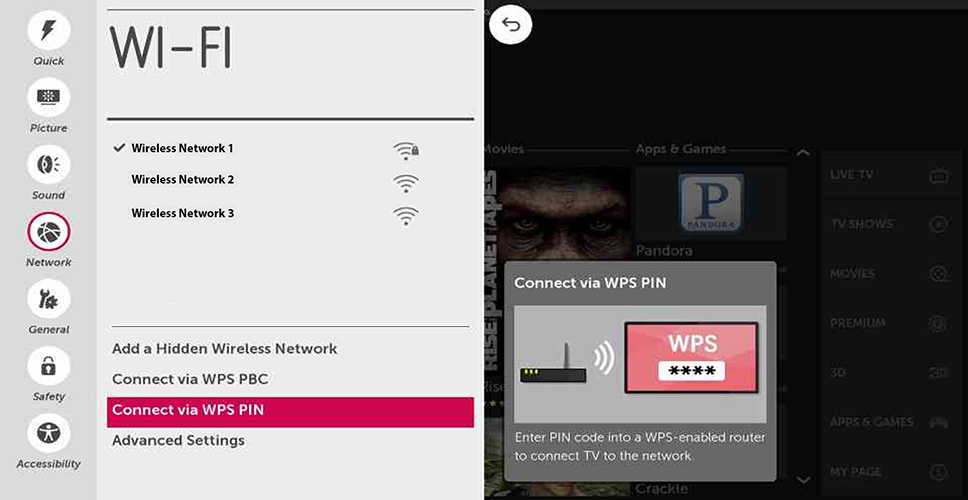
- After choosing the Wireless network you have to input your Wi-Fi password.
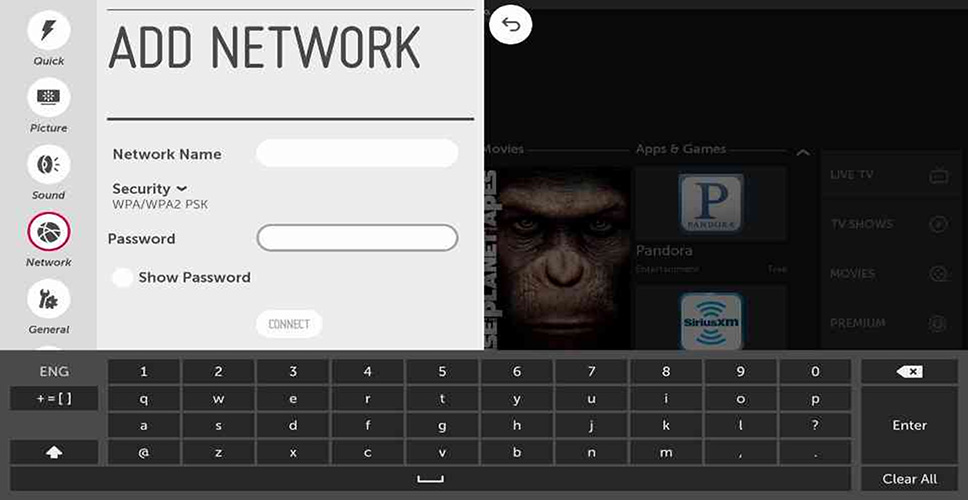
- Adding the password automatically turns on the Wi-Fi on your LG TV.
Sometimes you may feel some issues of not turning the Wi-Fi on your LG TV. But, you don’t have to worry about it.
There are different ways by which you can fix this problem You can fix it by following these simple tricks.
Unplugging on LG TV
You can fix this problem by unplugging your LG TV.
- For this, you need to unplug your LG TV and then again plug it in after waiting for 30 seconds.
- After replugging again try to turn on the Wi-Fi on the LG TV.
- 2- The other trick of fixing this problem is by performing a factory reset. For this purpose you have to select the “All Setting”, then “General” and then Reset to initial Settings. By doing this you may succeed in turning on the Wi-Fi on your LG TV.
Updating your TV’s location
Sometimes Wi-Fi is not turning on the TV because the location of the TV is set to “Set Automatically”.
In this situation, the Wi-Fi can’t connect to the TV and you cannot turn on Wi-Fi.
- So you can turn on the Wi-Fi by updating the location of your LG TV.
- You have to select “All Settings”, then “General”, then “Location” and in the end, you have to select “LG Service Country” in order to change the location on the TV.
- Now select any other country present in the list.
- After selecting any random country in the list, go back again and then select your own country.
- By doing this you can turn on Wi-Fi on your LG TV by connecting the network to your TV.
- You can update your LG TV here.
Incorrect date and time
You can also have a problem turning on the Wi-Fi on LG TV because of the incorrect date and the time on TV.
For this purpose, you have to follow these simple steps.
- First of all. Press the setting option present on your remote.
- Then you have to select “All Settings”.
- Then go to “General”’
- Select Date and
- Update current Time and Date settings.
By following these simple steps you can connect to your network and can turn on the Wi-Fi on LG TV.
I hope you enjoyed it.
Thank you for visiting.
Let’s hear from you by commenting on the post.




















