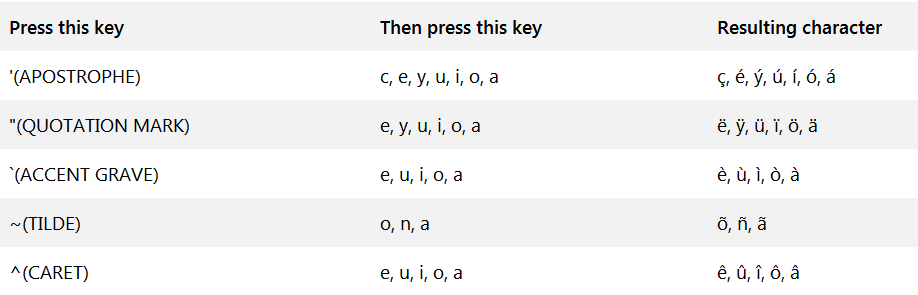Umlaut is a character that belongs to a foreign language, or isn’t available on a standard keyboard; the foreign language here is German.
An Umlaut is used in German, to indicate that a sound has changed, and is found in names as well.
There are several words that people use in the USA, which requires them to write an umlaut, but the question is, how? An example of the umlaut is Bronte sisters, as they used an umlaut over E.
How to type an Umlaut on a PC?
To type an umlaut on a PC, first hold down the alt key on the PC. If you are looking for an umlaut “A” and that, lowercase, then type the number 0228, while holding the key.
If you want an uppercase, then you need to type 0196, and hold the alt key; the result would be “Ä”.
There is a special code for each alphabet in Windows, which is why this link would be very helpful in writing umlauts.
Some of the commonly used ones are:
- For lowercase I-0239
- For uppercase I-0207
- For lowercase O-0246
- For uppercase O-0214
- For lowercase U-0252
- For uppercase U-0220
- For lowercase Y-0255
- For uppercase Y-0159
Mac and Umlauts
Typing umlauts in Mac is fairly easy. For example, if you want to type the lowercase A letter, then you need to hold down the option key, and u, release both of them, and then type the letter a. These words for all the other letters as well.
The other option for typing umlauts on Mac is that, if you want to make an umlaut for the euro sign, then you need to press shift, option and 2 together.
Umlaut
Umlaut is basically a sound change in a vowel. When an umlaut is added to a vowel, then it sounds more like a semivowel. This term was founded through German languages because they had occurred many times in German history.
Umlaut is also described as assimilation, which is the process of a sound becoming similar to a nearby sound. For example, if a word has two vowels, then it takes more effort to pronounce that word.
Thus, if the two vowels can be drawn together, then the pronunciation will become easy. This is where the use of umlauts comes in.
The umlauts are used for languages other than German as well. For example, when writing the letter naïve in English, an umlaut automatically forms on ‘I’.
While there are German keyboard or umlaut keyboard available online, programmers have their own coding to write umlaut characters. In HTML, if a programmer wants to write ‘e’ with an umlaut, then he will write ë.
The first letter of the coding is the ampersand symbol, which is followed by the letter that the programmer wants an umlaut on, and the letters ‘UML’ are present in every coding, for every other letter. The semicolon at the end of the coding is a must.
While it is very hard to remember the codes for umlauts when working with Windows, Mac and HTML are fairly easy to implement.
However, those who are using Windows, they can always download documents which would help them make an umlaut, even though they have to refer to the documents or web pages, over and over.
When people who make brochures and posters make umlauts, this practice adds more flair to the content.
However, this is strictly used for words in the German language, or for words that are borrowed from other languages. This might be tricky, but it is not very hard to remember!
Press the ALT key on your computer. The next step depends on the head and the issue you want for your age to type an Umlaut.
If you want a small A with Umlaut, type 0228 on the keypad while holding down the ALT key. If you want a larger A with an Umlaut, press the ALT key and type 0196.
For instance, to type an ö, hold down the Alt key and type 148 or 0246 on the keyboard. Discharge the Alt key, and Word embeds the ö.
How can you type Ü on the PC?
For the umlauted characters, hold down OPTION and push ‘u.’ Discharge OPTION, at that point, type the ideal base letter (an, o, u, An, O, or U).
The umlaut will show up over the letter you composed. (So to type ü, you should hold down OPTION, press u, at that point discharge OPTION and press u once more.)
How can you type an umlaut on a console?
To enter characters with umlauts (ä, ö, or ü), take a stab at composing at that point, discharge these keys and type the vowel (an, o or u).
The image for the euro (€) is acquired on a British console by squeezing the “Alt Gr” key and 4 simultaneously. On the off chance that this doesn’t work, utilize the letter E.
How can you do Ö on a console?
Hold down the ALT-key, and afterward, by utilizing the numeric keypad (on the right), type the character code. At that point, discharge the ALT-key. 1.
Hold down the Option key and type u (the letter u).
Push and hold the “Alt” key on the left half of the console after setting the cursor where you need the letter with an umlaut to show up.
On the off chance that you have no numeric keypad on the right side of the console, hold the “Fn” key too.
How can I put an umlaut over a letter in Word?
Hold down the “Ctrl” and “Move” keys, and afterward press the colon key.
Discharge the keys, and eventually type a vowel in upper or lower case.
Utilize Office’s Unicode easy route mix to put an umlaut over a non-vowel character.
How can I type German letters on my PC?
Press Alt with the proper letter. For instance, to type ä, press Alt + A; to type ß, press Alt + S.
Stop the mouse over each catch to get familiar with its alternate console way. Move + click a snap to embed its capitalized structure.
How can you type an umlaut on Android?
You are composing exceptional characters. You can type extraordinary characters in pretty much any application utilizing the standard Android console.
To find a good pace character, virtually press and hold the key related with that original character until a spring up picker shows up.
How can I get outside letters on my console?
To type a lowercase character by utilizing a critical blend that incorporates the SHIFT key holds down the CTRL+SHIFT+symbol keys at the same time, and afterward, discharge them before you type the letter.
For instance, to embed the euro cash image, press 20AC, and later hold down the ALT key and press X.
How can I type an umlaut in Outlook? Addition an image.
Snap-on Outlook’s “Addition” menu and snap “Image.”
Scroll through the image tab until you discover the umlauted letters you are searching for — double tap to choose the image.
How can I get the sharps on my console?
When you have set the console, umlauts are simple.
Essentially press the quote key (with SHIFT) and afterward type the letter you need. (For instance,” + a will give you ä.
To get the ß (scharfes s), hold down the RIGHT Alt key (to one side of the spacebar) and hit the s-key.
How can I make images with my console?
To embed an ASCII character, press and hold down ALT while composing the character code.
For instance, to integrate the degree (º) image, press and hold down ALT while forming 0176 on the numeric keypad. It would help if you utilized the numeric keypad to type the numbers and not the console.
What is Ö in English?
Ö, or ö, is a character that speaks to either a letter from a few expanded Latin letters in order or the message o changed with an umlaut or diaeresis.
In numerous dialects, the letter ö, or the o altered with an umlaut, is utilized to mean the non-close front adjusted vowels [ø] or [œ].
How can you type highlighted Touche on Windows?
For instance, suppose you need to type “touché.”
You could type “contact,” press Option+e simultaneously, and afterward, tap the e key. This would train your Mac to utilize intensifying punctuation over the letter e.
There are additionally Option+Shift console alternate ways and ones that don’t use complemented letters.
How can you type two dabs over Zoe on iPhone?
Step by step instructions to Type Umlaut Letters on an iPhone Press the iPhone’s “Home” catch to go to the home screen.
Tap the “Notes” symbol to utilize the iPhone’s local application for composing notes.
Tap the “+” sign to make another report. The virtual console shows up. Contact the key for the vowel that you need to type with an umlaut.
How can you put emphasize the above letter?
Technique 1 Typing Accents on PCs Try alternate route keys. Press Control + ‘, then the letter to include a grave complement.
Press Control + ‘, then the letter to include intensifying punctuation. Press Control, at that point, Shift, at that point 6, the letter to include a circumflex emphasize.
Press Shift + Control + ~, at that point, the message to contain a tilde emphasize.
How can you make an e with an umlaut on a console?
On a Mac, hold down the Option key while composing the letter to make characters with the umlaut.
A little menu will spring up with various diacritic imprint alternatives.
These are the numeric codes for lowercase letters with an umlaut: ä: Alt + 0228. ë: Alt + 0235. ï: Alt + 0239. ö: Alt + 0246. ü: Alt + 0252. ÿ: Alt + 0255. Official support.