For the best performance and best features, a person doesn’t need to go for the latest model of the most expensive wireless router available in the market.
You can get the best performance and features in low-budget wireless routers as well, that is why I have summed up some best wireless routers that you can buy under a $100 budget only.
After watching my friend do that all, I noticed one thing if you don’t know your needs or requirement for a router, it is not worth wasting your precious time searching for the best.
To save you guys from what my friend went through, I have written this article so you guys can know what things are necessary and important to look at and consider in a budget wireless router, and then I will be providing you with a list of some best wireless routers you can buy which will have every quality and ability you need or require from a wireless router.
Things That You Should Consider and Look For in a Budget Wireless Router
I will not take a lot of your time to tell you about these important factors you should look at before buying a Wireless router, which is why I will only be describing these factors briefly so that we can get onto the list of the Best Wireless Routers under $100 budget.
Keep the following things in mind before you buy a Wireless Router:
- SINGLE OR DUAL BAND: If you are looking for a wireless router to support one of two computers and some smartphones at a time, you can go for a single band router that will even save you some money.
A Single-band router can still provide you with up to 300Mbps speed and usually offers a good range of connectivity, but it is a thing of the past now.
If you are a smart home internet user or a diehard gaming person, a dual-band 802.11 ac wireless router will do the job for you and will be a much better option to buy. - COVERAGE: If you cannot spend a lot of money and are looking for a budget wireless router doesn’t mean that you will have to sacrifice coverage. Many in-budget wireless routers can provide you with over 2000 square feet of coverage.
- ETHERNET PORTS: You have to choose between 2 options here, a Fast Ethernet port, or a Gigabit Ethernet port.
The Fast Ethernet ports have a throughput of 100Mbps and refer to as 10/100, whereas the Gigabit Ethernet port has a throughput of 1000Mbps and refers to as 10/100/1000.
If you generally see the results, Gigabit Ethernet Port is a good choice to make.
These were some of the important factors that you should always consider before buying a wireless router.
But keep in mind that in this article we will be talking about some in-budget wireless routers so you will have to make some minor compromises with the specifications here.
5+ Best Wireless Routers Under $100 2024
I will now be listing below some of the best wireless routers under a $100 budget with briefly described features and pros and cons.
NETGEAR R6700 Nighthawk AC1750 Dual Band Smart WiFi Router

This device here is considered the best-selling wireless router under this $100 budget. Image source: here
NETGEAR R6700 Nighthawk is an elegant dual-band 802.11ac Wi-Fi router which has all the features you would like and need to have.
- This great wireless router offers you up to 450 + 1300Mbps maximum speed for gaming purpose
- It comes with a 1GHz dual-core processor which is used to boost both, wired and wireless performance
- This one has an Advanced QoS feature which makes sure that you have a lag-free gaming experience
- This NETGEAR R6700 is considered ideal for large homes that contain more than 12 Wi-Fi devices
- It offers you a parental control feature as well to provide a safer web experience for your children
Linksys WRT54G Wireless-G Router

This Linksys WRT54G Wireless-G Router is considered a beginner-friendly router and one of the best home wireless routers under $100.
This wireless router comes and provides you with everything you need or require for the best internet access. AmazeInvent
- It is great Linksys WRT54G Wireless-G Router offers you innovative wireless security including IP address, filtering, wireless MAC address filtering, and encryption of 128 bit WEP
- This wireless router interoperates with the clients having 802.11b at the speed of 11 Mbps
- It supports and runs up to 54 Mbps wireless data rates, which is 5 times faster than the 802.11b
- This one comes with all one internet sharing router along with a Wireless-G access point and 4 ports switch at the back of it
Linksys WRT54GL WiFi Wireless-G Broadband Router

I have another great small router for your home and office use. This great wireless router is considered the best versatile router under a $100 budget.
- This little buddy includes a built-in Wireless-G point and four LAN ports which are 10/100 switched
- It offers you up to 54 Mbps maximum connection rate speed
- This Linkys WRT54GL wireless router comes with open source based on Linux
- It supports both, the 802.11b and 802.11g network standards
- This one provides you with a parental control feature to offer safe internet access for your children and family members
- It comes with two external antennas and it is also compatible with the old Windows XP and Windows Vista 32 bit / 64 bit.
TP-Link N450 WiFi Router

This device is said to be the best household router under a $100 budget.
- It has Wireless-N technology (802.11n) and it operates 15 times faster than Wireless-G
- It has 4 Ethernet ports which allow files, music, video sharing over the network
- This one is backward compatible with 802.11b/g
NETGEAR N750 Dual Band 4 Port WiFi Gigabit Router
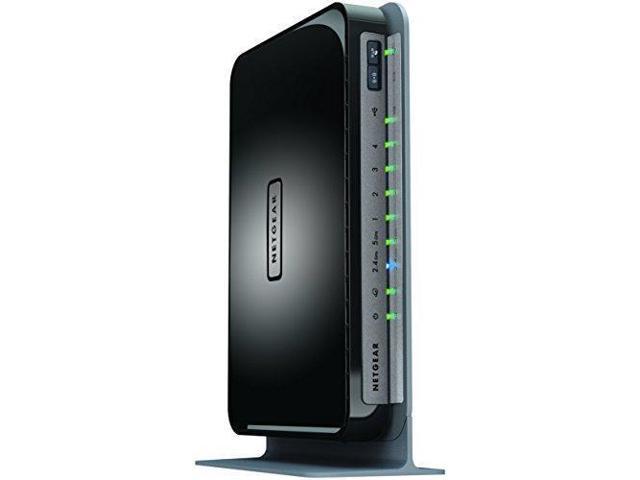
This device is considered the best value WiFi router under this $100 budget.
- It is ideal for large houses
- It allows you to access and share printer and USB hard drive wirelessly
- This one offers up to 750 Mbps internet connection
TP-Link Archer AC1750 Smart WiFi Router

This is said to be the best budget wireless router. The reasons are listed below:
- It is dual-band 2.4GHz and 5GHz. Up to 450Mbps and 1300Mbps
- The app allows you to set up and simply manage your home network
- You get two years limited warranty with it
- It has 3 External Antennas and 3 Internal Antennas
- It has advanced Wireless AC technology
- 4 ports of Gigabit Ethernet and 1 port of Gigabit WAN
- It offers you 2 USB 2.0 ports
- It has a very good compatibility and support level
