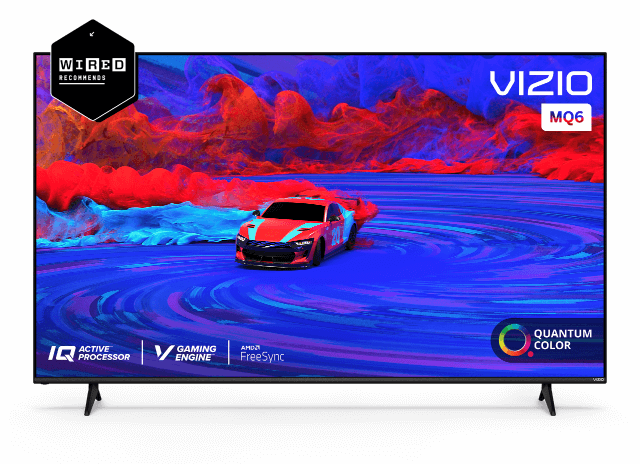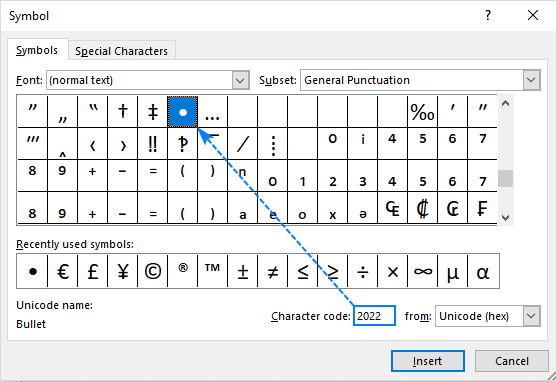How to Change Hulu Streaming Quality
Everyone deserves to watch the video in the best quality because then it is the most fun.
So if you are wondering whether you can change the streaming quality on Hulu then you have to the right place. Because in this article I will tell you how to adjust the streaming quality on Hulu for a better watching experience.
What are some causes of poor streaming quality on Hulu?
There are several reasons why your Hulu is showing poor-quality videos to you. Below are some of the common reasons for the poor quality of videos on Hulu.
- You are having either poor or slow internet connection.
- You have the low-quality setting of your videos on Hulu.
- Your app is not updated to the latest version.
- Your cache folder is to its maximum limited or it is either corrupted.
Once you have identified the cause of the poor quality of your video it is then easy to find its solution. Below are some of the solutions to fix the poor quality of your videos on Hulu.
Method no.1: change the resolution quality of your device
You should first see the resolution quality of the display of the device you are streaming Hulu on. If it is in low quality then change it to the higher resolution to adjust the resolution of your Hulu videos as well.
Method no.2: change the video quality over the web
Log in to your Hulu account on the web and then go to the settings option. From there navigate to the gear icon. Once you spotted it click on it. Then select the quality option. From there select the quality you will like to watch your videos on. And that is it.
Method no.3: adjust your internet connection
One of the reasons for the low quality of the video is the poor or low quality of your internet. You can check the speed of your internet through my speed of me.
- Step no.1: Go to your web browser,
- Step no.2: Search speed.me there.
- Step no.3: Select and begin the test.
- Step no.4: You can now see whether your internet is the reason why you were having a low streaming quality on Hulu.
Method no.4: update your Hulu app
One of the reasons for low streaming quality is using the older version of the app.
So if you are using your Hulu app on your phone then go to the Googleplay store and see if there are any updates available and if yes then simply update your Hulu app there to adjust the streaming quality.
Why is Hulu streaming quality so bad?
There could be a number of reasons why Hulu’s streaming quality is bad for some people. One possibility is that their internet connection isn’t fast enough to stream video smoothly.
Another possibility is that their computer or device isn’t powerful enough to handle the video load. And finally, it’s also possible that there’s something wrong with Hulu’s servers that’s causing the poor video quality.
How to lower Hulu streaming quality?
There are a few ways to lower the quality of your Hulu streaming. One is to decrease the resolution of your video stream in the settings menu.
- Another is to disable HD streaming in the same menu.
- You can also choose a lower-quality playback option in the settings menu, or you can simply close other programs and browser tabs that may be using up your bandwidth and slowing down your Hulu stream.
How to change Hulu to streaming quality on Xbox One?
To change the quality of Hulu streaming on your Xbox One.
- Start by opening the Hulu app. Once the app is open, select “Settings” in the left-hand menu.
- From there, you’ll want to choose “Video Quality.” You’ll then have three options to choose from Low, Medium, or High.
- Select the quality that best matches your internet connection.
- If you’re not sure which one to choose, we recommend starting with Low and working your way up if needed.
- Enjoy!