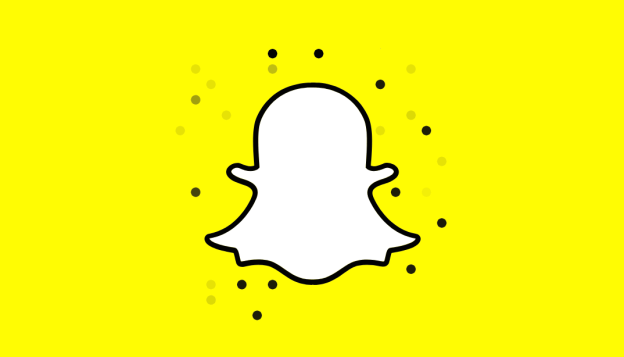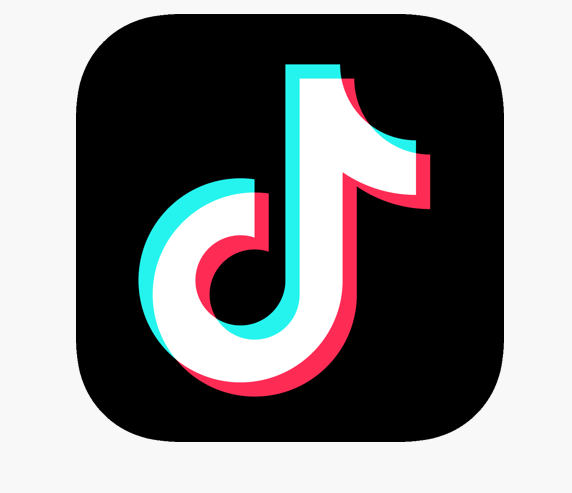How to Change Steam Username and Password?
If you are someone who loves to play games with other players on the internet, then Steam is the best place for you. First, let’s know to change the steam username and pass.
It is a place where you can play, discuss, and create games. When you enter the official website, you get to see the number of online players, and the ones that are playing. Steam is compatible with both Apple and Windows 10.
Before I tell you about the features of Steam, there are two issues that players face and would like to know more about.
Change Steam Username
The Steam ID and Account Name of the user can’t be changed, even by the Steam Support staff. However, if the user wants to change their username, then they will visit the website, go to Steam Community Settings, and choose ‘edit my Steam ID page’. On this page, they will find the option of changing their username.
The second issue that players are concerned about is changing the password of their account. For this, just follow the steps below:
- Open Steam client
- Go to Settings
- Select the option of ‘Change Password’
- Enter the current password
- When you are done changing the password, you will get a confirmation email
Access Games on discord
When you download Steam and make an account, you get to access games instantly.
- There are about 30,000 games on the website of multiple genres, like AAA and Indie.
- The person who signs up would be able to enjoy exclusive deals and many other great perks.
Steam Community
The best part about Steam is the community that users get access to. The users would be able to meet new people and join multiple groups.
They can chat, find people who share the same gaming interests, and then play with them. Once the user joins a community, they will have fun every day.
Steam Controller and Hardwar
The user would be able to get access to Steam Controller and VR technologies.
These technologies power the HTC Vive and improve the gaming experience for the player. Whether they are playing on their PC or laptop, they would be able to have a more immersive experience.
Make Your Own Game using stream
Steam helps users create their own game, as it offers a set of tools and services. This set of tools and services can help users develop games and get those games published as well.
There are other small features on Steam as well, from which users can benefit. They can talk to their friends through text or voice; it can be either private chats or group chats. They can even use features like videos, Tweets, gifs, and much more.
Steam offers users Game Hubs, where they can know more about games. They can talk about their favorite game, know when a new version is coming, and get the latest update reviews as well.
Another important feature of Steam is the Steam Broadcast feature, where the user can stream their game live. If they want to share with friends or family about how they are playing a game, they can easily do so using the broadcast feature. This way, they will enjoy and have more fun playing games online.
Steam Workshop
There are player-created mods available on the website, through which users can create and discover cosmetics for more than 1000 games.
Steam is also available on mobile, for the ease of the user. When a person joins Steam, they will get easy access to games. As soon as a game is released, the user would be able to see what it is about and experience it before anyone else.
Steam is available in about 28 languages, and the website keeps on adding languages as well. The users can purchase games very easily because there are more than 100 payment methods available; it even supports 35 currencies. You must try this app if really getting interested in it: here
Conclusion
This is a wonderful website for gamers, who want to read reviews about games and discuss them with others. If you want a website where you can access new games or the updated version of the games you are currently playing, then Steam won’t disappoint you.
It is easy to use the website, with a well-managed landing page. The users would be able to shop by genre, and have the latest games available to them.
Read more: How to Access the Windows 10 Startup Folder?