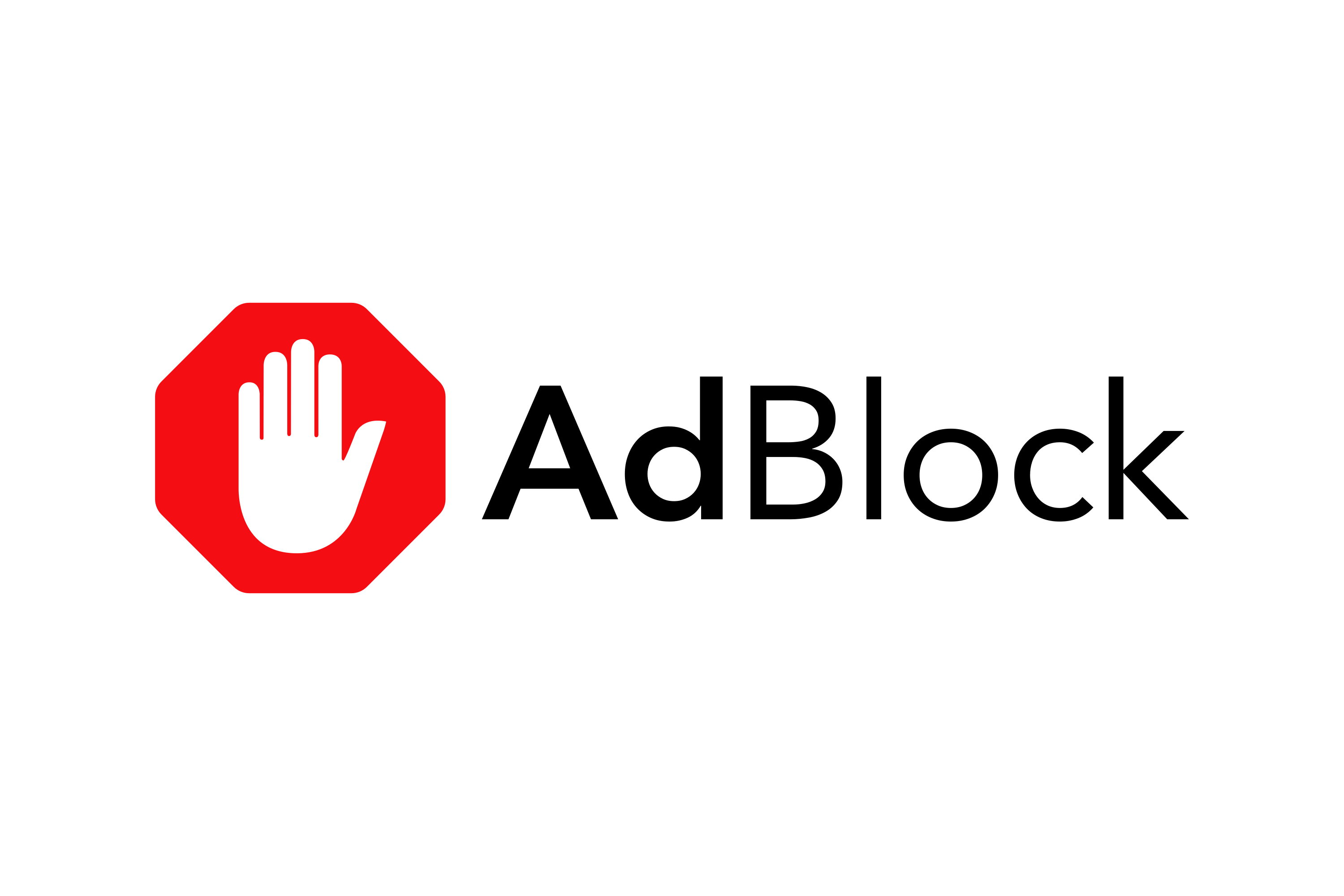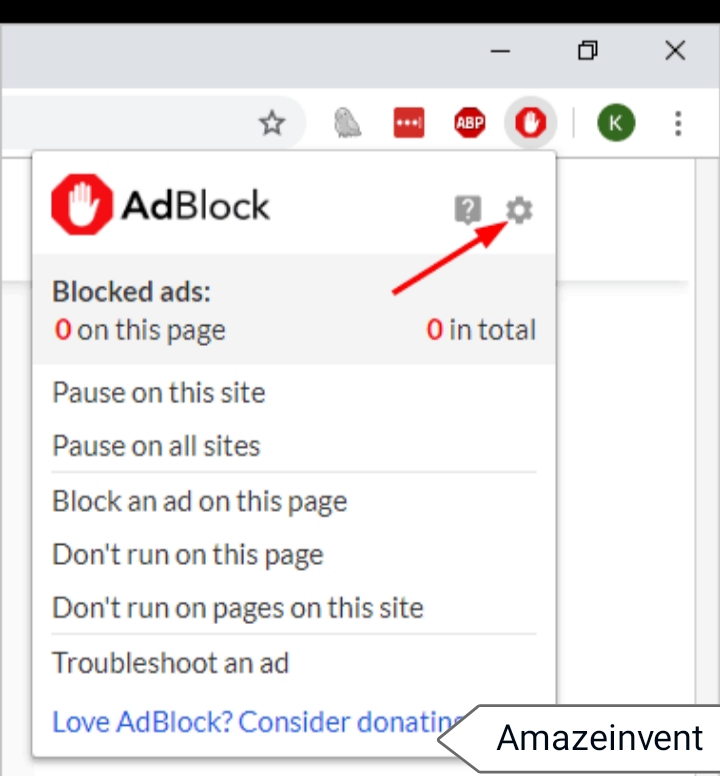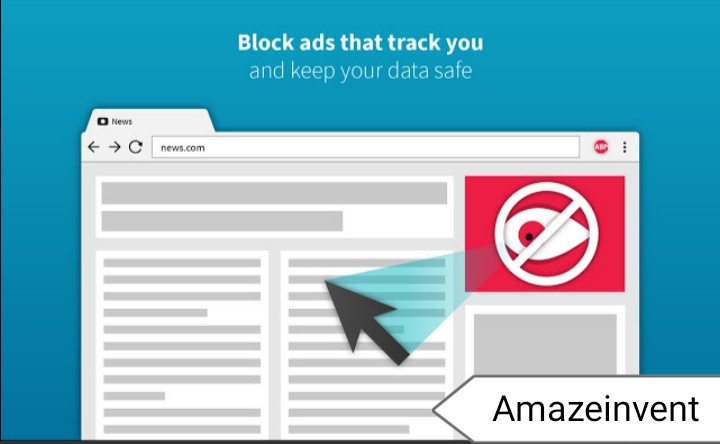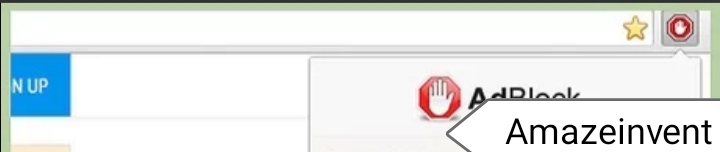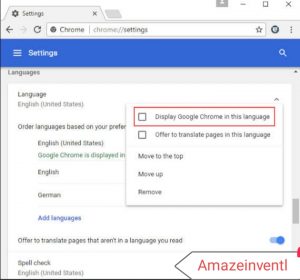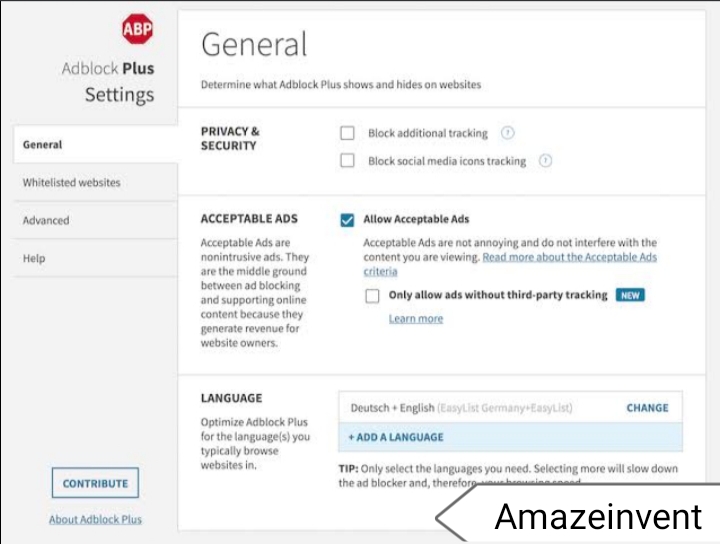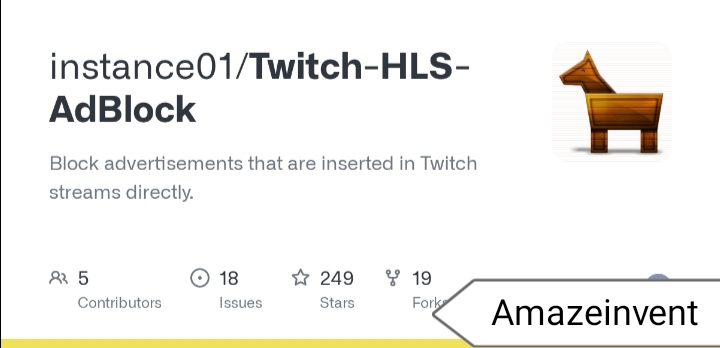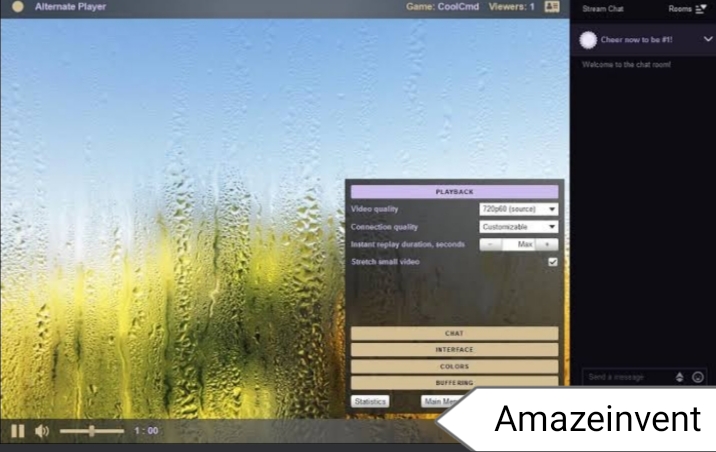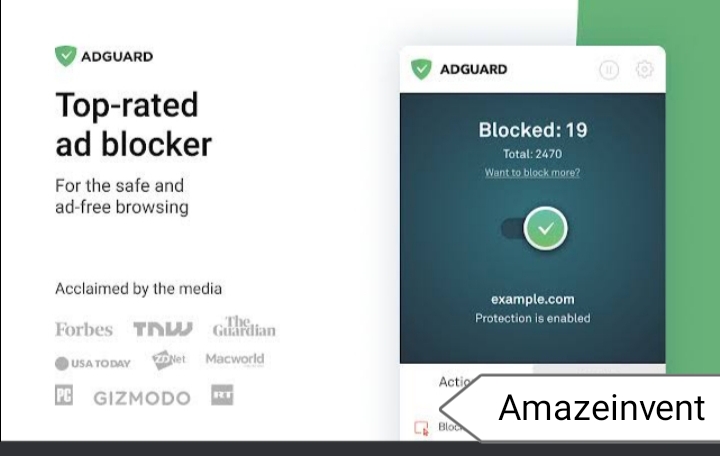It may be due to an outdated AdBlock extension in your browser. Another reason could be the browser or web services on Chrome.
Maybe you have a problem with your browser or a conflict with another extension. Even an AdBlock custom filter that is not optimized can cause it to fail on Twitch.
A browser extension that can block ads is software that affects or stop ads displaying when using an application or web browser. But Twitch inserts ads directly into the stream.
If so, AdBlock may not be able to block it.
AdBlock doesn’t work on Twitch – the most common reasons are:
- The Old AdBlock.
- Wrong AdBlock settings.
- Now, AdBlock conflicts with another browser extension.
- AdBlock’s Twitch filter is not optimally set.
- Chrome settings are incorrect.
How to fix an AdBlock that doesn’t work on Twitch?
Let’s see some ways to get AdBlock to work and block Twitch ads.
Update AdBlock
If you don’t update your extensions often, you can run into problems. Check if you’re using an older AdBlock extension that can’t block Twitch ads.
Here is how to do this by using the Chrome browser :
- Open Chrome and type “chrome extension” in the address bar.
- Then go to “Chrome Extensions” and switch “Developer Mode” to “On.”
- Then click Update to update all the Chrome extensions.
- AdBlock – not – Working – on – Twitch – Outdated – AdBlock.
- Now, Update the AdBlock.
Restart your browser, then restart Twitch to see if it works. If not, you should try other solutions.
Change AdBlock settings
AdBlock can start blocking ads immediately after installation, but there may be other settings to control Twitch ads.
- Open Chrome and find the AdBlock icon next to the address bar.
- Click it, then click the gear icon to open the AdBlock settings.
- AdBlock doesn’t work with Twitch AdBlock settings.
- Find a standard option and make sure Allow Approvable Ads is turn off.
- AdBlock doesn’t work with Twitch AdBlock settings.
Now, Uncheck this option and then Restart Chrome to check if this solution works or not.
Change Chrome settings
You may not be able to access Chrome’s network services from AdBlock.
To see if this is a problem :
- Open Chrome and enter “chrome flags” in the address bar.
- Enter Network Services in the search flag box and disable Data Reduction Proxy using network services and run network services in the process.
- AdBlock doesn’t work in Twitch chrome settings.
- Now, edit the Chrome settings.
- Save your changes and then restart Chrome again.
If this solution works, don’t forget to repeat these steps every time Chrome is updated.
Install HLS AdBlock
Twitch likes to show ads every time it starts watching a new channel inserted directly into the HLS stream.
Installing HLS AdBlock can fix this issue by patching Twitch’s technique and editing the requested playlist every few seconds. In this way, the segment containing the ad is removed.
- To try this solution, first, download the HLS AdBlock app and unzip it into a folder.
- Now, Enter chrome extensions to enable developer mode.
- Then click “load unpacked” to change to a directory with the extension.
Now again, Restart Chrome and see if the problem is resolved or not.
Read more: How to Use uBlock Origin on Android?
Try an alternative Twitch. TV player
An alternative player for Twitch tv is an extension called Twitch 5. It can remove most of the ads from the live stream, and the settings can be adjusted according to your internet connection.
This player allows you to watch broadcasts using an alternative player such as VLC Media Player or Media Player Classic.
- Just download Alternate Player for Twitch
- Add the extension to your browser.
- Restart your browser to see if this solves the problem.
Try AdGuard extension
It is an extension that blocks ads, including social media ads, video ads, banners.
- Pop-up and more.
- It can handle many AdBlock bypass scripts, a Twitch technique that favors downloading AdGuard.
- Then installing it and running.
- It can solve the problem.
Read more: Ad Stuck While Watching? Skip Ads in Hulu