Instagram has become one of the best social media platforms in this day and age, because of the many unique features that it offers.
Instagram Live is one of those features, where people can interact with each other through a live session. This is a feature that most celebrities and activists use, to interact with their followers and have a one-on-one conversation through comments.

There are several reasons why people would want to go live on Instagram.
Some of these reasons include sharing a tutorial with others, going behind the scenes of a movie or a TV show, alerting customers about a flash sale, or interviewing someone.
There is no doubt that Instagram Live is a really good way of engaging followers. With the help of an Instagram Live feature, a person can interact with their followers in real-time.
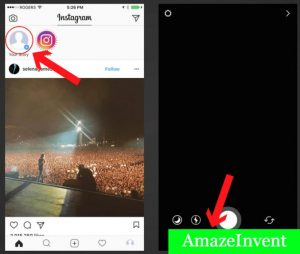
This can work in the favor of a company, who wants to form a relationship with their customers and get to know what is bothering them.
Users usually make Instagram live on their phones because the desktop version doesn’t have that many features.
The unfortunate thing here is that Instagram’s official app doesn’t allow users to go Live through desktop, so users need to find a program that will let them do this.
Android Emulators

The first thing that users can try is an Android emulator for their PC, where they can install applications and use them on Android.
- When the user downloads the Android emulator on their PC, then they can use the Instagram version there and go Live, the same way they go Live on Instagram.
Third-Party App

A third-party app that users can use to go live on Instagram PC is Loola.
- Even though other apps claim the same thing, Loola is very easy to use.
- Loola TV is basically a social management application, which allows the user to go live on Instagram through PC.
- This tool is especially used by content generators, as they can interact with others on multiple platforms.
You need to sign up on Loola TV, which would ask for access to your YouTube channel. When you are done making an account, you can connect to multiple social media platforms like Instagram, Live, TikTok, YouTube, and 17 Live.
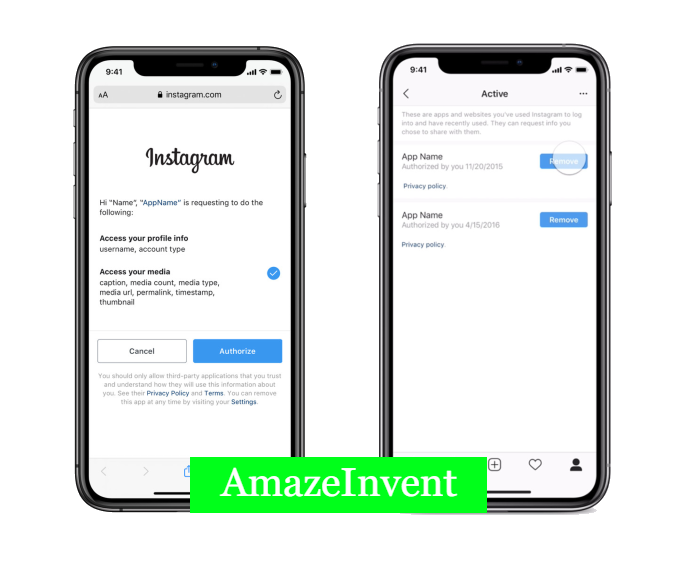
When you connect the camera and microphone with Loola TV, then you can choose the social media of your choice and go live.
Live on PC using Instagram

If you can go live easily using a smartphone, then why go live on PC? Going live on a PC is easier compared to going live on a smartphone. This is because, all you need to do on a PC is open your front camera, and you don’t have to hold anything.
While the problem with holding a smartphone is that, you constantly worry about getting the angle of the camera wrong, and that angle ruining the live stream and Instagram live on pc full screen.
A PC would offer the user more comfort in terms of going Live on Instagram.
However, when it comes to portability and convenience, the smartphone is the most obvious choice. People on the go like to have a Life, showing their followers their surroundings or the event they are attending.
Live Streams
Instagram live on pc chrome and live streams appear on the top of the main Instagram page, and a person would be able to see other people live on their main page if they are following them.
- If someone misses alive, then they can always replay it later. However, unless and until the person who made the Live video saves it on their profile, a user will have access to the Live for just 24 hours.
- After these 24 hours, the Live will vanish from the profile, which is why the users should always save their life if it is important for them.
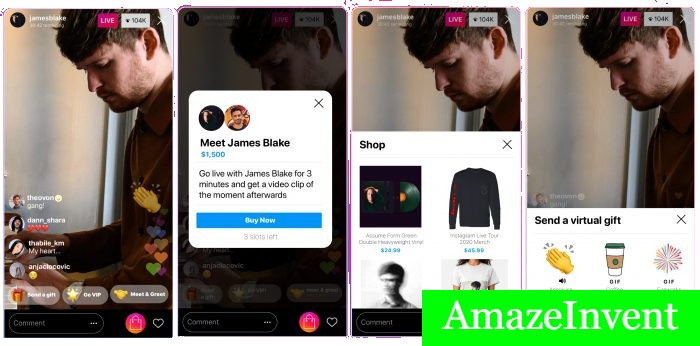
If you don’t have that many friends on Instagram, you can always look for more interesting people through the search and explore the option. You can find people to follow, view their stories, and even interact with them.
Conclusion
Instagram is not just for entertainment, but you get to learn new things as well, through DIY videos, tips, and other useful tutorials.
Read more: How To Fix Bluetooth Not Available Mac?




















