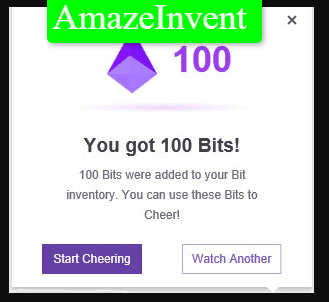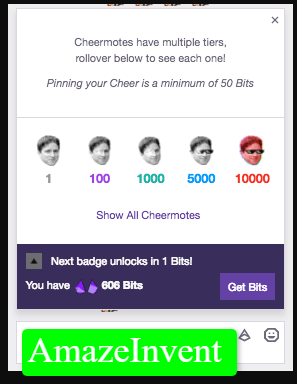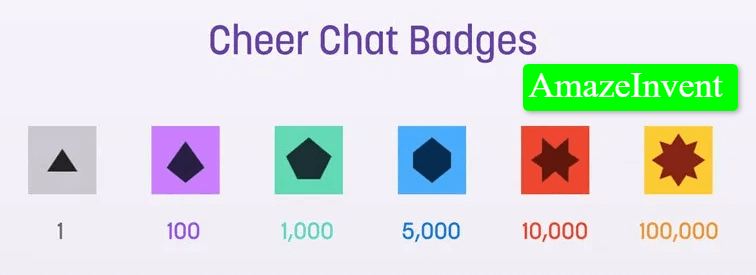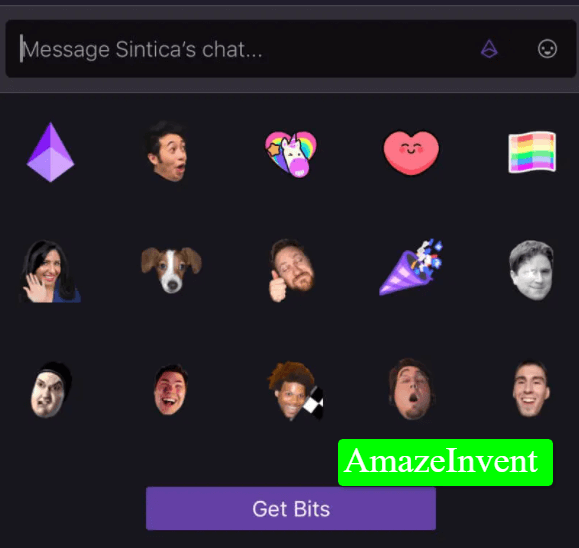Streamers spend a lot of time on Twitch, and off Twitch to come up with great content for their audience. If the audience or the viewers want to show their support for the streamers, then they can buy Bits on Twitch.
These Bits are used for encouraging and showing support for the streamers. When the viewers show support for streamers, then they get many things in return.
For example, they get badges for recognition, leaderboards, and even acknowledgment from the streamer they are supporting. They can unlock loot when special sports events are going on; one such event is the Overwatch League Cheering.
If you have Bits, then you can chat in Sub Only chat rooms. You should always have some Bits handy, in case you want to join in a conversation.
You can donate to a streamer that you like the most, by watching Twitch ads and collecting Bits.
Twitch
It is very simple to watch ads for Bits on Twitch. Just follow the simple steps below:
- Go to a channel on Twitch that you visit most often; it could be of a streamer that you like and would like to show appreciation through a donation.
- Select the diamond shape in the chatbox of the streamer’s channel.
- When you click on this diamond shape, it will bring out different emotes
- At the bottom of the same box, just click on the Get Bits button and you will see several options
- From these options, select ‘Watch Ad’, and then click on ‘Get Bits by Watching Short Ads’
- When you have watched the Ad, then click on the button that says, ‘I’m Done’ (this option will appear on PC. If you are using mobile, then you simply have to exit from the ad)
- A box will appear on the screen, and it will tell you the number of Bits that you have earned.
- When you have seen the number of Bits you have earned, then watch another Ad
- You can even Start Cheering for your favorite streamer, as soon as you get Bits
Start Cheering
- When you have collected Bits, then you can click on the Start Cheering button, and use the Bits.
- After clicking on the button, you will be taken to another window, where you can see the emotes that can be used for cheering.
These emotes can be used in the streamer’s channel of your choice, and are sent through the chatbox. However, if you are using your phone.
- Then the Start Cheering option might not be available.
- In this case, just click on the diamond shape available in the chatbox, and you will see a list of emotes that can be used.
A thing to remember here is that there is a limit to the number of ads that you can watch on Twitch.
- When you have watched 5 ads, then there will be a pop-up window telling you that you have reached the limit. However, if you want to buy Bits, then you can do that as well.
- You can use the dinero money to buy Bits.
- Once thirty minutes have passed.
- Then you can watch more ads on Twitch if they are available.
Extra bits
So why should you go the extra mile and watch ads for bits on twitch?
This is because, when you send Bits to your favorite streamer, then that helps you stand out. The animated emotes that you buy from Bits, are displayed in chats.
If you use a lot of Bits, then you will get bigger and cooler-looking emotes. However, don’t spend all the Bits on just one emote, and spend them little by little.
Streamers set up alerts, in case someone sends them a donation. They read the donated Bits and even the name of the person who donated.
If you want your favorite streamer to say your name during a stream, and mention the Bits that you have donated, then this is the best way to do so.
Conclusion
Bits are really cool. They are not only encouraging your favorite streamer, but it is also fun for you. If you want to take part in sub-chat rooms, then this is the perfect way to do it.