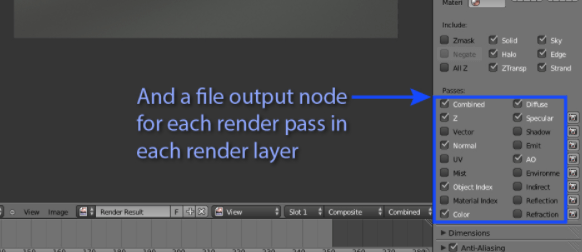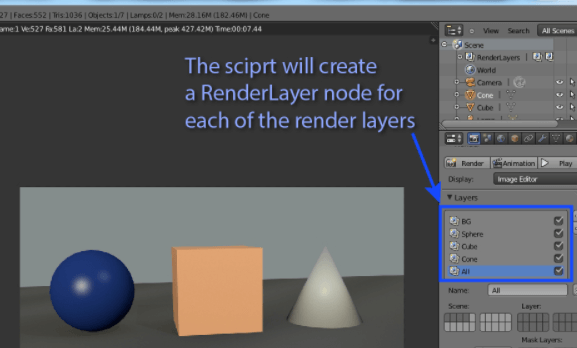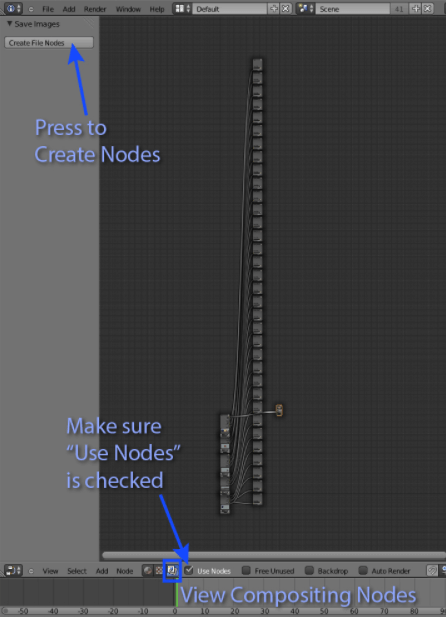Most people have not used Blender, but they should if they are into designing. Blender is an open-source, 3D, and graphics software toolset. It is used for creating animated films, with visual effects and art.
The user can make 3D printed models, motion graphics, and many other 3D-related things like interactive applications.
Blender
Those who like to make virtual reality scenarios, or they want to create computer games, can use Blender. This computer software is very popular among designers, and it was first released in 1998.
Beginners
Beginners can learn how to use Blender, by watching multiple videos on YouTube. There are many YouTube tutorials available for users, and they can easily watch them. Even though learning Blender takes some time, but it is still worth it.
Blender is a really good solution for small-scale studios. Others who use Blender include freelancers and hobbyists. It is very popular because it is free and powerful.
If you have just started making 3D art or graphics, then Blender is a really good option for you.
Save A Rendered Image in Blender
Single images in Blender are already stored temporarily in the image memory or data buffer. However, what you see in the Image Editor, you need to save it yourself.
- To do this, go to the Blender Render window.
- Click on the Image menu’s upper left corner.
- And then select the option of Save As or Save a Copy.
It is important to remember here that, temporary render data is not saved alongside a project. When you save Blender, and the project reopens, then the scene will have to be re-rendered.
- When the save as option open the location box.
- Then you can select the location of your choice.
- And even change the name of the file.
- Give the rendered image a name, that you will remember and it will be easier for you to find it.
- The file format of the rendered image is usually BMP or TIFF.
Make sure that you save the rendered image before you switch off Blender, otherwise, you won’t be able to access the image. Moreover, when you have saved an image once, then you should continue to save it when you make changes in the image.
This way, you won’t lose any data, and your time won’t go to waste. You can save animations the same way, you can use blender save image as jpg or png.
Read more: How To Rip 3D Models From Games Blender?