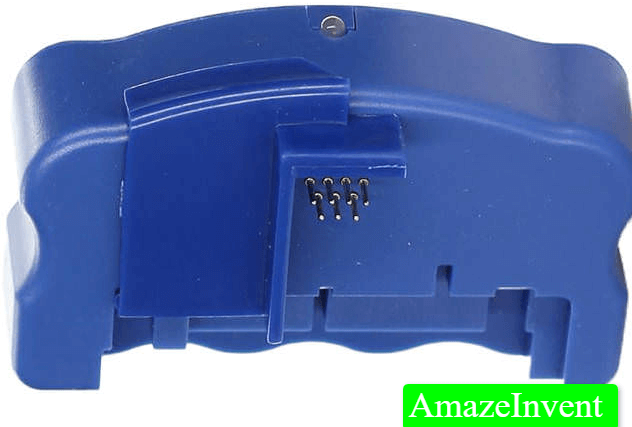Gone are the days when the ink of your printer ran out, and you didn’t know that until the last minute!
Let’s begin!
Own Epson Chip Resetter
- Epson ink cartridge now comes with memory chips, which tells the printer the amount of ink that is left
- When the chip says that the ink cartridge is empty, then the Epson software installed in your PC will alert you.
- The printer will stop printing, and won’t restart until you refill it.
However, at times, the chip might tell the printer that there is no ink left, even when there is. Thus, you need to make your own Epson chip resetter by software, and you can simply do that on your own.
Just follow the steps below:
Step 1
- Take a paper clip, grasp one of its ends, and then bend it outward.
- Make sure that compared to the rest of the paper clip, one end has a 90-degree angle.
Step #2
- Remove the ink cartridge from the printer.
Step #3
- When you look at the bottom of the cartridge, you will see a chip, with a small hole.
Step #4
- You need to insert the end of the paper clip in the hold, and then press down
Step # 5
- Remove the paper clip, and put the cartridge back inside.
- If there is ink present, then the printer would start printing like before.
Ink Cartridge Error
There is another reason ink cartridge error might appear on an Epson printer.
- Every printer manufacturer wants to make sure that when a user refills the ink cartridge
- Then they use ink that is provided by them and not some other brand.
- The same is the case with Epson. When you refill an ink cartridge, without buying it from Epson, then it will give you this error.
- Epson has installed a smart chip in their printer This chip helps it recognize if the ink cartridge the user has put in the printer, is Epson’s or not. However, the chip resetter is a smart device, which basically fools the smart device, by telling it that the ink cartridge is new.
- The smart chip thinks that the ink in the printer belongs to Epson.
For those who have to make their own Epson chip resetter, they simply have to plug it in the Epson printer, and it will identify the ink and the cartridge model number.
When it is done looking for possible damage, then the chip resetter tells the user that the smart chip is now reset, to its full status.
However, there are a few things that the user needs to remember here. This chip resetter may work on some printer models, but not all of them. The user needs to make sure if their printer is compatible or not.
As those who have manufactured the chip resetter need to make profits, they make sure that the chip resetter doesn’t work a lot of times.
Epson Chip Major advantage
The major advantage that the user derives from a chip resetter is that they don’t have to buy the expensive ink that brands offer them.
- For example, Epson knows that when it sells a printer, that printer might be used for years to come.
- Thus, they can’t lose their profits.
- This is why they come up with a feature where only their ink cartridge will work in Epson printer.
Buying ink from Epson could be very expensive for people, especially if a student is using a printer daily. While the chip resetter method is fairly simple, it might not work all the time. However, it can surely save your expenses.
Epson Smart Chip
Before Epson installed the smart chip into the printer, users were able to bypass the ‘no ink’ error.
- All they had to do was open the lid of the printer and hold down the ink button.
- When the ink holder started to move, then the user lifted the lid of the cartridge, the one that is out of ink.
- The user then closes the ink cartridge and doesn’t remove it. When the lid closes.
- Then the printer will start printing again. However, this method isn’t applicable anymore, because technology has changed to a great extent.
Conclusion
It is pretty easy to make and the user can save money on ink cartridges. They can print more, and spend less.
Read more: Are Canon Printers Good?