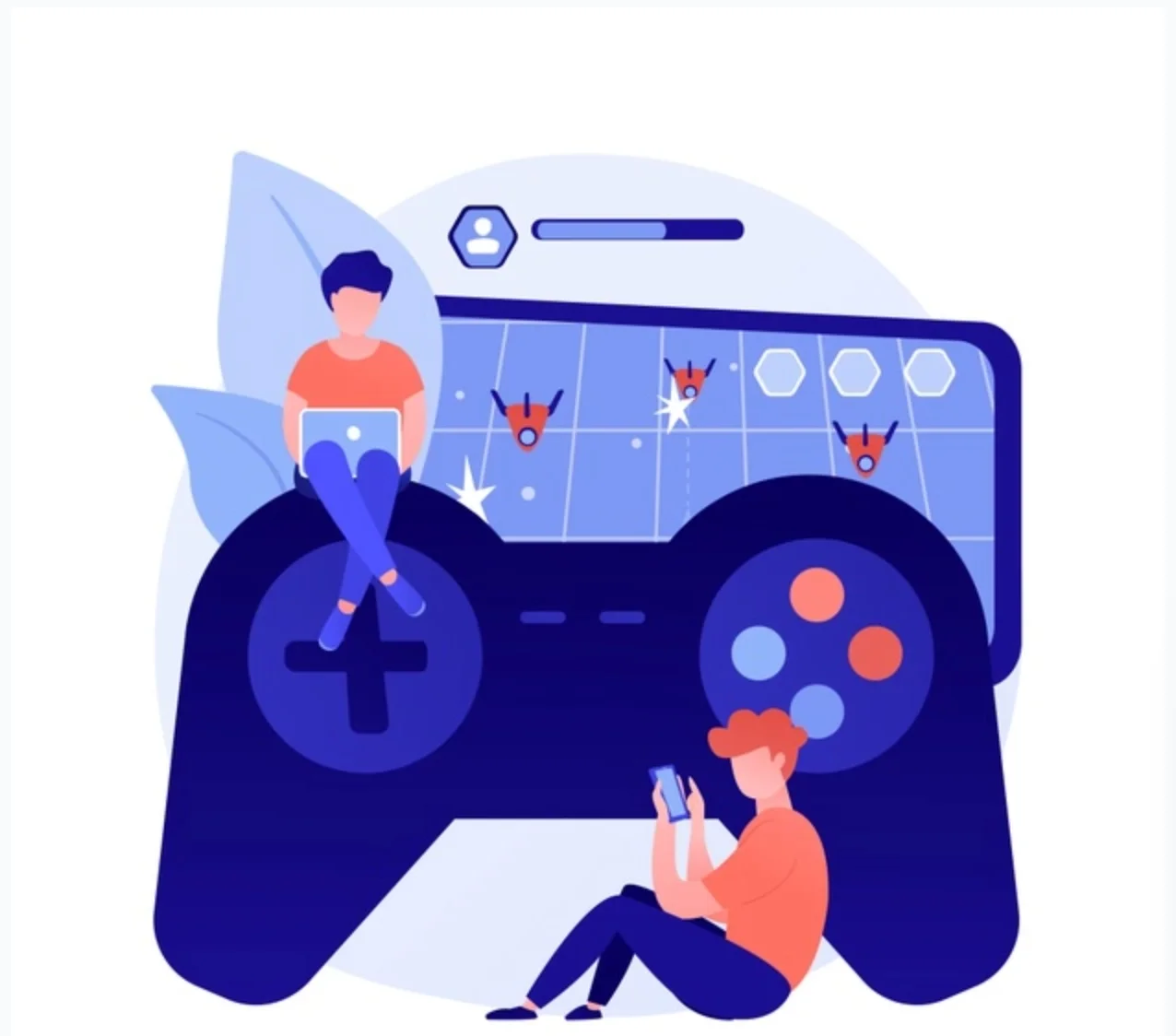How To Tell Who Views Your Instagram Profile Most
Being an Instagram user is a lot of fun, and finding out who viewed your profile the most is more fun. When you are sharing posts on this social networking app, then you would be interested in who likes to visit your profile very often.
There could be other reasons for wanting to know about who views your Instagram profile the most, like if you think you have a stalker. However, there is no easy way to find out about this, and there are a couple of steps that you can take.
How To Tell Who Views Your Instagram Profile?
Likes and Instagram Stories
When you post an Instagram story, and someone views it, then their names appear at the bottom of the story.
- You will know the number of people who viewed the story, along with their names.
- Secondly, if someone likes your every Instagram post, especially the old ones, then they visit your profile to do so.
If some names appear in your notifications more than once, then those people visit your profile the most. The same is true for Insta stories; if someone is viewing them over and over, or they view every story then they are visiting your profile frequently.
Those who visit your profile frequently might even leave comments on your post. While some don’t harbor any ill intentions and are your friends, others might only leave abusive or irrelevant comments.
Such people visit your profile, and might even reply to the other people who are commenting on your pictures and videos.
Private Instagram Account
If you feel like someone is stalking you, then you should make a Private Instagram Account.
- This way, only the people you want to show your posts to, would be able to see them.
- You can simply change your Account Settings, and whenever you accept a follower request, that person would be able to see the pictures and videos you post.
This would give you more power over the content that you want to show others, and you will know who follows you.
Is there an app to see who views your Instagram profile?
Yes, of course, there is, and you can third-party app also to know whoever viewed you or seen you.
Followers on Instagram
Most of the time when people follow us on Instagram, we don’t really check who they are. This is because people are happy to gain followers, and they don’t care who it is. However, whenever you get some free time, it is best to check who is following you, by checking out their posts.
- If they have their own account on private, but they are following you, then that is a red flag.
- It is best to see if they have commented on your pictures and the nature of those comments.
- If you think they are stalking you or leaving mean comments now and then, it is best to block them.
Instagram Business Account
Instagram has given Business Accounts the facility to see the number of people who are viewing their profile. When a normal account migrates to a business account, then they can see the views counter on their profile.
This feature gives them an insight into their audience, as they can see when people visited their profile the most, like at what time of the day.
So, there is no doubt that you would see who views your Instagram profile and did follow.
Third-Party Application and the Risk
There are some third-party applications, which let the user see how many people have visited their profile on Instagram. However, these third-party applications pose a risk to a person’s phone and their data.
- This is because, they always try to gain access to your personal information, like contacts.
- While these third-party applications would get the job done, they would leave malware in your phone, and it will keep acting up until you remove it.
Android Applications
There are Android applications, which can provide you with a user count. For example ‘Follower Insight for Instagram’ is an app, where the user can see the number of views to their profile.
- This makes it possible for users to find out who has been stalking them, who follows or unfollows them, or who has even blocked them.
- This app has a very user-friendly interface and is very easy to figure out.
While such apps may not contain viruses, giving third-party apps access to your personal information is still a risk. Thus, it is best to look for people who like your posts or view your Instagram story the most, to know whether people like your profile or not.
Read more: How To Activate Pluto TV? (PS4, Samsung, PC)