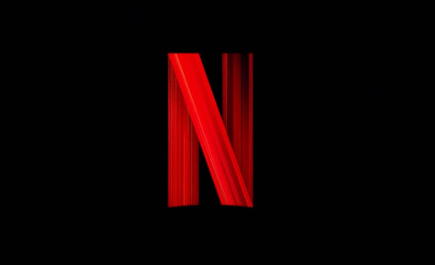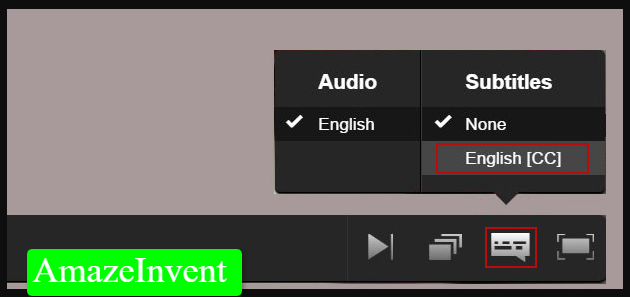We would be stuck to one language shows and movies if there were no subtitles.
Those who feel that subtitles are a headache, should try watching more shows and movies, and see how it broadens their horizon.
When people start reading subtitles and get used to them, they become more exposed to different cultures and rituals of other countries.
This gives them an idea about how people in other countries live, and they can connect better with other people.
Netflix
However, if you don’t want the closed caption on Netflix, then you can easily turn them off.
Kids Titles
If you see closed captions in kids’ titles and want to turn them off, then there is a simple way to do so.
- Set the preferred subtitle language to ‘play a title with a maturity rating of Teens or above’.
- This setting will be saved for your future viewing.
Apple TV 2
If you have Apple TV 2, and you want to turn off closed caption on Netflix, then just follow the steps below:
- Open the Netflix app, and select the TV show or movie you want to turn off the closed captions for.
- When the TV show is playing, hold the center button on the Apple TV remote.
- Select the audio or subtitle options.
- Make sure that the TV show or movie plays for some time, as this will save the setting you have made.
A simple way to Switch off Captions/Subtitles
When you are running a TV show or a movie on Netflix, then you can directly switch off subtitles from there.
- Open Netflix and run a video that you want to see without any subtitles or captions.
- At the bottom right-hand corner, you will see an icon that looks like a text box.
- When you hover over that icon, you will see a menu.
- There, you can tap on subtitles and choose the option of off.
- If the video is in your own language, Netflix might not show you the subtitles in the first place. However, if they do, and you don’t want to see them, then switching them off is very easy.
Regardless of the device that you are using, it is very easy to turn off subtitles. This is because, the subtitles menu is in the same place on every device, under the video that you are watching.
Netflix Features
The reason why most people use Netflix as a video streaming platform is because of the choices available.
- From old to new, movies, and TV shows available on Netflix are from different countries.
- If you are a Chinese drama lover, there are many Chinese shows on Netflix for the audience.
Further, when you watch something on Netflix, then it remembers till the last second you have watched it.
- This gives you the freedom to stop watching anytime you want to, and start watching from the same point.
Netflix not only offers users many languages in subtitles, but it also offers users different spoken languages. If you want to dub a Turkish drama available on Netflix, then it can be dubbed in English or other languages available.
The main objective of Netflix is to provide a good user experience, as the user interface is simple and straightforward.
Netflix Subscription
The most important thing about Netflix is that, when you buy a subscription, then you can enjoy it with other people as well, and easy to turn off closed caption on Netflix. You will be able to share your ID and password with friends and family, and they can make their own profiles.
Different packages are available for users, giving them the chance to pay what is affordable to them.
Subtitles are added to shows so that people would be able to understand what they are watching. It can be quite frustrating to limit oneself to the shows in their own language or of their own country.
This is why, subtitles play an important role for those viewers, who like to get a taste of different cultures. For example, if you want to learn about Korean’s modern workplace ethics, then you would find Korean dramas and TV shows on Netflix, that you can benefit from.
Just login to your Netflix and stream content, for as long as you want.
Read more: How To Charge Nintendo Switch Controller?