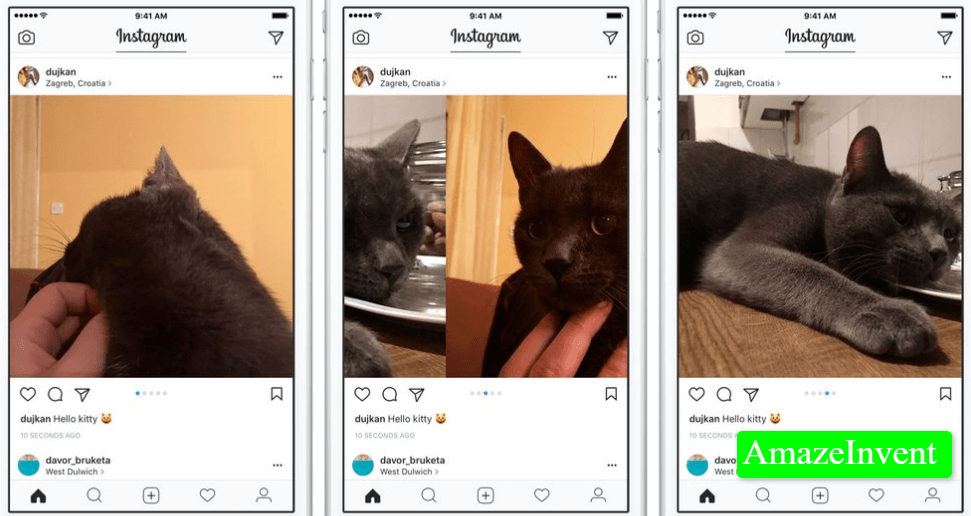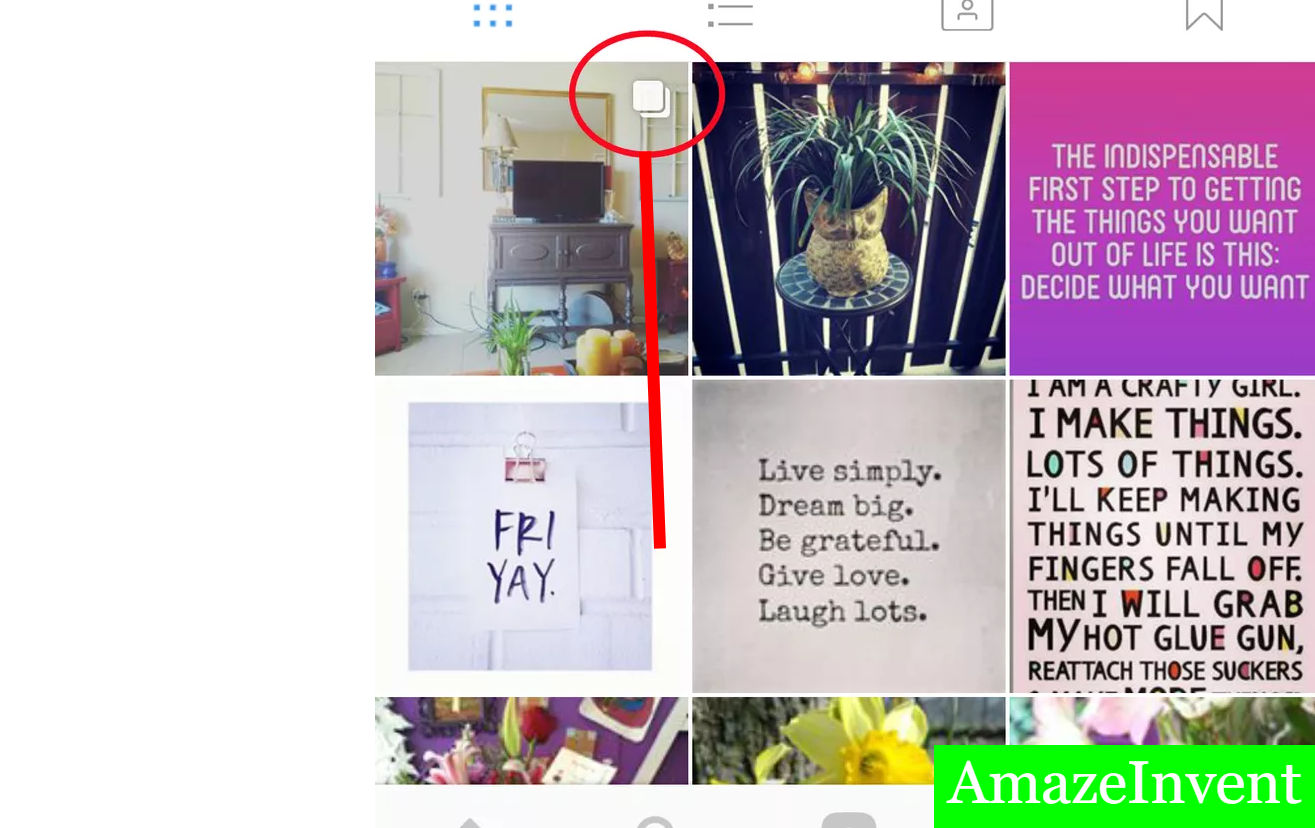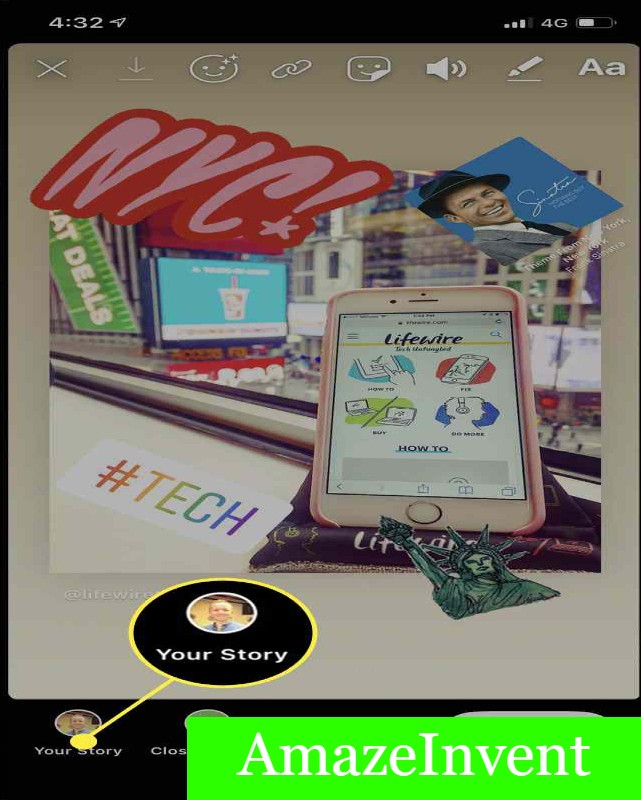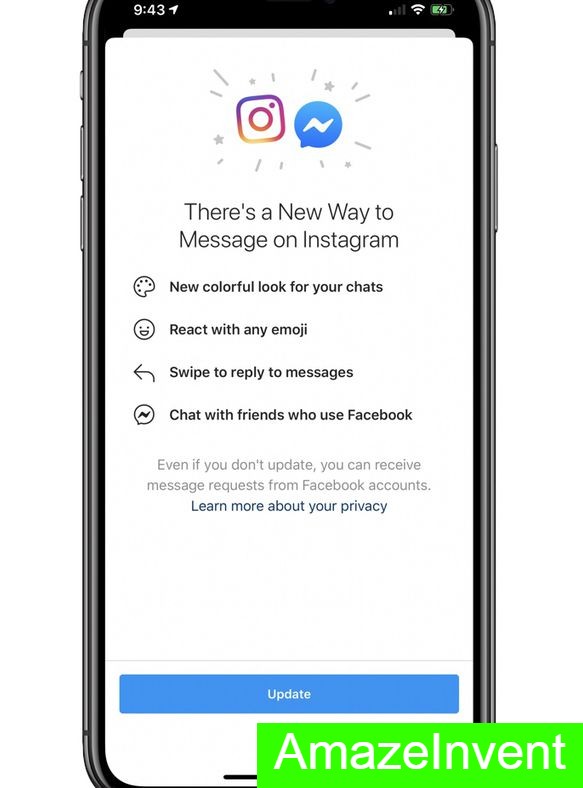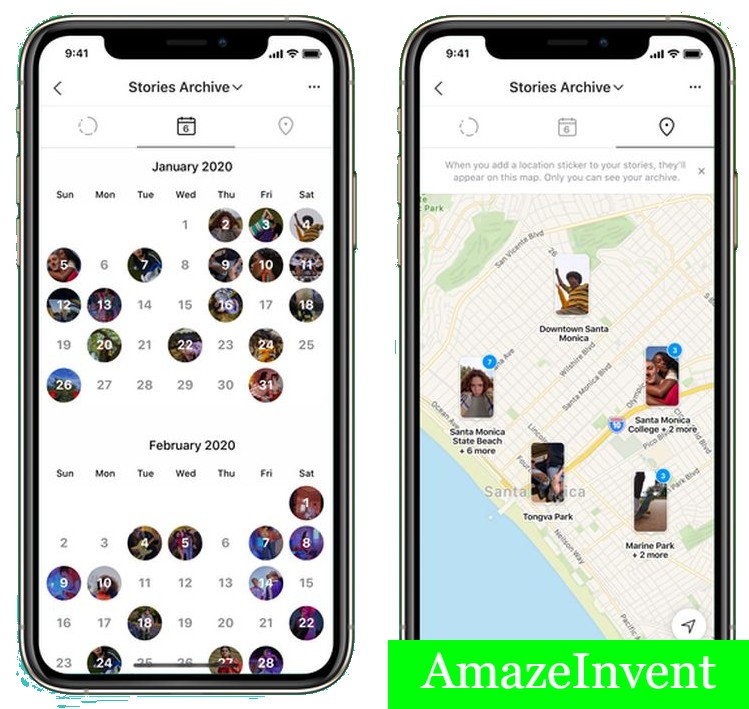Instagram is a place where you put up pictures and videos of yourself or the events that you have attended.
When Instagram wasn’t updated, users were able to upload one picture at a time. For example, if it is a birthday party that you have covered and taken pictures of, then you won’t be able to upload all the pictures at the same time.
However, the recent update of Instagram has allowed users to post multiple photos on Instagram.
Just follow the steps below:
- On your home screen, tap on the ‘+’ icon
- Tap the image you want to add, and then on the ‘Select Multiple’ icons; this is at the bottom right of the image
- Tap on the images that you want to add with the first image
- Instagram allows you to add 10 photos at the same time, and you can even edit each picture individually.
When you are done with the editing process, then simply tap ‘Next’ and then add a caption.
Instagram Story
If you want to add multiple photos to your Instagram Story, then you can easily do so. Just follow the steps below:
- Open Instagram
- On the top left-hand side, tap on the + sign that is on the profile picture
- A new screen will open, where you will see the option of Layout
- In this Layout, you can add four pictures at the same time, and even edit them
There are so many new features that Instagram has introduced in 2020. Some of these features are discussed in this article, so keep reading further:
Reels
- Reels are similar to TikTok and are a blessing for those users, who can’t access the TikTok app anymore.
- Some countries had reservations about the security issues that arise due to TikTok, and this is where Instagram Reels come in.
Reels allow users to make short videos and have fun.
Vanish Mode
This vanish mode is a very new feature on Instagram, and not everyone knows about it.
- For those who have used Telegram or Gmail, they know about the self destruct feature.
- Similar to this feature is the vanish mode.
- When this mode is turned on, then as soon as you see a message on Instagram, and close the chat, the message will disappear. However, while you might think that this makes your conversations private, it is still not end-to-end encrypted.
Fonts
Instagram has added new fonts to the app. It had been teasing for a long time, and finally added 9 fonts, which users can add to their posts. These fonts have a cool look and are very similar to Comic Sans.
Instagram DM-Facebook Messenger
Since Facebook owns Instagram, it wants to unify its services. The company has decided that it will merge Instagram Direct message and Facebook Messenger. By that you can post multiple photos on Instagram.
This way, the users who are chatting on Instagram, will be able to chat with their Facebook friends as well. This integration of the two messaging services is optional, and not mandatory.
This will be really helpful for those, who find it difficult to handle chats in both apps, and wouldn’t mind if they only have to use one to tackle all chats.
Browsing Posts
This is another amazing feature of Instagram, where the user would be able to browse posts with their friends.
- When they are on a video call, then they can browse the same posts as their friend is, and this makes browsing more fun.
- To access this feature, the user simply has to contact someone through an Instagram video call, and then tap on Media.
Stories Map
If you make stories now and then and want to keep track of them, then a story map is the best thing for you. This map shows the location where you made the story, and it is a very interactive map. This way, you will be able to tell the places you were traveling on so and so date.
A cool feature that lets people know about, is the eraser brush. Eraser brush is not a hidden utility, and you can use it to make Instagram stories more appealing.
There are several cool-looking images that you can edit using the brush and you can post multiple photos on Instagram.
Instagram offers you a lot of features, which is why you should really spend some time using the app, to discover them all.
Read more: Instagram User Not Found?