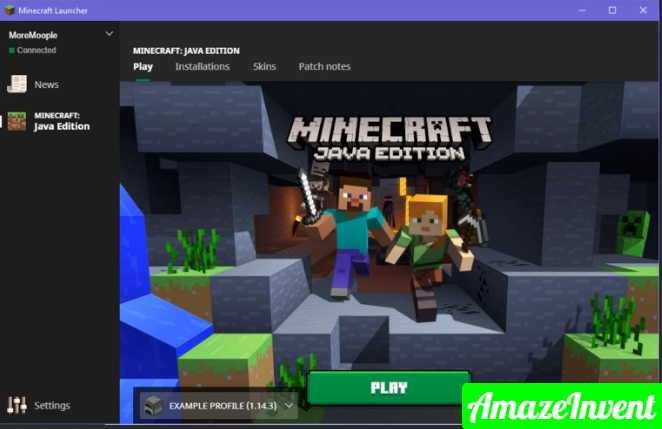How To Update Minecraft Server? [ Guidelines ]
Updating Minecraft is a must, because of all the new features that come with updates. To get the newest content, it is best to update the game and get the recent version.
Most of the time, Minecraft can get updated automatically, if the device is on standby mode and connected to Wi-Fi. However, if someone wants to manually update their game, then they can easily do so.
Updating Minecraft Server
If you want to update Minecraft Server, then follow the simple steps below:
- Locate the Minecraft folder in your PC, and then create a backup for the configuration files in it
- You should make a backup of files titled ‘banned-is banned-players, ops, and server. properties’
- Put these files in a folder and then copy them, so that you can restore them later
- There is a script of batch file; you need to copy it and store it in their location so that it can be easily restored
- Delete everything in the craft folder, as the old files might cause problems when the user starts the installation process
- Get the new server file from Minecraft’s official website, and download it
- Copy the file in the Minecraft Server folder, and then rename the server file; make sure to remove the version number from the server file you have just downloaded
- Run the new sever file
- When the files are created, close the server, and restore the backup files by replacing them in the new folder
- Open the eula.txt file, and from it, change the line ‘eula=false’ into true. Save the file and then close the text editor
- When you start the server, it will be updated
There are multiple ways through which, you can update Minecraft itself.
Current Version Number
One important thing that a user should know is the version number that they have of Minecraft.
- When you open Minecraft, and it shows you the home screen, the version number is on the bottom right of the screen.
Minecraft: PC/Mac
If you are using a or Mac, then open the Minecraft Launcher. In case you don’t have the launcher, you can download it by searching it on Google.
- The launcher will take you to the latest release of Minecraft, or you can press the arrow on the right side of the play button.
- When you select the ‘Latest Release’, then the craft game will update, and you can enjoy the new features available.
iOS/Android
In case you are using a smartphone, open App Store, r Google Play and then search for Minecraft.
- This step is also applicable for iOS devices and Android devices.
- If you own Minecraft, then it will ask you to update the server; when the latest server downloads, then you can press ‘open’ and then ‘play’!
Xbox One
Playing Minecraft on Xbox One has its own charm, because of the HD screen.
- When using Xbox One, go to My Apps & Games, then select the option of Minecraft and choose the ‘more options’ button.
- A list will appear on your screen; from that list, choose the option of ‘Manage game & Add-ons’, and then choose ‘Updates’.
- If there are any updates available for Minecraft Server, then simply choose that option. However, if the game is already updated, then nothing will appear in the list.
PS4
PlayStation 4 is another common device in a gamer’s home. This is because of the ease of playing on this console, and the fun people can have to play with others.
- Minecraft is compatible with PS4, and you can easily update it.
- Find the ‘options’ button in pS4, and then select ‘check for update’
- Other than Minecraft, if any game has not been updated, then the user will be shown in the list.
Windows 10
- If you are playing Minecraft on Windows 10, then you can update the latest version automatically. However, if the automatic updates have been turned off.
- Then simply go to the Microsoft Store and update it from there.
- Click on the three dots in the top right corner, and click on the ‘Downloads and Updates’ option.
- From there, select the option of ‘Get Updates’, and all the installed applications will be updated.
Instead of playing a game that doesn’t have the best and latest features, a user should always update the Minecraft server.
Read more 6 Best laptops for Adobe Creative Cloud