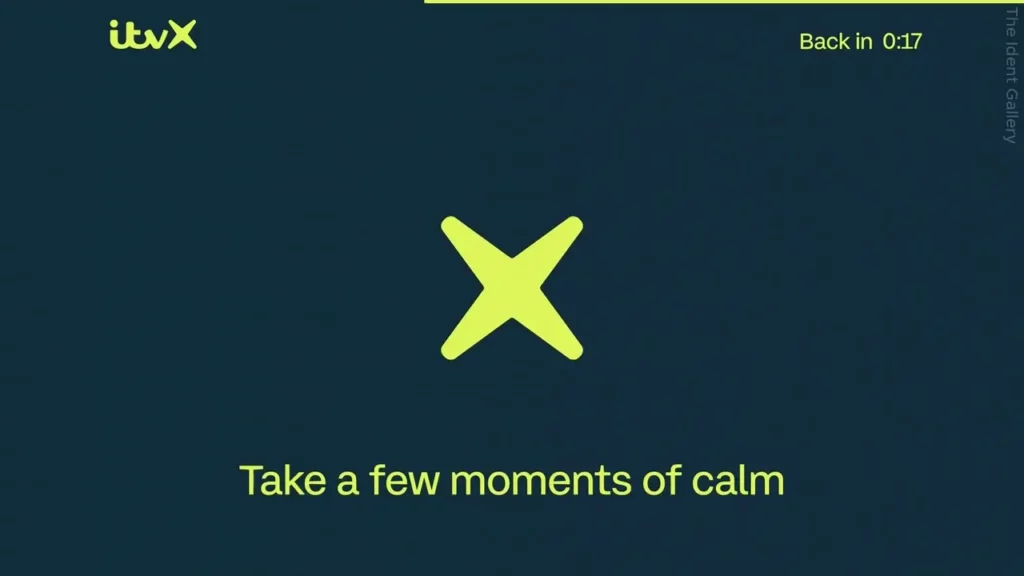Are you looking for ways to enjoy ITVX on your LG TV? ITVX is a popular streaming service that provides access to live TV channels, movies, and TV shows. It offers an extensive library of content that can be streamed on a variety of devices, including LG TVs.
If you’re wondering how to install ITVX on your LG TV, this article is for you. Here, we’ll guide you through the process of downloading and setting up ITVX on your LG TV.
So, let’s get started and enjoy all the exciting content ITVX has to offer on your LG TV.
What is ITVX?

ITVX is a streaming app that offers live TV channels, movies, TV shows, and other types of video content.
Users can easily access a wide range of content from different channels and genres all in one place. The app is designed to provide a seamless and user-friendly experience to those who love to watch TV.
Steps to Download ITVX App on LG TV
To download the ITVX app on your LG TV, follow these simple steps:
- Turn on your LG TV and make sure it’s connected to the internet.
- From the LG home screen, navigate to the LG Content Store.
- In the search bar, type “ITVX” and select the app from the search results.
- Select “Install” to start the download process.
- Once the download is complete, open the app and enjoy streaming your favorite content.
People also search for: 10 Best External Hard Drives for LG TVs, Best Picture Settings for LG 4K TVs, Install Apollo TV on LG Smart TV, Connect LG Smart TV To Alexa, Add Peacock to LG Smart TV, Enable The USB Port To An LG TV, Install Third-Party Apps on LG Smart TVs, Change the input on LG TV
How to install ITVX using LG Content Store?
The LG Content Store is the easiest and most convenient way to install ITVX on your LG TV.
- Simply navigate to the store, search for the app, and select “Install” to start the download process.
- Once the app is downloaded, you can access it from the home screen or the App menu on your TV.
How to Set Up ITVX on LG TV?
Setting up is easy and straightforward. Once you have installed the app, follow these simple steps:
- Open the ITVX app on your LG TV.
- Select “Register” if you’re a new user or “Login” if you already have an account.
- Follow the on-screen instructions to complete the registration process.
- Once registered or logged in, you can access the app and start streaming your favorite content.
Customizing the ITVX App Settings
After setting up ITVX on your LG TV, you can customize the app’s settings to suit your preferences. Some of the settings that can be customized include language, video quality, and other viewing preferences.
To access the settings, open the app and select the “Settings” option from the menu. From there, you can customize the app’s settings according to your preferences.
That’s it! You now know how to install ITVX on your LG TV. We hope this guide has been helpful in setting up ITVX on your LG TV.
With the extensive library of content available on ITVX, you can now enjoy your favourite channels, TV shows, and movies on your LG TV.