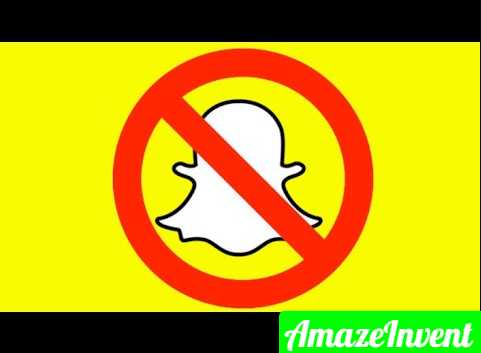Snapchat’s camera isn’t working? Would you like to fix the Snapchat camera not working error? That could be a real bummer for those, who regularly use the exciting app.
Snapchat changed the way people communicate with each other. Users were able to show their followers the activities that they did during the day, and they could use multiple filters to change their looks.
Snapchat: Initial Reaction
When Snapchat first came to Google Play, its filters became a hit. People of all ages tried the filters, whether it was dog filters or Halloween filters, because of the joy it brought to them.
Thus, Snapchat became quite a hit among users of all ages. Whenever a person sends another person a Snapchat, it disappears after a few seconds.
Users are not able to directly save the Snapchat messages that they receive, and can only view them for a certain time period. This was one of the most appealing features of this app.
How To Fix Snapchat Camera Not Working Error?
When users use this app, at times they receive an error telling them that their camera isn’t working.
To solve this problem, there are different methods that a user can try.
Internet Connection
- The first thing that the user needs to check is their internet connection.
- If the Wi-Fi is not working properly, then it can cause the camera to stop functioning or affect its functionality.
- The user can also try switching from Wi-Fi to mobile data, to see if the Wi-Fi has a problem.
Restart the App
- Before trying any method, the user will always properly shut down the app, and then open it again.
- Refreshing the app can make things better and run them smoothly.
Do Snapchat Updates
- It could be that the manual updates for the app are off, and the app hasn’t been updated in a while.
- Thus, the user should check for updates of the Snapchat app on both Google Play and iOS, depending on the OS they are using.
Do Restart the Device
- It could be a problem with the device that the user is using.
- The user should restart their device and then run the app.
- This can help in making the app run smoothly.
Snapchat is Down
- Sometimes when you are using a social media website, it won’t work.
- However, there is no need to panic after applying the methods above.
- The user should definitely check on Google, whether the Snapchat app is down or not.
- There is also a DownDetector website, where the user can check up on different websites to see if they are working or not.
Snapchat Filters
- There are filters in the settings of the app, which users check when they sign up for Snapchat.
- A method to make the camera work is by tapping on the Ghost icon of the main page of the app, then clicking on Settings.
- In My Account Settings, the user should scroll down and tap on Manage Preferences, which they will find under Additional Services.
- Here, they have to uncheck the ‘Filters’ box. The user should then restart their phone, and see if the camera is available now or not.
There are lots of other issues that a user’s phone might be facing, which are not linked with the app itself.
For example, if the phone’s battery is full, then it might not take any more pictures. The user should always check the storage of their phone, and free up space if it is full.
There could be some third-party apps installed on the phone, which could be interfering with the Snapchat app, and such apps need to be deleted.
If the problem still persists, with not just Snapchat but other apps as well, then a factory reset would be more effective. The user can also try to remove the battery of their smartphone, and see if that makes a difference in the camera work.
Always keep in mind that, there could be some technical issues with the app itself, so the user can talk to the support department of Snapchat.
Snapchat: A Fun App!
Snapchat is a fun app, even though there have been many other apps that offer users filters in pictures now. It is an app that brought this concept successfully to the attention of the users, and they loved it.
It is a great way to have fun with friends and family, as users communicate with each other through filters. Snapchat is an easy-to-use app which people can get used to right away.
So, download Snapchat today from the Apple Store or Google Play Store, and try out the several filters that it offers, to get over this pandemic boredom.