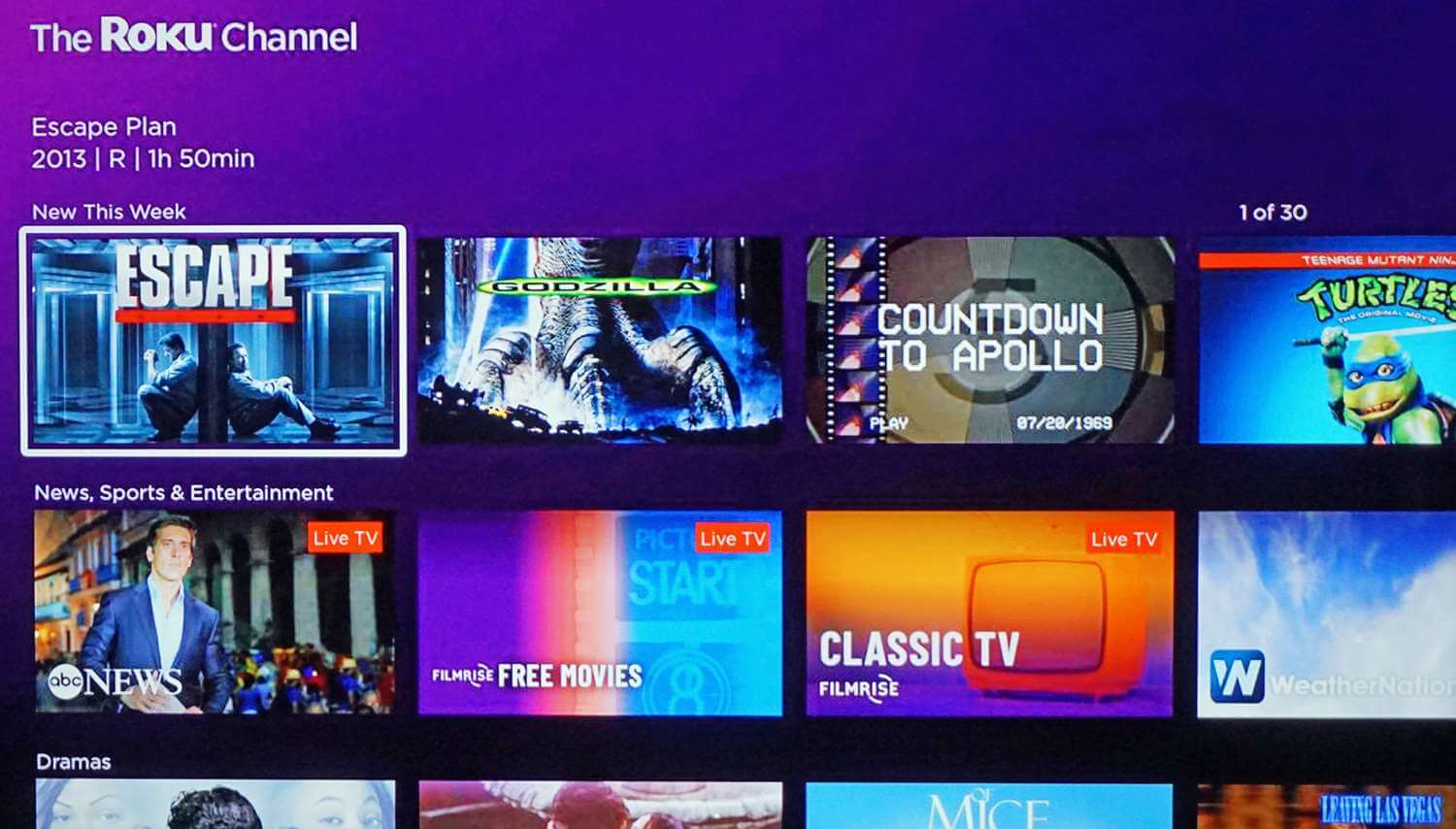How to Download Huawei y560-u02 Flash File?
This model of Huawei is powered by Quad Core 1.1 GHz Cortex A7. The internal size and ram size is 8 GB, it also has a Micro SD slot. It can also support Micro SD card up to 32 GB (dedicated slot).
Apart from this, it can support a Single SIM (Micro-SIM) or Dual SIM (Micro-SIM, dual stand by). The GPU chip model of this phone is Adreno 304 and it also has the Chipset model which is Snapdragon 210. The camera on this Huawei Y560-U02 comes with 5 and it supports 720p video pixels.
This update really improves system performance and its stability. You have to update your device for a better user experience.
How to Download Huawei y560-u02 Flash File?
Some of the highlights of this update
- Optimized network performance
- Installed the latest Android system security patches
- Updated some of the Google apps
Before the update, just be sure that your phone has not been rooted and it has sufficient storage space on it. If you are experiencing any problem while at the time of the update, then call the Huawei customer service hotline or you may also visit an authorized Huawei service center to helping solve your issue.
This update will not remove or erase your personal data, but I do recommend you to create a backup of any of the important data before updating it.
Guide on how to install Stock Firmware on Huawei Y560 Y560-U02
Preconditions:
- This guide is only for Huawei users.
- You will need a MicroSD card or the internal memory space to try any of the Huawei Stock ROM.
- A Micro SD card of 8 GB of space or more should be available. It is recommended that The Micro SD card is made by ADATA, Silicon Power, Hp, Sandisk, Kingston, or Kingmax.
- You have to make sure that you have enough battery to run the upgrade process. It is recommended that the power of the batter is more than 40 percent.
- Upgrade the operations which may delete all of your user data. So if there is some important data or information, you should create a backup of that before the update.
- Before flashing, you should unzip the SDupdate_Paackage.tar.gzfile, and then get out UPDATE.APP to do the upgrade operation on your SD card. Now to unzip, we may also sometimes share two zip files, Update.zip package always comes with the main update app that is a complete OS. Now, where has all the data file comes with data files from Huawei? Check out the file list given below:
How to Add Huawei y560-u02 Flash File?
- Firstly, download the update package.
- It is recommended to format the Micro SD card (This operation is an optional choice)
- Now Unzip the Update.zip package and then copy all of the download folders (with UPDATE.APP in it) to the root directory of the Micro SD card.
- After that, open the dialer on your phone and >enter: *#*#2846579#*#* > ProjectMenu-> Software Upgrade > SDCard Upgrade > OK
- Then select the updated app which you have moved to SD card (root directory).
- Now you will see a screen that shows the installation process.
- Wait a couple of minutes until the installation process is complete.
- When the progress bar stops, the phone will then restart automatically.
- If in case you have the Data File and you want to flash it, then firstly you have to delete the earlier moved update. app from the download folder.
- After that, you can extract the second file (update_data_Xxxxx) from above and then move the new update app to the download folder.
- Repeat this 4 to 8 which are mentioned above.
That’s all! You have successfully installed Stock Firmware on Huawei smartphones.
Here is the download link of the Y560-U02 flash file. Here
Please be aware and keep that in mind that you must flash your Huawei Y560 Y560-U02 at your own risk and you are fully responsible for it.
Read more: AmazeInvent