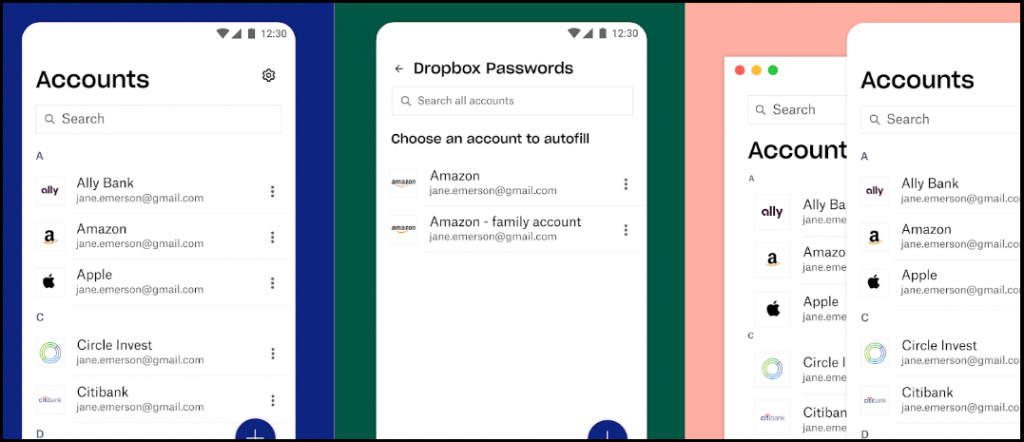All these people need only one platform, and that is Dropbox and Dropbox Password Manager. It is a smart workspace, which allows the user to create a backup for their work, or upload files that they can no longer keep in their phone or PC.
What is Dropbox?
Most people have limited space in their phone and PC, because they are unable to afford additional space. There are also those who need access to their files all the time, for work purposes.
Dropbox has an app and a desktop version as well. Users can easily make folders, naming the content that they have uploaded in them. This allows them to organize their files, and access them with just a username and ID, anywhere and anytime.
If they don’t want to download an app, then they can directly access Dropbox through its website. This feature is particularly helpful during office presentations, where the common desktop doesn’t have a Dropbox, but the presenter can still access the files that he requires.
Additional Purposes of Dropbox password manager
Dropbox is not just used for uploading personal pictures and videos; it is much more than that. Teachers assign students work, and then ask them to upload their tasks to Dropbox. This is especially helpful in the case of online classes, where each student is given a link, and they upload their task.
This helps the teacher organize files, and also read the time stamp when the file was submitted. Students can no longer submit late work, because they know their teacher will know right away.
Moreover, when a user uses a folder frequently, then the Dropbox app or page suggest them that file or folder. This way, they won’t have to spend a lot of time looking for what they want. The files that people upload on Dropbox are safe, especially the ones that are shared with others.
Features
There are three ways to make sure that the uploader and a team has control over their content:
- They can set documents to view only, so that no one who is unauthorized can edit it
- Downloads should restrict, if there are six members, then there will be six downloads or five downloads of the same file. If there are more than 7 download, then this means the content has been further shared
- The links that are shared with others, they should password protect, this add more security and protection to the content uploaded on Dropbox
Dropbox Password Manager
Dropbox has new features, and that is password manager. This is a secure vault, which is used for sensitive files, and a backup for computer files. To access this password manager, users have to pay for it. The password manager is called Dropbox Passwords. As most people forget their passwords from time to time, and have to reset them, this feature is really useful for them.
Users can store their password and login id of different websites in their Dropbox Passwords, and when they are signing in to a website, this feature will auto fill that data. Dropbox Passwords is compatible with Windows, Mac, iOS, and even android. Those who have Dropbox Plus, and Professional plans, can easily access Dropbox Passwords.
Read more: how to turn on windows defender antivirus in windows 10
There are multiple features in Dropbox Passwords like the Dropbox Vault. Using a PIN, the user can store their driver’s license or other important information like health records here. They can share this folder with other people, if the information is relevant to them.
How to Use Dropbox password manager?
Follow the steps below, to use Dropbox Passwords:
- In case you want to add or edit something, click on the Dropbox app, and choose any of the Add or Edit options
- Here, you can store any username and password that you want for later use
- You can also remove any account that is no longer functional, from the Dropbox Passwords
- The most important thing here is to choose a strong password, so that another user can’t guess it
- Users can even import user names and passwords from a browser, through the ‘Import’ feature
- If you want to transfer your usernames and passwords, then you can make a CSV file, and export the information to your mobile app.
Read more: download google meet for pc windows 10
Those who want extra storage in their phone and PC, and don’t want to burden these devices with files and videos, should download Dropbox. They can download this app on their Android phone, desktop, tablet, or simply open the main website using any browser.
This will make things easier for those, who don’t want to buy a memory card for their phone. Also, when PCs become slow, usually the main problem is that the files and documents are eating up space. This all can solv with the help of Dropbox.