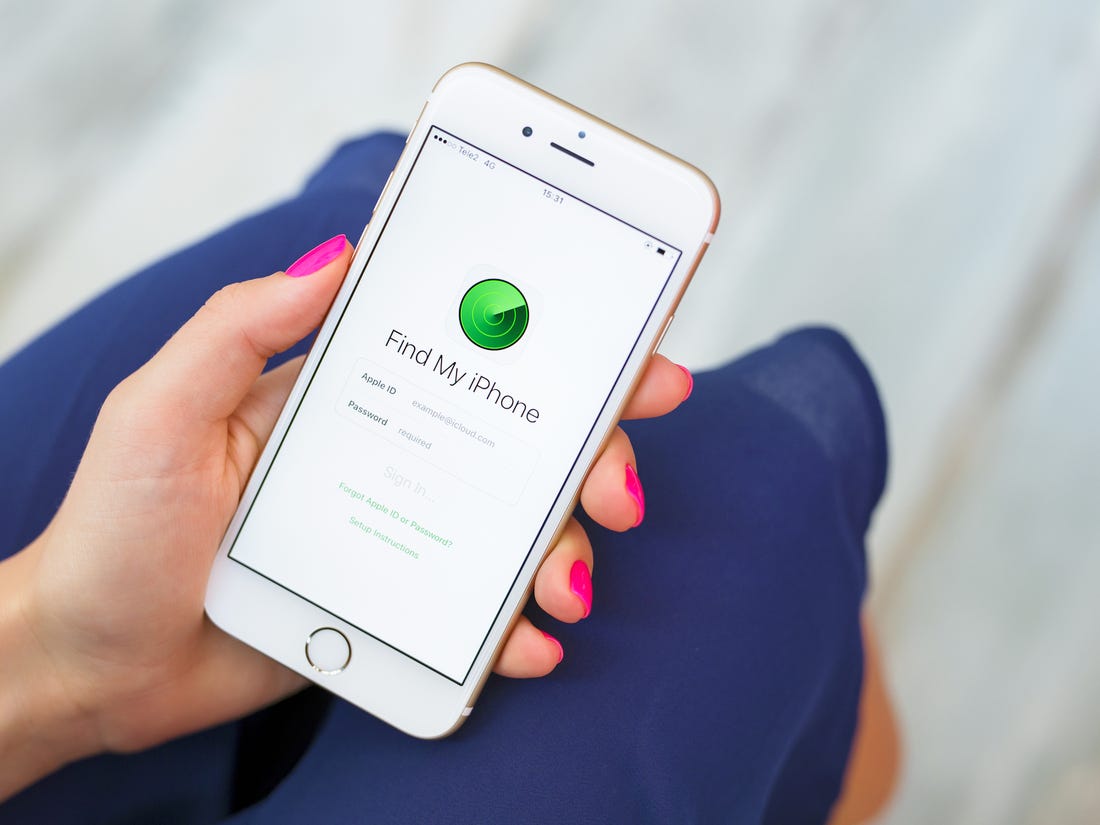If you lose your iPhone, iPad, or iPod Touch or think it could be stolen, these steps can help you find a lost iPhone without find my iPhone and protect your information.
We all know that to own the latest iPhone does not come cheap. And if you buy the latest iPhone it will surely impact on your expenses as it is a very expensive phone to buy.
With such a high price tag also comes with some of the extra responsibilities. And many of the iPhone users are so much worried about their iPhone getting lost.
The first thing any of the iPhone users would try is that they would ask someone to call your number from a borrowed phone or use the ” Find my iPhone ” feature.
But what if your phone was in silent mode when it was lost and it was lying under the seat of a car where no one would even hear if it rings
No need to worry, I will be telling you about some of the tips and tricks from which you can find your iPhone if it is lost somewhere, following are some of those tips, check them out:
Finding a lost iPhone Without the “Find My iPhone”
Make use of the Apple Watch
If you are a user who is in the complete Apple ecosystem, then your Apple Watch might be one of the great things which will help you at times.
If your iPhone accidentally goes missing somewhere in the room of your’s you can just use the Apple Watch ping feature to locate and find your iPhone.
Just slide up your Apple Watch menu and tap on the phone icon. After that, your iPhone will ring in a certain penetrating tone. The phone will ring despite being in silent mode or low ringer volume.
It has another cool factor about this feature which is, if you just tap and hold the ping button on your watch, the iPhone will start flashing, which will make it visible if it is hidden somewhere in the room allowing you to find your iPhone.
Your iPhone has to be on the same Wi-Fi network or it has to be connected to your Apple Watch via Bluetooth for this to work.
Use Siri and say “Hey Siri” loudly
Now, this feature may sound a bit awkward and it may be a lot weirder to the people who will look at you when you do this.
But it is a good way to find your lost iPhone when it is stuck under your couch or your bed, you just have to say ” Hey Siri ” as loudly as you can.
Before, this feature was limited to when your iPhone was on charging. But now almost all of the models have allowed ” Hey Siri! ” of the charging pod.
If your iPhone will be near to you, it will lighten up and respond to you with Siri speaking to you. Try this tip in every room of your house or location in which you think your iPhone is lost.
Use Find Friends
This feature is not so much used but this feature might just prove to be one that will save you from this issue. Find Friends is also one of Apple’s native apps to connect and share location details with your friends and family members.
if you happen to have shared your device location with your friends and family then you can quickly just connect with them to know your phone’s current location.
This app offers you a real-time location update and that too without any type of notification. So, if you are lucky enough, you will still be able to track your phone without being noticed.
This feature also allows you to set certain parameter specific notifications so that you will know if your phones leave a certain location. This might also come in use when you are on the move towards your phone’s location.
Use a Third-Party App
Besides the iPhone’s native apps and features, there are many of the third party tracker apps which are available in the App Store.
Sharing your location with your friends and family members on these apps might also come in handy if you have lost your iPhone.
If you are using a family locator app you have one more shot at finding your missing phone.
The third-party family locator apps can be very tricky at times and do the job with absolute silence. Most of the third-party location sharing apps do not require any of the system profiles to be installed and just the location permissions are enough.
Some of the services don’t even need an app to be downloaded on to the phone. A simple link is shared which can be easily accessed from any of the web browsers to see the current location of a device.
These third-party location sharing apps are Glympse, Life 360, Foursquare Swarm, and many more. Many of you might also know it but our very own Google Maps also offers a service of itself to share location indefinitely.
You can simply find the location sharing option in the Google Map menu bar. The app works cross-platform and it is not restricted to the Android system.
So basically, these were some of the tips tricks, apps, and features which you can use it in finding your lost iPhone. This is also a step by step instruction on what to do if you have lost your iPhone.
Even though I don’t promise that these tips or apps are going to be 100 percent and will surely find your phone, but I do believe that in case if you cannot locate the phone within a couple of hours, you may then need to file a report with the authorities and service provider.
There are some insurance options as well in case if you are not on the Apple Care program.
Supposedly if you do get lucky and find any of these tricks useful, it will be great but there is no effective way to find your iPhone that is turned off. Official support.
Can you track an iPhone without a SIM card?
You don’t necessarily need a SIM card to track a smartphone, yes, an iPhone or not.
You need a GPS signal and data link to transfer this position to another server or website.
So, if you don’t have a SIM card, you still have a GPS signal and Wi-Fi so, presumably, you can track an iPhone without a SIM card.
How do you ping someone’s iPhone?
Tap the button below with the noisy iPhone icon in it.
our phone will only ring once.
To ping the phone repeatedly, tap the Ping iPhone button until you find it.
How can I track my phone with IMEI?
Track IMEI with a wireless provider
If you want to find the iPhone using the device’s IMEI number, start with your wireless provider.
Call your provider and say your phone is missing.
They will add the iPhone to the IMEI database gray list, allowing them to track the iPhone.
Can you track iPhone without any service?
The lost model has the ability to enable location services on your iPhone or iPad if disabled.
So if you realize that you have turned it off, you don’t have to waste it.
If the mobile data is turned off and not connected to Wi-Fi, you will not be able to find and track my iPhone using it.
Can you track when iPhone is turned off?
There is an understandable tendency to panic when you lose your iPhone. But even if you run out of battery or Wi-Fi and cellular data is off, you can usually still find your phone.
Apple’s new Bluetooth location feature will help you find the iPhone offline as long as the iPhone is running.