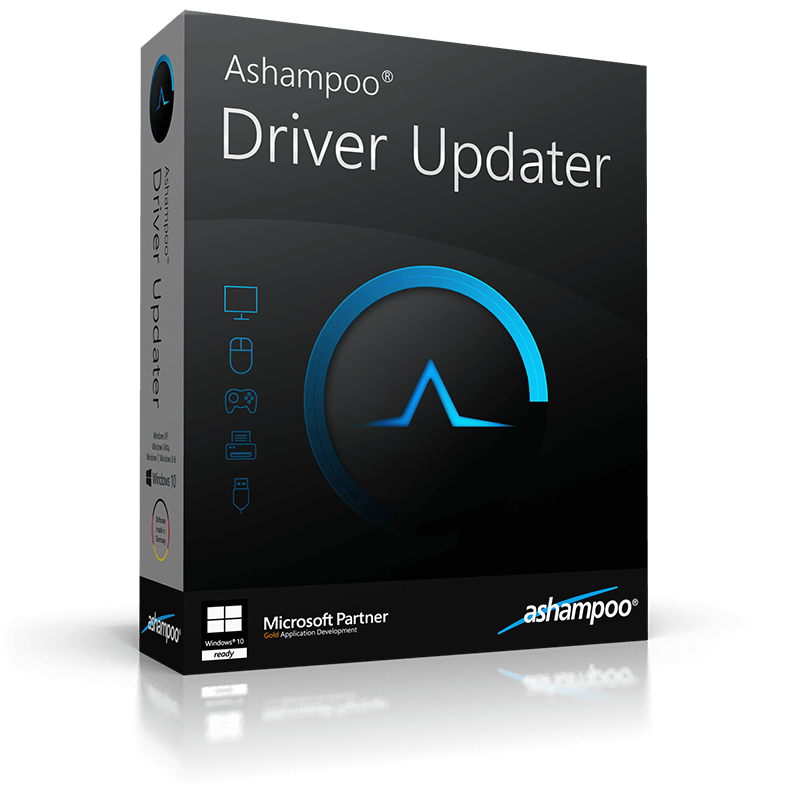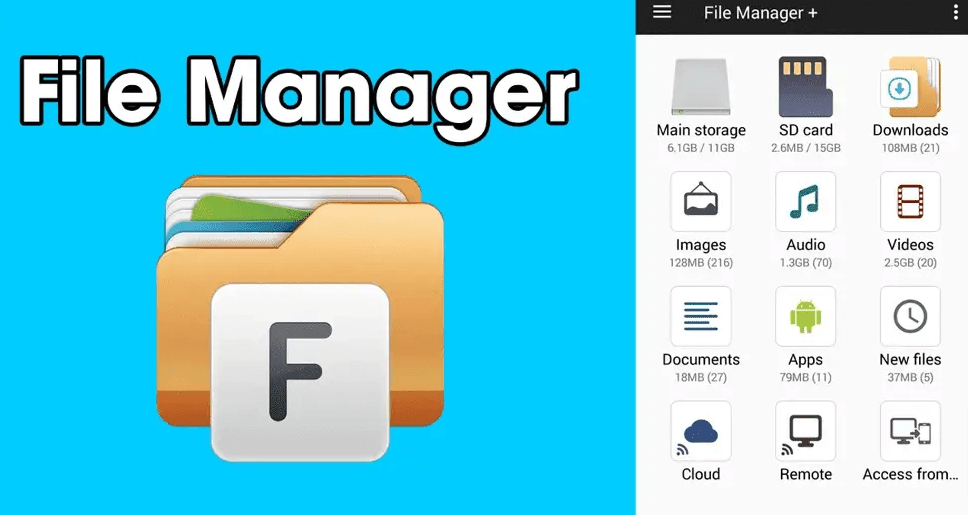How to Fix Limit the Bandwidth Usage by OneDrive
Many people use OneDrive and Dropbox because it allows them to safely backup their files, without occupying much smartphone and laptop storage.
Some people have OneDrive and Dropbox on sync, which means the files backup on these mediums on their own, and the user doesn’t have to do this manually.
However, as the files are stored in these two mediums, they share the bandwidth, and they consume a lot of it. This might impact the internet speed, and the user would have to face a delay in doing other things.
Fix Limit the Bandwidth Usage by OneDrive and Dropbox
If the internet connection is already slow, then the user might have to pause the downloads or uploads, while the sync process takes place.
To handle the bandwidth problem, it is best to understand the term itself.
Bandwidth
Bandwidth can be best described as a maximum data transfer rate of an internet connection. This means that bandwidth measures how much data the user can send over a connection, in a particular duration.
For example, the bandwidth of an Ethernet connection could be 1,000Mbps, which means 125 megabytes per second of data can be sent.
However, if too many files, images or videos are being uploaded and downloaded from the internet, and the user has limited bandwidth then that would slow down the internet connection. This is why, when shared computers have the same internet connection, it is important to have more bandwidth or else things will process slowly.
If the user is using OneDrive and Dropbox daily, but that slows down their connection, then there is a possible solution available for it.
Microsoft OneDrive
If you want to limit the bandwidth used by OneDrive, then open Settings and Help, and follow the steps below:
- In the same window, you will see Network, where there are two options
- Upload Rate, and Download Rate.
- The user can now limit both these rates by setting a limit.
- For example, check the limit to box, and then put in the value of 125; do the same for the download rate.
- Note that the user can go below 125 as well; the value depends on their understanding of the bandwidth.
Dropbox Bandwidth Usage
Dropbox allows the user to limit their bandwidth usage as well.
- In case you have Dropbox installed on the desktop.
- Click on the icon, and open the window.
- In the top right-hand corner, you will see a gear sign, click on it.
- And then select Preferences from the drop-down menu that appears on the screen.
In the Dropbox Preferences window, you will find the Bandwidth icon.
- Click on it.
- There, you can see the download rate, and the upload rate; now, you can give it any value that you want to.
For example, if you think that the download rate should be 10 or 50, then you can easily set it and change the values later if needed. This way, Dropbox won’t slow down your internet connection.
Now that the user knows how to tackle the bandwidth of both mediums, it is best to see the features of OneDrive and Dropbox.
OneDrive
OneDrive can connect all the files of the user across Microsoft 365; it can provide the best file viewing experience to the user.
File Experience
The user can upload files up to 100GB; they can sync libraries and much more to their OneDrive account.
Collaboration
A team can use the same OneDrive folder, which will allow them to collaborate better. They can share links, and grant access to a private OneDrive folder with an expiry date.
Portability
There is no point in carrying a USB everywhere, because they can get access to their OneDrive from their phone or laptop, anytime and anywhere. This means that, if someone has a work presentation or has to submit an assignment in their university, they can always upload it to OneDrive.
Editing
OneDrive gives the best file viewing experience, where the user can edit, and share files.
- If they want to create a file, they can do it using OneDrive’s mobile app.
- This is one of the best ways of keeping business cards and work receipts in your phone, so you don’t ever lose them.
The files inside OneDrive are safe, and even if someone deletes them by mistake, they will find the deleted files in the deleted section, where they stay for 30 days.
Dropbox
Dropbox is a well-known name for storing files because it is very easy to use. The user can download the app on their phone, get the desktop app from the official website, or use it on an internet browser. Dropbox offers a lot of storage to the user, and the user can even make multiple accounts to benefit from this service.
The first benefit of Dropbox is that it lets the user make folders of their files. The user can categorize their files, as per the nature of the file that helps them stay focused on organized. This further helps the person work efficiently.
Similar to OneDrive, the user can store and access their files from anywhere they want to. They can access Dropbox on their phone, desktop, and tablet as well.
Dropbox helps bring content together so that people can collaborate es. For example, if two people are working in different locations, they can still edit and share the same file. They won’t have to switch between apps, as they can edit their files directly in Dropbox.
As Dropbox can be accessed from multiple locations and on multiple devices, it helps the user work efficiently. In case someone uploads a file, the user will get a notification; this is why teachers ask their students to upload their assignments in Dropbox so that they know when the student has submitted their assignment.
There are many productivity tools in Dropbox, which allows the user to be more productive whenever they use the program.
Both these mediums are very helpful, and the user can easily decrease their bandwidth.
FAQs
Is it possible to limit OneDrive bandwidth?
It is very easy to limit OneDrive bandwidth, and can be done through the following steps:
- Select Settings
- Go to Network Tab
- Set up the upload and download rate, to limit the bandwidth
- Click on Ok
Is there a download limit on OneDrive?
There is a download limit on OneDrive, and i.e. 20 GB per day for the free accounts. In case a user shares a 2 GB file with another OneDrive user, and ten users are downloading the same file, then the limit would exceed.
Does OneDrive upload slowly?
OneDrive does slow down the speed of the internet and can upload slowly as well. However, the speed depends on the number of files that a person is trying to upload at one time.
If the files exceed 100, then that would definitely slow down the upload process.
Can I limit bandwidth per device?
The user can limit bandwidth device, by going to the setting page of the router. This feature allows the user to assign bandwidth to the devices that they are using.
Read more: How To Block Adults Websites In Windows 10?