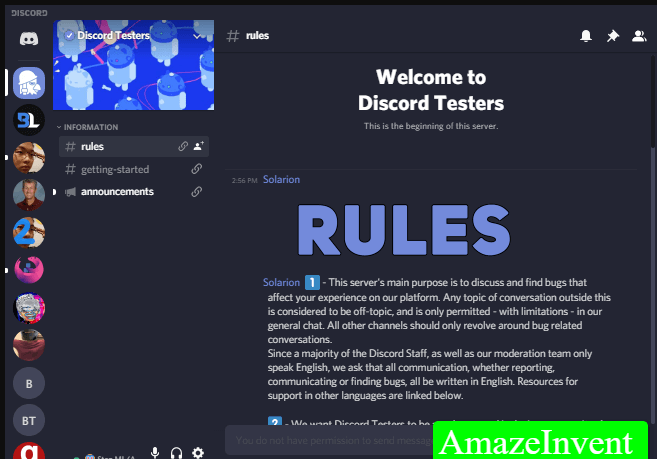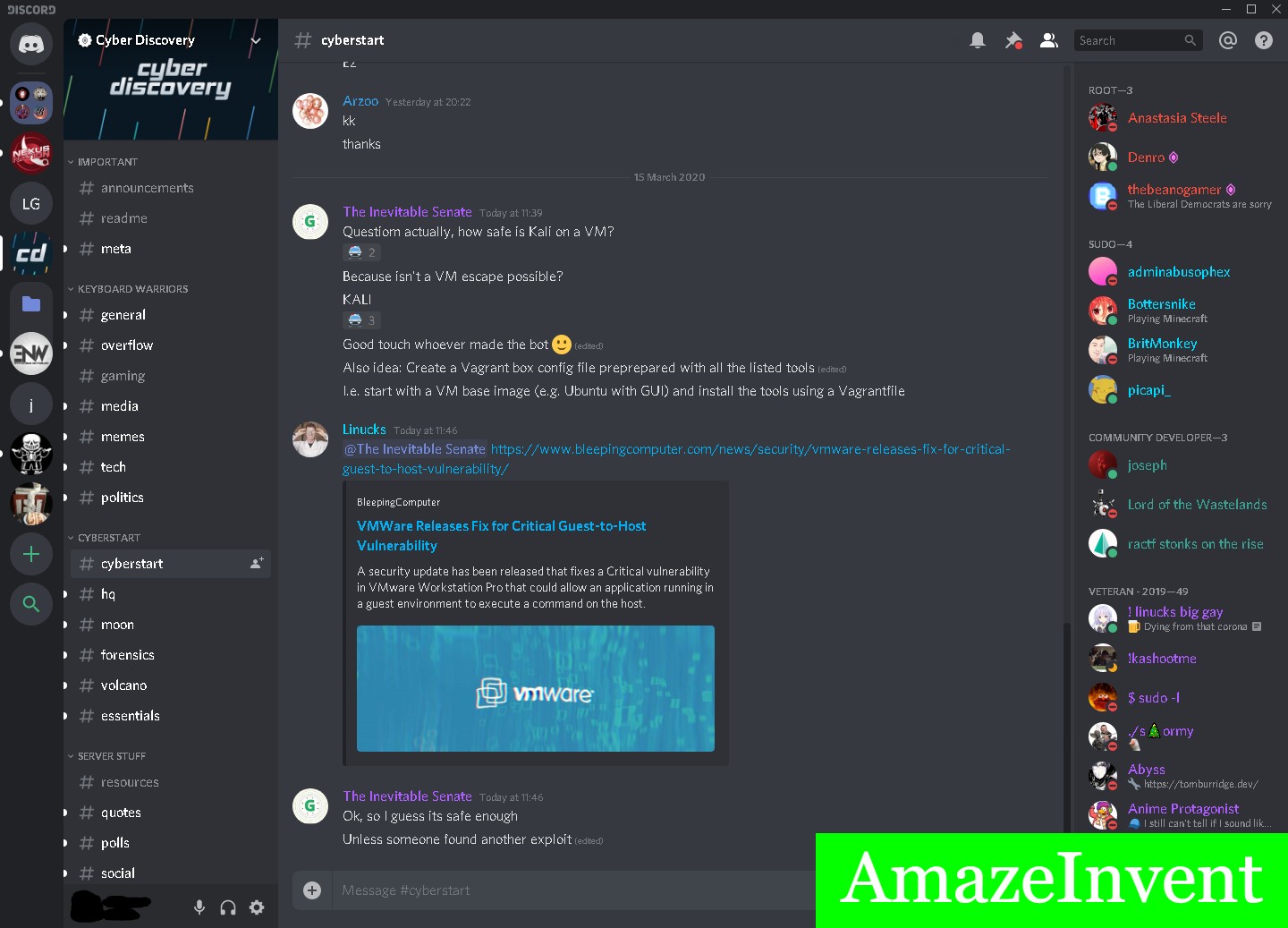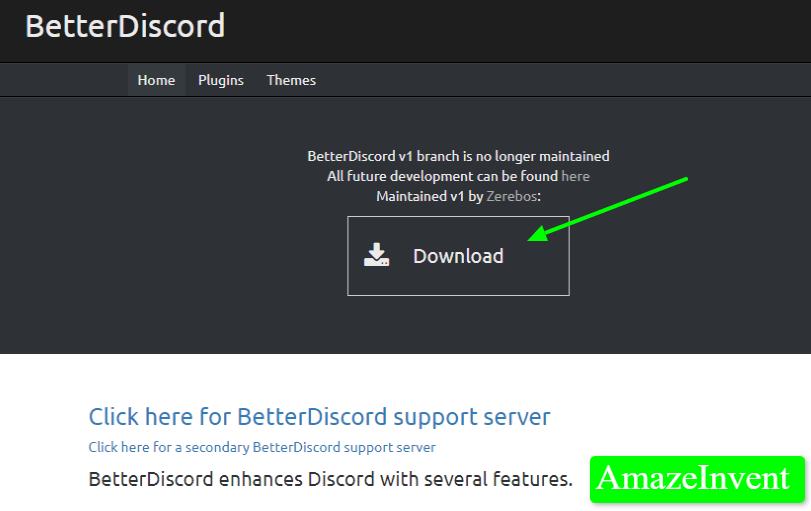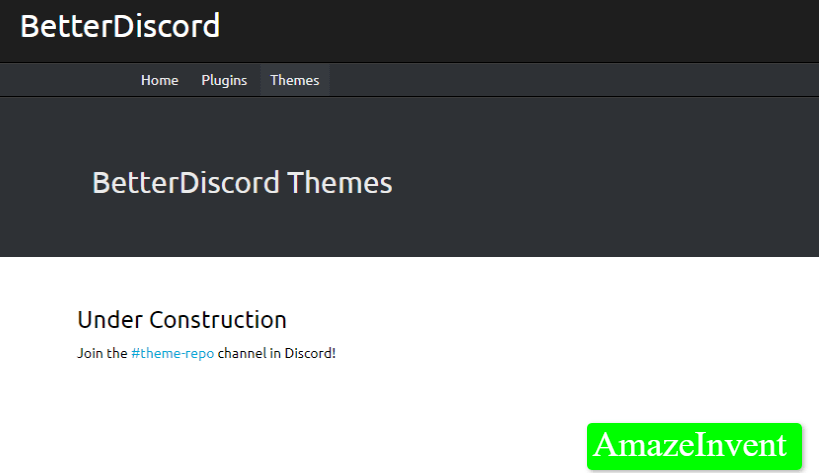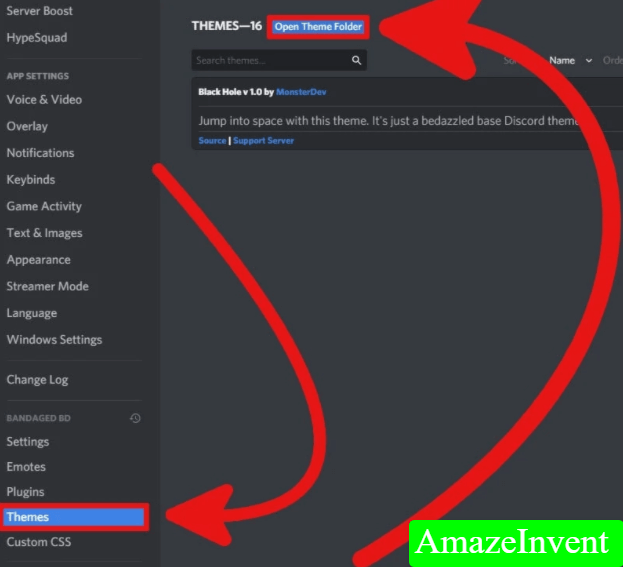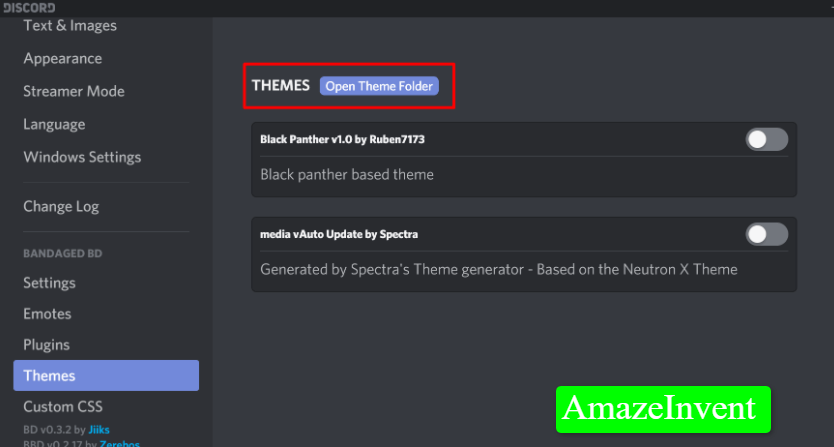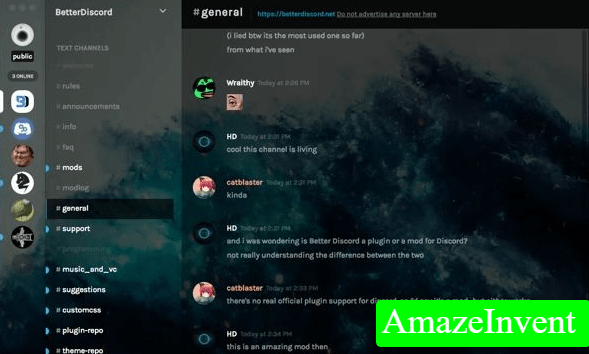The best part about using Discord is the number of plugins that you have access to. Discord plugins make things very interesting, but you have to become a little tech-savvy for that.
However, if you have been using Discord for a while now, then you know about Discord plugins and bots. Make sure that when you are creating Discord plugins, then they should be as simple as possible.
However, if you don’t want to create Discord plugins, then you can use the ones that are already created. You can even select and add these plugins to your Discord server.
The free plugins, even though are already created for you, have limited functions. Thus, if you want more functions in your Discord, then you need to pay for it.
Discord plugins can also be used with BetterDiscord. When you use BetterDiscord, then you will get a lot of choices, you must avoid Violate Discord. For example, you can filter unwanted words, get notification sounds of your choice, and control music in Discord.
How To Install BetterDiscord Theme?
If you want to install BetterDiscord, then you can visit this link, here.
- You will be able to download BetterDiscord on Windows, macOS, and Linux Gist.
- When the file is downloaded, then you will be able to drag the installer out of the Downloads folder, and then run the file as an administrator.
- Now, click on the option of ‘Install BandagedBD’, and check the Discord build.
- For most of the users, the Discord build will be stable.
- Click on Install, and then when BetterDiscord is finally done, Discord will restart.
When Discord restarts, then go to the User Settings page and scroll down to open the Themes tab. You should note that BetterDiscord is free.
- Open the Themes folder, and drag the file that you downloaded along with the themes folder.
- These themes include the .theme extension or .theme.CSS. Now, you can easily enable your theme in Discord.
Install a Discord theme with the help of BetterDiscord
When you have finally installed BetterDiscord, then join the BetterDiscord sever you must understand BetterDiscord settings. The installation process is very easy. On that server, you will find the hashtag called ‘theme-repo, and you can download any theme that you want.
BetterDiscord Theme Font
There are different fonts available on BetterDiscord, that you can easily set. However, if you want to change the font on BetterDiscord, then you need to know the name of the font and enter it in the font category.
Theme Color Settings
There are theme colors that you can change as well.
There is a choice of two theme colors that you can change, along with the background color, like its opacity.
Safety of BetterDiscord
Many people who use BetterDiscord, wonder about whether it is safe or not.
- BetterDiscord is safe to use; however, there could be 3rd party themes that might harm the PC.
- These themes might carry viruses or malware, and to prevent this from happening, you should download themes from the official server only.
BetterDiscord and BetterDiscord Library
BetterDiscord Library is not associated with BetterDiscord. However, it is a very safe source, as the owner posts content that has been a feature in the BD server. The owner of BetterDiscord Library is Gibbs, and the owner always asks permission before posting.
- BetterDiscord, for those who are still not clear about it, is an extension.
- It is used by many people, but it does violate the terms and conditions of Discord.
- This is because some users feel that BetterDiscord can cause security issues.
- To solve this problem, BetterDiscord should make it possible for users to report plugins and themes, especially the ones that are problematic.
Certain themes might violate the rules and even cause harm to a person’s system.
Parents should supervise children who are under 13 and want to use Discord. This is because, while Discord is a fun place for gamers to interact with each other, there are other groups on Discord as well. Some users might start and invite others to their adult groups, which is why parental supervision is important.
Users can download BetterDiscord easily so that they can get access to more themes. These themes will make their Discord look more appealing.
Read more: How To Remove A Device From iCloud?