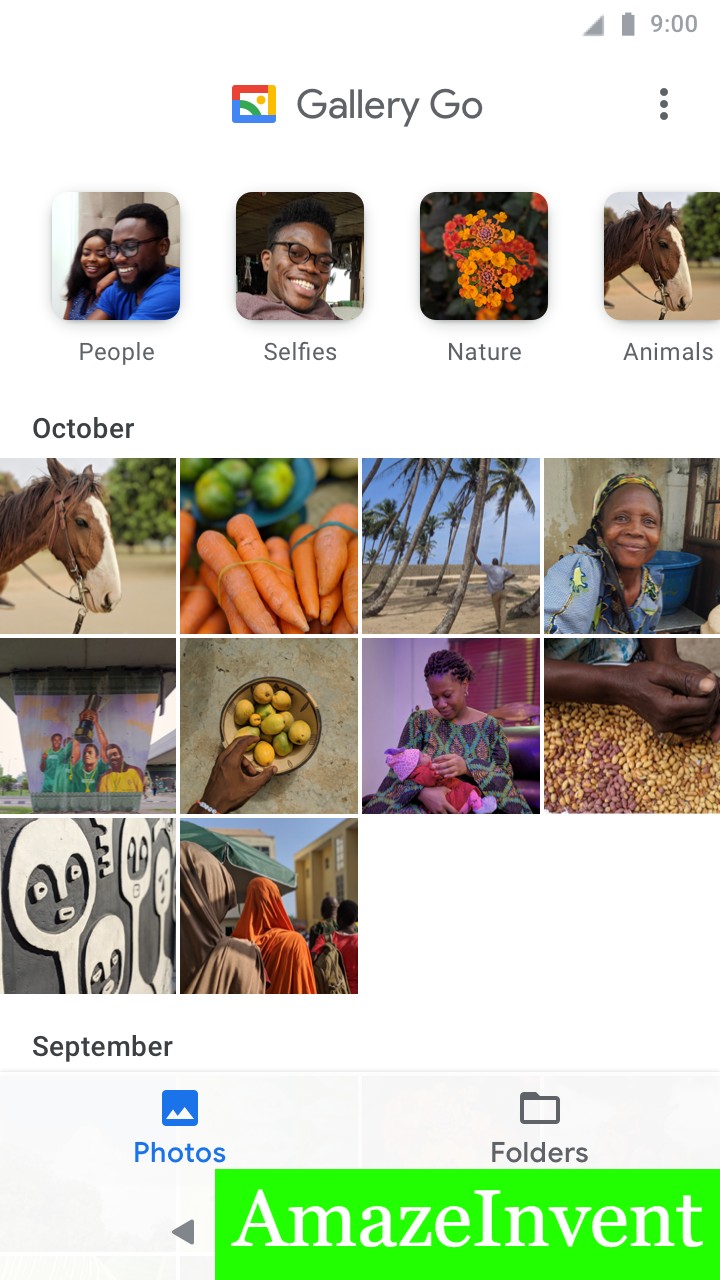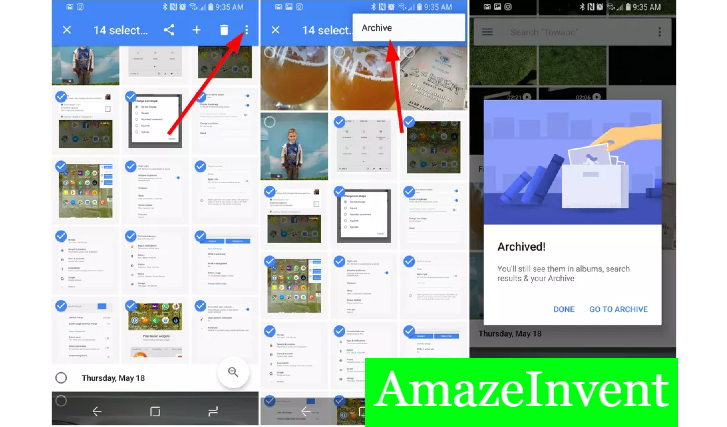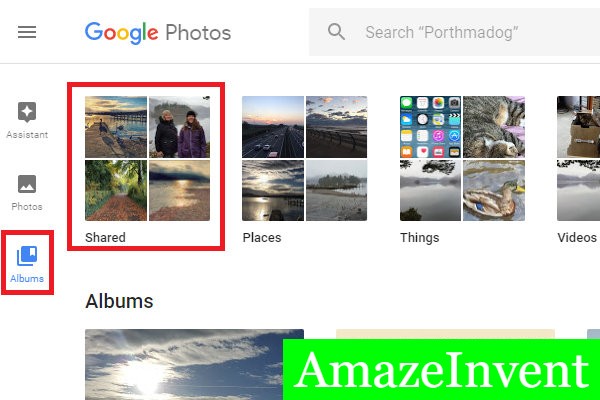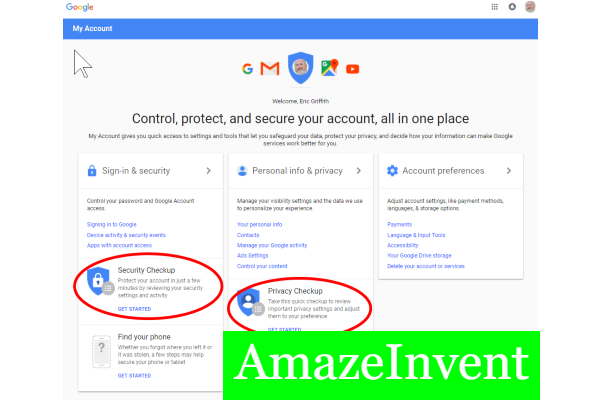Whether you are an iPhone user or an Android user, you must have used Google Photos at some point.
We all take high-quality pictures or save heavy videos on our phones, and at some point, the storage runs out. Thus, in such a case, every person needs a backup system where they can store their files.
Safety is very important for people when it comes to their data. You don’t want a third party to have access to your pictures or videos, and if you are storing them somewhere, then you don’t want that place to be compromised.
This is where Google Photos comes in.
Google Photos
Google Photos gives you the perfect place to store pictures and videos, which might be heavy for your phone otherwise. Google Photos might seem like cloud photo storage, but it is not as simple as that.
You can edit and use the share features in Google Photos, but it is the best choice for backing up photos and saving them for future use.
However, the question is whether it is safe or not. Google photos are very secure because it doesn’t post pictures of a person for others to see. Even if people try to Google the pictures you have saved, those pictures won’t be available to them.
- The pictures uploaded on Google Photos require an email id and password, and no one can view them without that.
- Unless and until a person shares the link of pictures with others, they won’t be able to see otherwise.
- This is why, people must check their privacy settings, and see if they are at a level that doesn’t compromise the security of data.
Private Google Photos
Unless and until you share your Google Photos or a link of them, they are set to private.
- The only way they become public is when you tag another Google user or share a picture with someone.
- Google Photos can be used for safe sharing as well. When you send someone a link, only the person with a link would be able to access pictures.
- Google Photos is private, safe, and secure, and it would be hard for someone to figure out a link that you have shared with someone.
Private Album and Google Photos
If you are still worried about the safety of your pictures, then you can create a private album. Just follow the simple steps below to make this happen:
- Open Google Photos on your phone, and tap on the ellipses
- Tap on Album, and then add a title for it
- Select photos that you want to add to the album, and then tap on the checkmark
- You can always add more pictures to the album in the future and don’t have to add each and everyone right away.
Hiding Photos in Google Photos
Google Photos gives users the chance to hide their photos as well.
There is an option that says archive, and when you archive pictures they don’t appear in your main feed.
- A simple tap on the picture that you want to hide, and then the ellipses on the right corner of the screen.
- If you want to see archive pictures, then simply go to the photo tab, tap on the menu lines, and then on the archive.
Shared Album
You can create a shared album in Google Photos so that other people can add pictures there as well. Simply follow the steps below to make this happen:
- Go to Google Photos and tap on the ellipses
- Tap on the option of the shared album, add a title to it, and then select photos that you want to add
- Tap on the share, and then enter the Gmail address of the person you want to share the photos with seeing in the image.
Privacy Options
There is a whole privacy settings section, which you should check out before adding pictures to Google Photos.
The options ensure added security to Google photos. You might have to turn off the following options:
- Share album
- Collaborate
- Comments and like
Google Photos is very easy to use and has a user-friendly interface. This is why more and more people with a Gmail ID use Google Photos every day. This service is absolutely free and safe to use, but users should always check the privacy settings.
Read more: How To Connect Two Airpods To One Device?