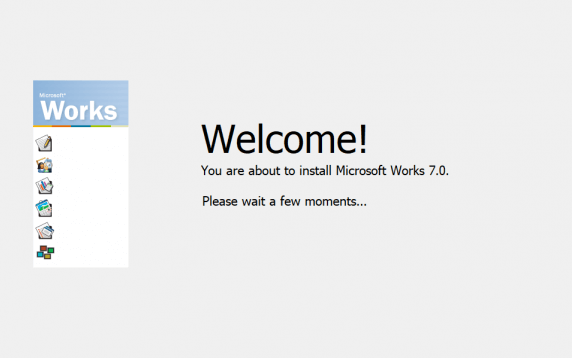“Search With a Screenshot” Feature in Windows 10
Users have become accustomed to searching text by directly using an image, like in Google Lens. Those who use Windows 10, might not know about a similar feature called ‘search with a screenshot’.
Microsoft has always dedicated itself to keeping the OS updated and powerful. It has many features, which totally change the user experience. To keep the tradition alive, the company has introduced new changes to the search box.
The user can now search for things using a screenshot with their OS. This is the latest feature, which provides the user with ease of use as they don’t have to shuffle between devices.
How to Use the New “Search With a Screenshot” Feature in Windows 10?
In order to benefit from this amazing feature, the user must have an updated Windows 10, because it might not be present in the previous updates. Follow the steps below, to learn about this feature:
- On your Windows 10 taskbar, click on the search icon
- Look for the ‘search with a screenshot’ icon, which you will find on the bottom left side
- If it is there, click on it
- It will open a Window’s built-in Snip and Sketch application
- There are a variety of snips available for the user to choose from
- When done, the tool will start searching for images on Bing Search
- Bing Search will ask you how you want to search
- You can choose All, text, pages with this or similar images options, which are available on every search result
- Copy the text or image or whatever shows on the screen (the copy text icon is available at the bottom of the screen)
Search with a Screenshot
For those who don’t have this feature yet, it is because Microsoft is still experimenting with it, and wants to revamp the user interface. If the user wants this feature, then they will have to wait for the next update.
This feature is very useful, because most of the time people have a picture, but they want context with it as well. Searching a picture with Google or Bing directly would take more time, but if the user uses this feature, then they would be able to get results in less time.
This feature can make it easier for users to search for anything on the internet, and they won’t have to spend time typing keywords on their own.
Benefits of Screenshots
Apart from letting a user search for more information about an object, person, or situation, screenshots have other benefits as well. They capture exactly what is on the screen, and the user can share it with others for reference later, or use it as proof of doing something.
In today’s time, when people say something mean on the internet and then delete their posts, screenshots can be extremely helpful. It is a way of reminding people about their opinions in the past, and how they have changed in the present.
If you see something on your screen that you know will last for about a few seconds, then taking a screenshot of it is the only way to prove that you saw it. For example, if you are surfing a website and you see an inappropriate ad pop-up on the screen, then you can only prove that you saw it by using a screenshot.
Collaboration
Screenshots can really help in collaborating with other people. Imagine you are making a website with a team.
- Now, if you think that a text box should appear on the left corner of the screen and not the right corner.
- Then you can take a screenshot of the screen and mark the place where you think it should appear.
As people would have visuals in front of them, things would be clearer. They won’t be confused about the point that you are trying to make, because you are actually showing them what you are saying. This could speed up the pace of a project, and the user would be done in no time.
Demonstration
Another benefit of a screenshot is that a person can demonstrate how to use another function.
For example, if you want to show someone how to use a website, then you can simply take multiple screenshots, and list them as step 1 and step 2. Instead of writing text, the user would be able to demonstrate how to do something through visuals, and that would be more effective and understandable.
The receiver of the demonstration would be able to check back on the screenshots for reference, and when they would be able to visualize everything, they can perform tasks better.
Reporting a Bug
It could become very problematic for an IT department to solve a problem, in case there were no screenshots. If someone is facing an error on their system, they can take a screenshot of the error, and send it to the IT department.
This way, the IT expert would know exactly what is happening, the nature of the error, and what can be done to solve the problem.
Most of the time when people communicate on phone and tell the other person what is wrong with their system, they are not able to provide all the details. This leads to a communication problem, and both sides end up frustrated.
Read more: How To Install 3rd Party Apps On Samsung Smart TV
Windows 10 has made it easier for users to take screenshots, and share them with others.
They can take screenshots of the whiteboard that their teacher is showing on Google Meet, or they can search for a particular screenshot on Bing using the ‘search with a screenshot feature’.
For example, you watched a YouTube video and took a screenshot of a particular slide. However, you want to access the YouTube video later, but it doesn’t appear in your Chrome history.
Conclusion
The best thing to do here would be to search that particular slide using the screenshot you have taken. This will surely give you access to the video, through the Bing video search results. So, this feature has the ability to solve many problems and make things easier for users.