Quora serves as a valuable platform for gaining knowledge and insights from a diverse community. If you’ve come across a compelling piece of content on Quora that you’d like to share with someone on WhatsApp, the process might not be immediately apparent.
However, with a few simple steps, you can seamlessly bridge the gap between these platforms and share Quora content with your WhatsApp contacts.
How to Share Content of Quora with Someone on WhatsApp?
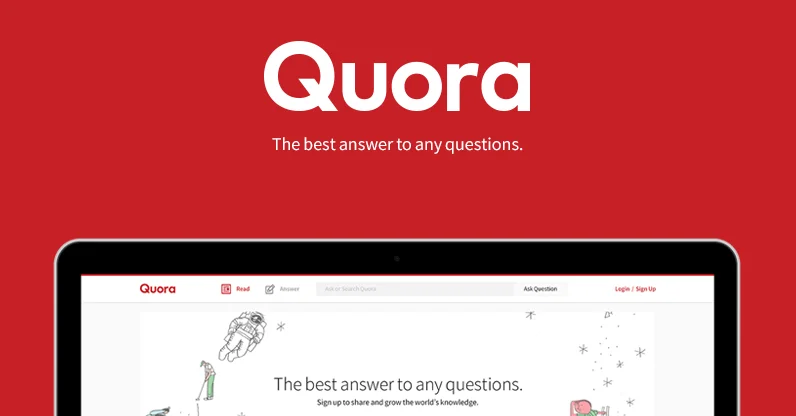
Copy the Quora Link
- Start by locating the Quora content you want to share.
- Copy the URL of the Quora question or answer by selecting the link in the address bar of your browser and using the copy function (Ctrl+C on Windows or Command+C on Mac).
Open WhatsApp
- Switch to the WhatsApp application on your mobile device.
- If you’re using a computer, open WhatsApp Web or the desktop application.
Select Contact or Group
- Choose the individual or group with whom you want to share the Quora content.
- Open the chat window to initiate the sharing process.
Paste the Quora Link
- In the chat window, paste the Quora link you copied in step 1.
- Use the paste function (Ctrl+V on Windows or Command+V on Mac) to insert the link into the chat.
Add Context (Optional)
- Before sending the message, you may want to add a brief context or explanation about why you’re sharing the Quora content.
- This can help the recipient understand the relevance or significance of the link.
Send the Message
Once you’ve pasted the Quora link and added any necessary context, hit the send button to share the content.
The recipient can click on the link to access the Quora page directly.
Consider Screenshots (Alternative)
If you encounter issues with sharing direct links or if the Quora content is not accessible, consider taking screenshots of the relevant portions.
You can then share the screenshots as image files through WhatsApp. Keep in mind that this method may be less interactive than sharing the direct link.
Respect Quora Policies
When sharing Quora content, it’s essential to respect the platform’s policies and guidelines. Avoid sharing content in a way that violates Quora’s terms of service or compromises the integrity of the platform.
Conclusion
Sharing Quora content on WhatsApp may not be as straightforward as sharing links on other platforms, but it’s a manageable process with a few simple steps.
By copying the Quora link, pasting it into a WhatsApp chat, and adding context if needed, you can effortlessly share valuable insights and knowledge with your contacts. Remember to be mindful of both Quora and WhatsApp’s policies to ensure a seamless sharing experience.
