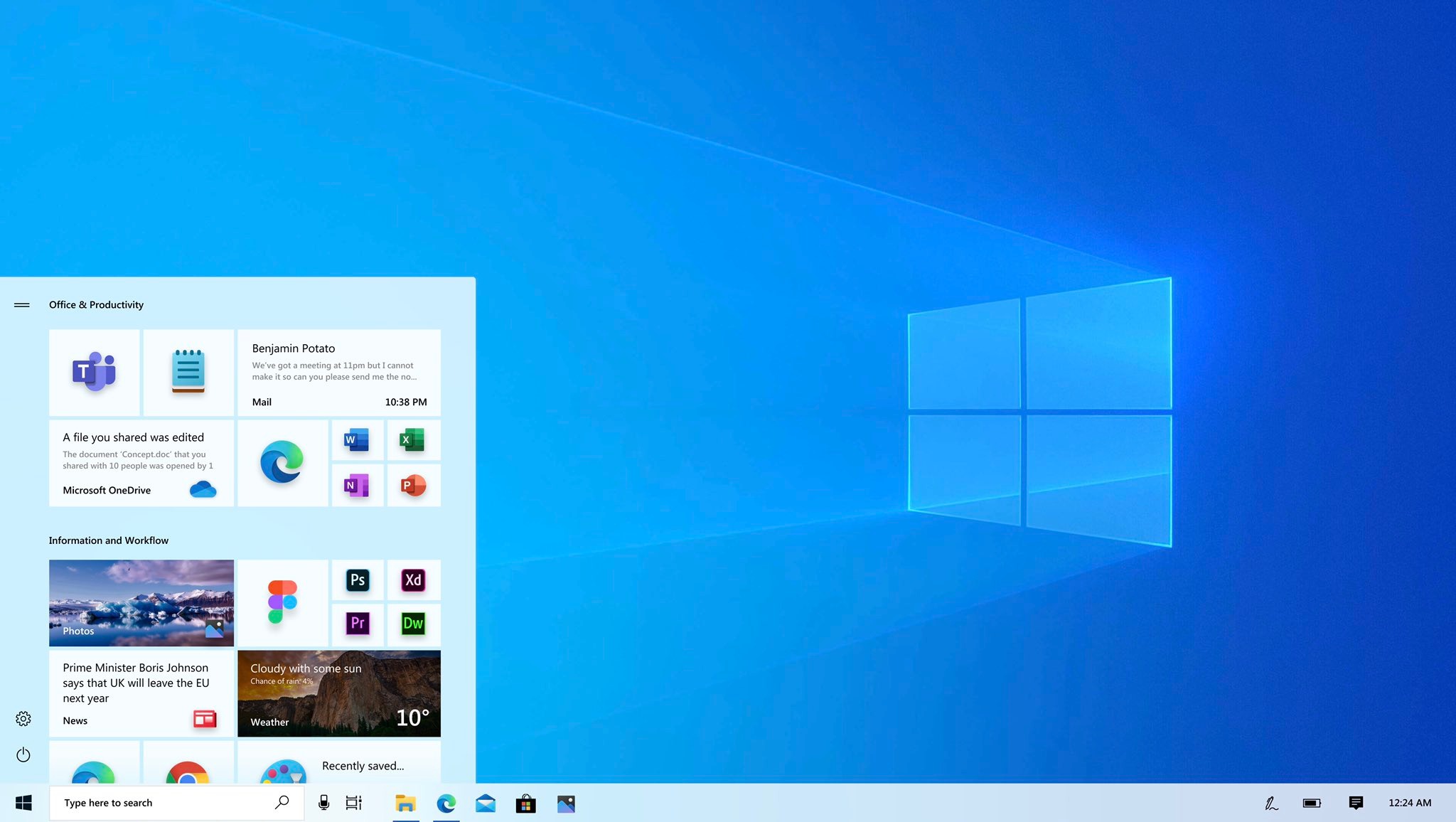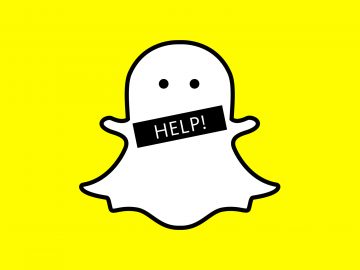How to Stream Live Instagram Stories From a Computer or TV?
On a larger screen, stream live Instagram stories from a computer or TV. It is a simple coolest idea to do.
Let’s have a quick guide.
Stream Live Instagram Stories
What You Should Know
- Go to Instagram.com to see what I’m talking about.
- Select a live story (identified as such) from your Stories feed to watch.
- Use a casting or screen-mirroring device to watch on a TV screen.
This article explains how to watch Instagram Live videos on Instagram.com using any desktop computer browser. You can watch it on a television screen if you have a casting or screen-mirroring device.
Live Streaming on Instagram.com
Follow these instructions to watch Instagram in a web browser:
- In a desktop computer browser, go to Instagram.com and sign in to your Instagram account.
- Look at the top of your main feed for your stories feed. If someone is currently live-streaming a video, their profile image with the word LIVE will appear at the top of the feed.
- To watch a live video, tap any user’s profile picture that has the LIVE icon on it.
- The live video will begin with the video on the left and the discussion section on the right. The viewer count will also be visible in the top right corner.
- Type a remark in the comment form at the bottom of the page, then click Post to publish it.
- Simply click the X in the top right corner to stop watching an Instagram Live video.
If several of the people you follow are streaming live videos right now, they’ll appear as a collection at the top of your stories feed.
On a TV, you can watch Instagram Live
You can view Instagram Live videos from the comfort of your living room if you have a casting or screen mirroring device that connects your computer and/or smartphone to your TV (or wherever else you have a TV). You can do the following:
Chromecast for Mac, Chromecast for Windows, and Chromecast for iOS/Android are all options.
- Apple TV allows you to stream content from your Mac or iOS device.
- Roku can use to cast or screen-mirror content from your device.
Why Would You Want to Watch Instagram Live Video on a Bigger Screen?
If you plan on actively following directions in a live video, watching Instagram Live videos on a computer or TV is quite useful. You may, for example, follow along with living videos about:
- Exercising
- Dancing
- Tutorials on how to cook,
You’ll also be able to see the video content from a wider distance and in higher detail, giving you a lot more room to follow the directions and even allowing multiple people to watch the same screen at the same time.