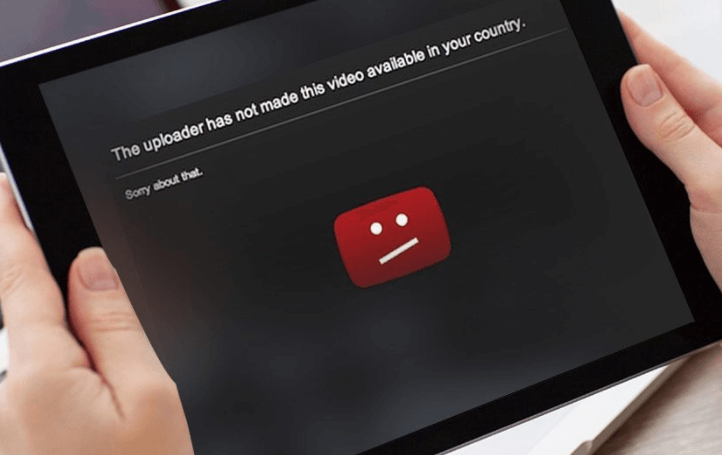At times, when you are browsing YouTube or any other streaming website, you often see a message which restricts you from watching the video.
Why The Uploader Has Not Made This Video Available In Your Country?
The message is about how the uploader has not made the video available in your country or region. This can quite frustrating for some people.
When someone is uploading a video on YouTube or any other website, they get the option of not making the video available to people from other regions or countries.
They can place geo-restrictions on their video if they only want the locals to see it. This could be because the uploader hasn’t given copyrights to the hosting website in that region, which they have placed under geo-blocked.
This could also happen if the uploader only wants to restrict the video to the local audience because the message of the video won’t be the same if it is shown in another country or region.
Even though this is the authority that the uploader has, but it also means that others might be missing some amazing content.
How to Bypass Geo-Restrictions?
If you want to bypass the geo-restrictions on YouTube videos, then there is a way you can do it, without downloading a VPN or using a HotSpot Shield.
Just follow the steps given below, and you won’t have to download third-party software either.
- Open the video that blocked in your browser
- Click on the URL
- Click on the place where you see “watch?” in the link
- Remove it.
It is as simple as that. This step has tried by many YouTube users, who wish to see block videos.
There is another method through which users can gain access to blocked videos.
This method involves using third party websites like www.savefrom.net, or y2mate.com.
When you open such websites, all you have to do is input the link and the website will allow you to download the video.
Read more: Best iOS Emulator For PC
Blocked Text Websites
There are some news websites that are geo-blocked as well. If the user wants to read a piece of news, which is on an international website, then they can use Google Translate for it.
- Go to Google Translate and copy/paste the link that you want to unblock.
- Choose the language that the news website is in, and the language you would like to translate it in.
- Now, you can simply unblock that page, without any third-party software.
- If none of these methods work for you, then there are two other options.
- You can easily access a proxy website, where you input the YouTube video address that is geo-blocked.
- This way, the user would be able to watch the video without any problem.
There are many proxy websites if you just search on Google, but the problem with these websites is that they don’t have an easy to use interface.
When it comes to VPNs, the user can download several free ones from the internet or Google Play Store.
These VPNs allow the user to change their location, by choosing one from the drop-down menu.
Read more: How to Replace Kingroot with Supersu?
For example, if you want to change your location to Germany because that is where the geo-blocked video is from, then that can do easily.
- A VPN changes the IP address and location of the user, which is why it becomes so easy to access geo-blocked videos.
- You can also download a HotSpot Shield if you want a safer choice.
- This shield can download on both PC and Android, so you can open any website that you want to, or run any video safely.
- However, the problem with HotSpot Shield is that you have to pay for its service, and this means an added expense.
On the other hand, if you have to access blocked videos frequently, then it would be worth buying the subscription of the software.
All in all, accessing geo-restricted videos on YouTube, or any other side is no longer unsafe or impossible. You can easily view them or download them, without any hassle.
There are videos that might not be available for your region, but that reason should stop you from watching them.
So, go through these methods described above, and then choose the best one!