Most of the time you may have guests in your house, and they want to experience Xbox One gaming right on your console. It follows its previous versions, and it is an update to the Xbox One console which has enabled the Guest account for Xbox One.
This offers them the opportunity to experience the gaming on the console, an opportunity for you to convince then that how awesome gaming is when you are having a console. Now we will discuss how to create and manage Xbox Guest Account.
The benefit of setting up a guest account goes both ways. You will have more control as compared to a regular account, and they can participate in side-by-side multiplayer games but it does not have their own Xbox Live account or Gamertag.
How to create a guest account on Xbox One?
- Turn on your Xbox One and then sign in with your account on the console.
- Then, press the Xbox button to open the guide, and use the d-pad on the controller to an extreme left where you can see your profile.
- Here, you will be able to see an option which is Add Guest.
- Press A on your controller.
- You will instantly receive notification of another account created.
- Xbox may ask you for a confirmation for your account through Kinect if that is also installed. Skip that to stay in the guest account.
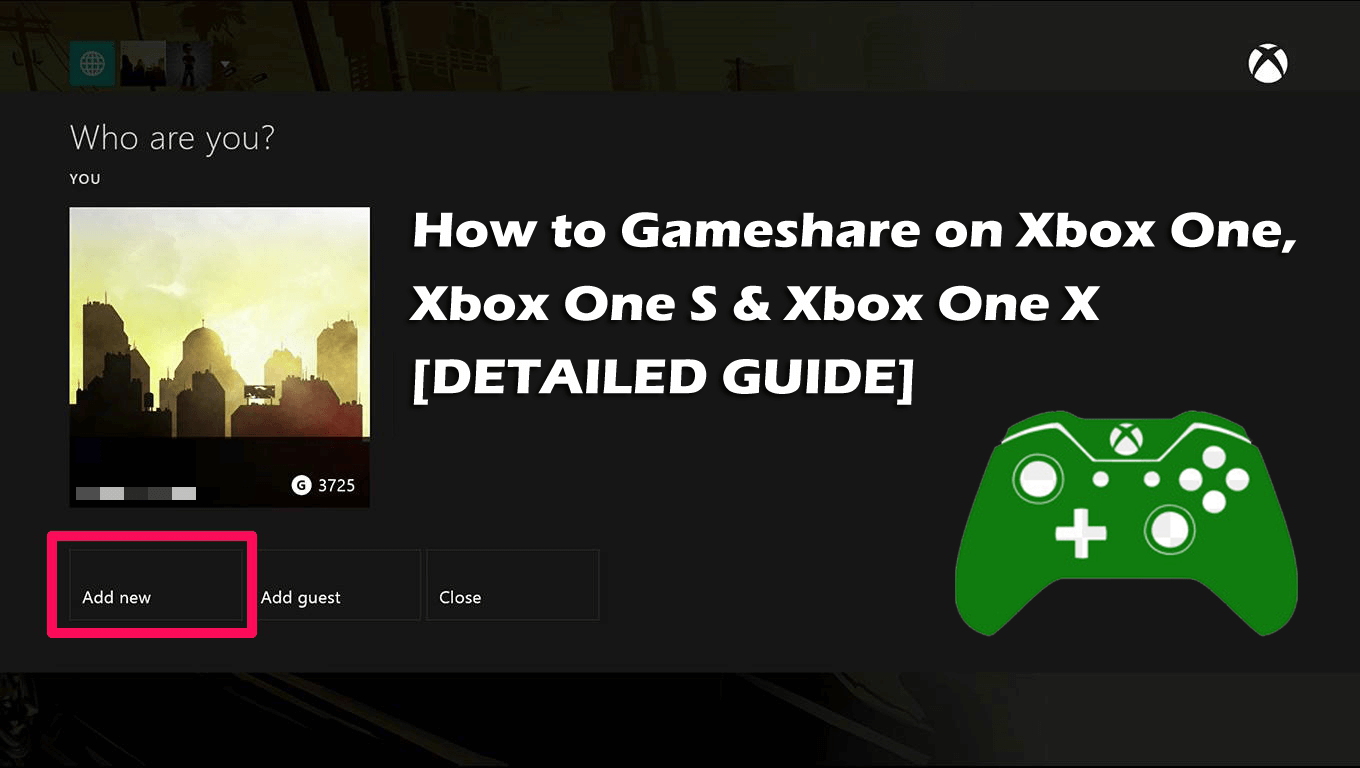
Now if you go back to your profile again, you will then see options to switch to the Guest account.
Read more: How To Disable Microsoft Family Features?
- Scroll down and then select the switch profile, select the guest account.
- You can also add another controller to your Xbox One, and then let the guest use it to play with you.
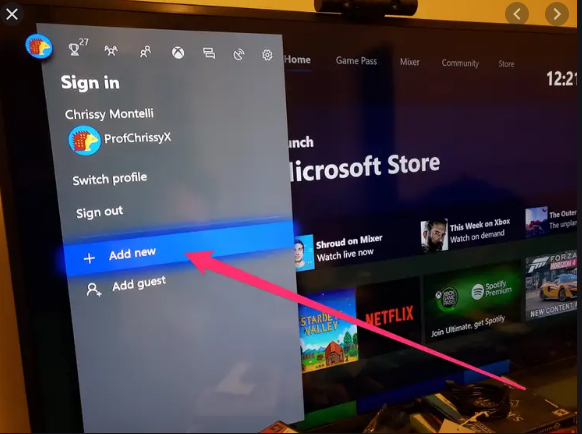
If the second controller is not able to identify the guest account, then follow these steps given below:
Make sure that both are signed in, and both of them are on the same menu. You can switch accounts, and see it.
Now let the guest play press the start button, and it should now load their user. In case if the game is still not able to figure it out, just restart the game.
Note:
- You can create multiple guest accounts.
- If you have a Kinect connected on it, the guest account is properly identified as the guest player. And if not, then it can lead to random controller disconnection and other glitches also.
Read more: How to Delete Win Log Files in Windows 10?
How to remove a guest account on Xbox One?
This process is very simple. Maybe the simplest of them all. All you are going to need is just sign out your guest and his account will be gone.
- Press on the Xbox button to open the guide, and use the d-pad to an extreme left where you are able to see your profile.
- Click on the Sign-out, and then select the guest profile.
- Press A button to do it.
- The guest account is now deleted.
This is all which you need to know about the Xbox One Guest account. I hope you will find it useful and this guide will help you in creating or adding a guest account. Read more: How to Join an Xbox Party on PC?

