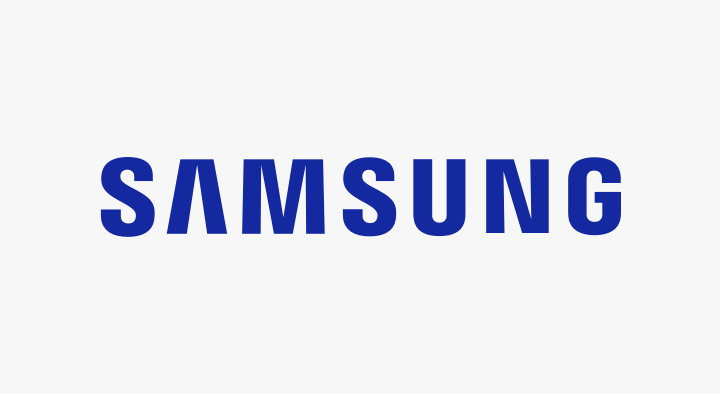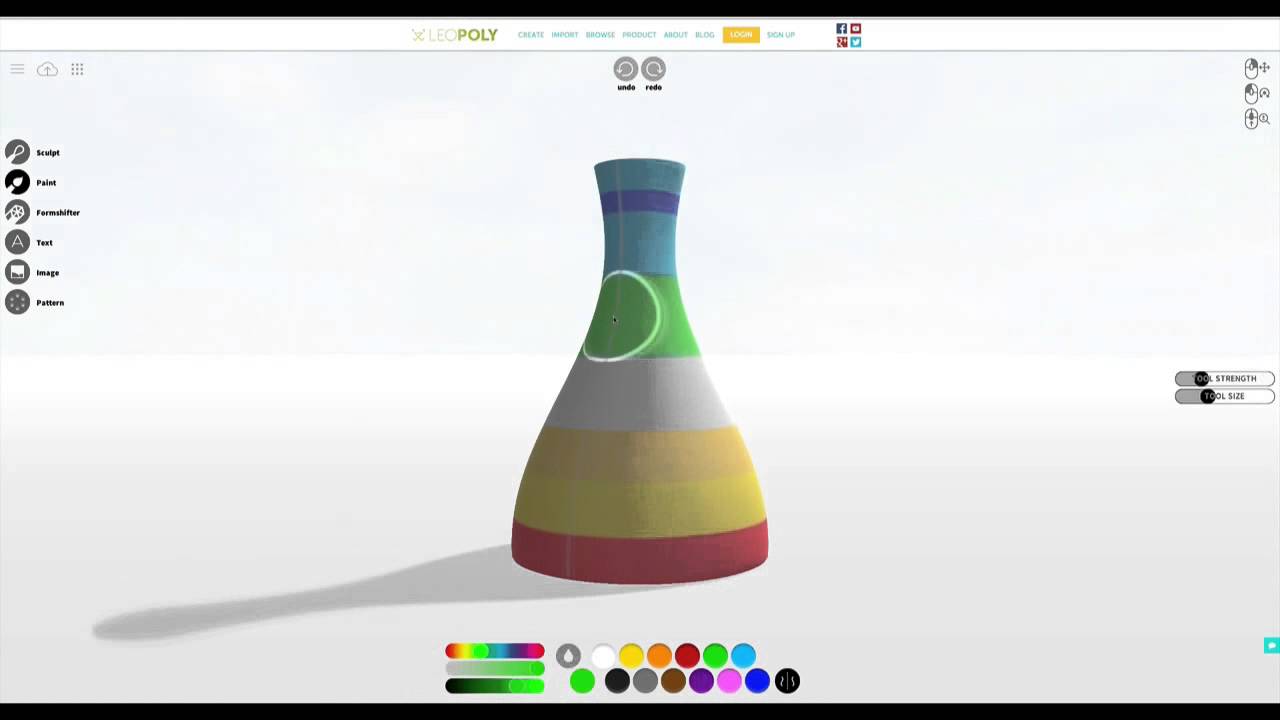How To Cancel Spotify Account?
Spotify is an international media services provider, which is legally domiciled in Luxembourg and it has its headquarter in Stockholm, Sweden.
Cancel my Spotify subscription
if you want to cancel your Spotify subscription, first of all, you will need to log in to your account page and select ‘ Subscription ‘ from the menu which is on the left-hand side of your screen.
Then, beneath your subscription type, you will see a button that says ‘ change or cancel ‘ – just click on that and then choose the’ cancel Premium ‘ option. Then you will be asked if you are sure that you’d like to cancel your subscription; if you are all set to cancel then select ‘ Yes ‘.
After all of this, you will still be able to enjoy the benefits of a Premium subscription until and unless your next payment would be normally due.
After that, your account will revert to a free subscription account, so you will still be able to use Spotify, but you will be experiencing ads in between your songs, and you will only be able to shuffle the play albums and artists outside of the personalized playlists which Spotify offers.
Then you should not receive any further changes for your subscription plan, though, it is worth noting down that if you cancel close to your usual billing date which the payment may have already been processed, and thus it could still leave your account after canceling. Solved.
Spotify subscription
If you don’t seem to have seen the option to cancel on your Spotify account page, it may be the reason because you signed up for your Spotify subscription through a third party such as iTunes, or a broadband / mobile provider.
If that is the case with you, then you have to contact the company that manages your payments. It has subscribed through iTunes, just go and check out Apple’s guide on managing your in-app subscription.
Can I reactivate my Spotify Premium account?
If you have changed your mind, Spotify saves your playlists and settings for about three months after you cancel your Premium subscription, so you can then easily pick up your Spotify account where you have left it.
After three months, you are still able to upgrade to a Premium subscription all through your Spotify account, but then you won’t have any of your old settings that were saved. About? You may cancel Spotify account permanently by following to the above-mentioned detailed guide.
How to permanently delete a Spotify account?
First of all, just go and log in to your account, and be sure that you have canceled any of the paid subscription plans first.
- If you don’t see ‘
- How do I cancel my Spotify subscription ‘ then go straight to Spotify’s contact form, which you can find via Spotify’s help site > Account help > Close account.
When you are in the form, just select the ‘ Account ‘ and then the option which says ‘ I want to close my account permanently ‘. Then finally, choose the option ‘ Close account ‘ and it is done. Official support.