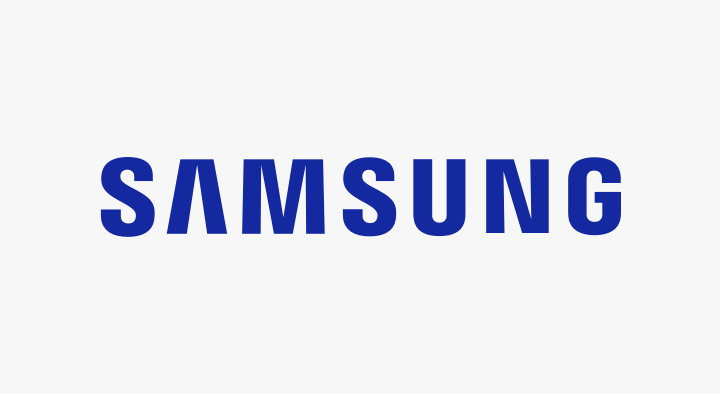Samsung TVs are popular for their crystal clear, crisp pictures with a beautiful display on them. But when a Samsung TV suddenly turns into a blurry screen, then it is extra concerning. Now, first of all, what causes a Samsung TV to have a blurry picture? And is there any solution or anything you can do about it? Let’s find out all the answers to these questions in this article.
Well, Your Samsung TV has a blurry picture quality because the signal from which it is receiving is the wrong resolution. You can fix this easily by simply changing the cables or by using a set-top box. However, there can be other reasons for which this can happen. You will have to find out the solutions to that problem.
If you are having a Samsung TV with a blurry screen and you do not any idea what to do, just be calm. As this article will guide you on how to fix that blurry screen on your Samsung TV.
Why is my TV suddenly blurry?
Many of the time, a blurry screen is because of the signal with the incorrect resolution that is fed into the TV. This can be the outcome of the cables that you are using or the device from which you stream.
As an alternative, try checking your picture settings on your TV, as it maybe changes. And because of that, it may cause a stretchy picture that is blurry.
So first of all, do check your picture settings on the TV.
How to Fix Samsung LED TV Blurry Screen?
Just underneath, we have some of the troubleshooting steps that you can take when your Samsung TV has a blurry screen.
Change HDMI Cables
Some of the time, a bad or wrong HDMI cable can be the reason behind your TV’s blurry screen. Try to swap your HDMI cable and see if it solves the issue. Just as a tip, you should use the HDMI cable that comes with the Samsung.
Use a Set-Top Box
If your set-top box has the incorrect resolution, it may be the reason for your blurry screen.
- Just make sure that you are using one that is the results in the same resolution as your TV screen.
Check for TV settings
There are some zoom settings on the TV that can be the reason for making your image look blurry and stretched. If these are the settings that were changed by mistake, you can just go back and then fix it easily.
- Go to the menu from the menu button on your remote.
- Select picture.
- Now, select “Screen adjustment”.
- Then, check to see that your TV has the correct aspect ratio (16:9), the screen is fit, and check the screen position as well.