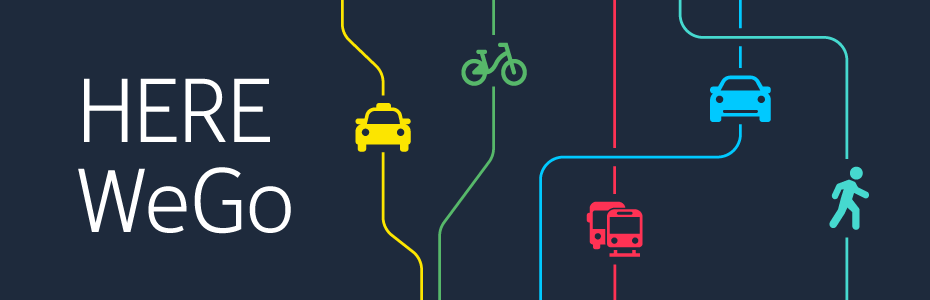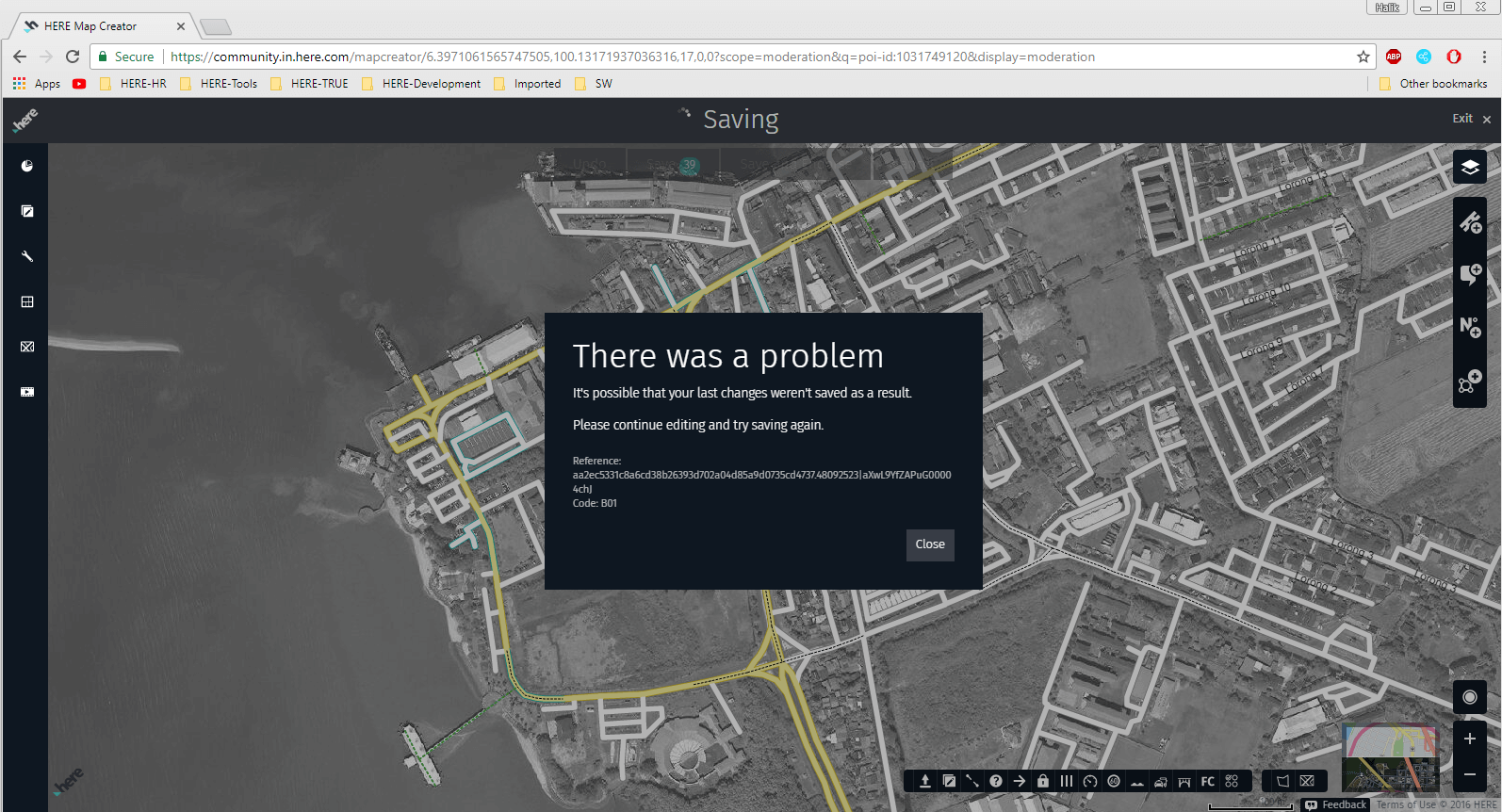HERE Driver+ is a navigation app, which users use for finding their destination. However, this app has been discontinued, and there is another app that users can use in its place, called Here WeGo.
How to install Here Drive+ and Here Maps?
It is from the creators of Drive +, and serves the same purpose.
Both HERE WeGo and HereMapCreator can be found on Google Play.
If you want do download these two apps, then log in to Google Play with your ID, search the name of these two apps, and you will easily find them. Click on Install, and they will be in your phone, ready to use.
HERE WeGo
This is a free app, which makes it easier for people to navigate their city. If they need to book a taxi, they can do so with just a single tap.
They can navigate through detailed routes, and use the guidance that the app provides. Whatever turn the taxi has to take to reach your destination, this app will tell you. Read more: How many Twitter limits replies on your tweet?
There are many options in this app, which are quite useful for the user. They can prebook a ride for their destination, so that they don’t have to suffer because of a last minute cancellation.
- If you get to know more about your journey, as in where you are going, and the places you will pass through, it will feel less stressful.
- If there are any delays, or alternative routes, then this app will tell you about them. There is live traffic, and public transit information, which will keep you well informed about your destination.
- This app provides you detailed maps of USA, and United Kingdom, so that you’ll never feel lost wherever you go. In fact, if you are taking a vacation to Germany, Australia, Canada, Spain or even Italy, this app would guide through every destination. When users use this app, they should know that the running GPS in the background can surely drain your cell phone’s battery.
Download: here
HERE Map Creator
This app allows the user to improve their navigation, as it provides updates to them. They can see the map of their destination, easily by using this app.
They can collect maps of places which they visit frequently, and delete the ones that they no longer want to use.
It can even take pictures and contribute to the app, in order to help the other users. If your favorite spot is not on the map, then you can easily make it and share with others.
- This could be good for those who are new to a place, and want to discover it more. They can create maps, and help other tourists in the area as well. This app can be used on multiple devices, all around the world. HERE Map is like a community for those who like to travel, and would definitely want to share their routes, and destinations with others.
- While most people use Google Apps, this app makes it easier for people living in a specific area, to share maps with each other. Not everyone will remember where they have to go, or a particular route well.
- In such a case, it is best to use map apps, or destination apps, which can surely help tourists, or people who are new to the area and just moved in an apartment or house.
Read more: How to dual boot Windows 10 with Android 10?
This could be a really helpful app for those, who have a memory problem, and usually forget even those places, which they visit frequently. Don’t hesitate to download these apps, because they are absolutely free, and very helpful for your daily routine.
Donwload: here