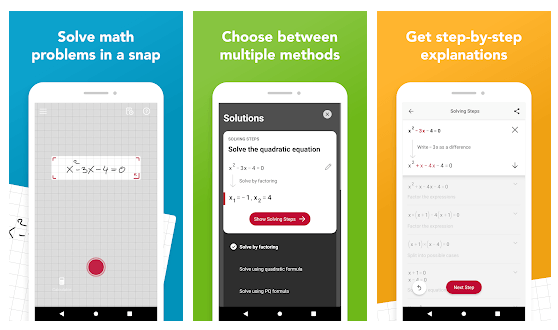Those who don’t know about this app would be quick to dismiss it as a calculator. However, it is much more than that. Photomath has become a popular app, because of the complex functions that people can do on it.
If you have a tricky assignment, or you don’t know how to do a math problem, then Photomath is the answer to your problems.
This is a free app, which will provide you with step by step explanation of a math problem, with the help of animation. Whether you are on a bus, or in your school, this app will work wonders for you. You don’t even need a Wi-Fi connection for it, or any data package, because this app works offline too.
Photomath on Computer
Before I tell you about the many amazing features of Photomath, I’ll explain how you can download it on PC.
As this is an Android app, which you can download from Google PlayStore on your smartphone, you will need an emulator to get it on your PC.
The best emulator to download is the Bluestacks app. Launch the app, when you are done downloading it, and then look for Photomath in the search engine. You can find the app from the given results, install and benefit from it.
Features of Photomath
When you use Photomath, the following are the features you can benefit from:
- It explains word problems to you
- There is no internet data required for solving equation-based problems
- It is free to use the app
- There is the step by step explanation provided for solutions
- The app offers exclusive animations for the user
- The user can scroll through multiple solving methods, for just one problem
- It is a multi-functional scientific app, which works as a calculator
- The graphs in this app are very interactive.
Read more: How can I download Unacedemy app on my computer?
Subjects Covered
When you download this app, you will get access to different mathematical topics:
- Integers
- Arithmetic functions
- Fractions
- Decimal numbers
- Powers
- Roots
- Algebra (linear, quadratic, logarithms equations)
- Geometry
- Trigonometry precalculus
- Calculus
- Statistics including combinations and factorials
For those who think that Photomath only gives them an answer and nothing else; it actually gives them a step by step guide of how to solve a problem.
This way, you won’t be just getting answers, but actually understanding how a problem is solved.
The explanations provided for every problem, are given by expert teachers, who know these problems at the back of their hand and know how to explain them to you.
There are animations in this app, which basically help the user visualize how a problem is solved. There are also tips and hints provided by the app so that the user won’t forget how a problem is solved. Read more: How do I download the YouTube App to My Computer?
This is not a free app, as it will charge your Google Play Account, and renew subscription unless and until canceled. However, the features that this app offers, and the kind of help it gives to students, are worth buying the subscription of Photomath.