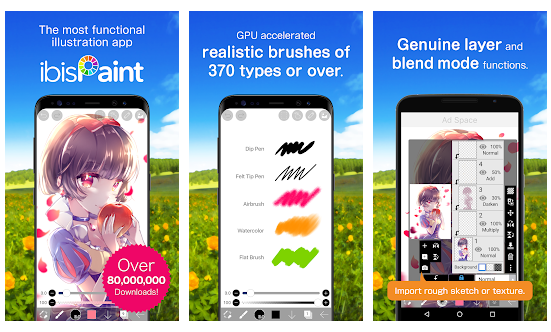iBis Paint X is a tool through which you can share the design process of what you have created, with a large community. This gives more exposure to designers, and they can learn more from other designers through this tool as well.
This is a really efficient painting app, which amateurs and professional artists can use. There are many options that you will find in this app, which makes it really good.
Can You Get Ibis To Paint On The Computer?
However, there is no PC version of iBis Paint X, and it is available for smartphones, like Android phones, only. It doesn’t mean that you can’t install iBis Paint X on your PC, but you would need a third party emulator for that to happen. You can either use Nox player or BlueStacks emulator, to get this app on your PC.
BlueStacks
Those who want to play Android games on their PC; they usually install BlueStacks, so that they can run apps easily. First, you need to go to the BlueStacks official website and install the emulator.
Once you install it and launch it, you will see a My Apps button in the emulator. Search for the iBis Paint X app, and then install it. Log in to your Google account, using username id and password, and the installation process for the app will then start.
A tip here is that, if you are having loading issues, then you simply need to install Microsoft.net Framework software, and the problem will go away.
Nox Player
Install Nox App Player in your PC, through its official website. This is a really good Android emulator, through which you can log in to your Google account.
In the tab searcher, look for iBis Paint X, and then install it. When the installation is complete, you would be able to use this app on your PC, the same way you use it on your smartphone.
Features of iBis Paint X
There are so many features of iBis Paint X, which users will find very helpful in their creative work.
This app gives the user a smooth and comfortable drawing experience, mainly because of OpenGL technology. You can record your drawing process and then upload it on your YouTube channel as well. Read more: How do I download the YouTube App to My Computer?
Brush Features
The brush in this app allows for a smooth drawing experience, which includes dip pens, digital pens, flat brushes, pencils, oil brushes, and much more.
There are quick sliders including in this app, which allows the user to adjust the thickness and opacity of the brush. You can get a preview of the brushes in real-time so that you can choose the best one for drawing.
Layer Features
If you want to add layers to your drawing, then you can as much as you want. There are layer parameters, which can be set individually through alpha blending, subtracting, and multiplying.
If you buy the prime membership of iBis Paint X, then you will be able to use more features like prime materials, fonts, curve filter, and clouds filter. Now, you can easily download this app on your PC, and enjoy it! Read more: How can I download Unacedemy app on my computer?