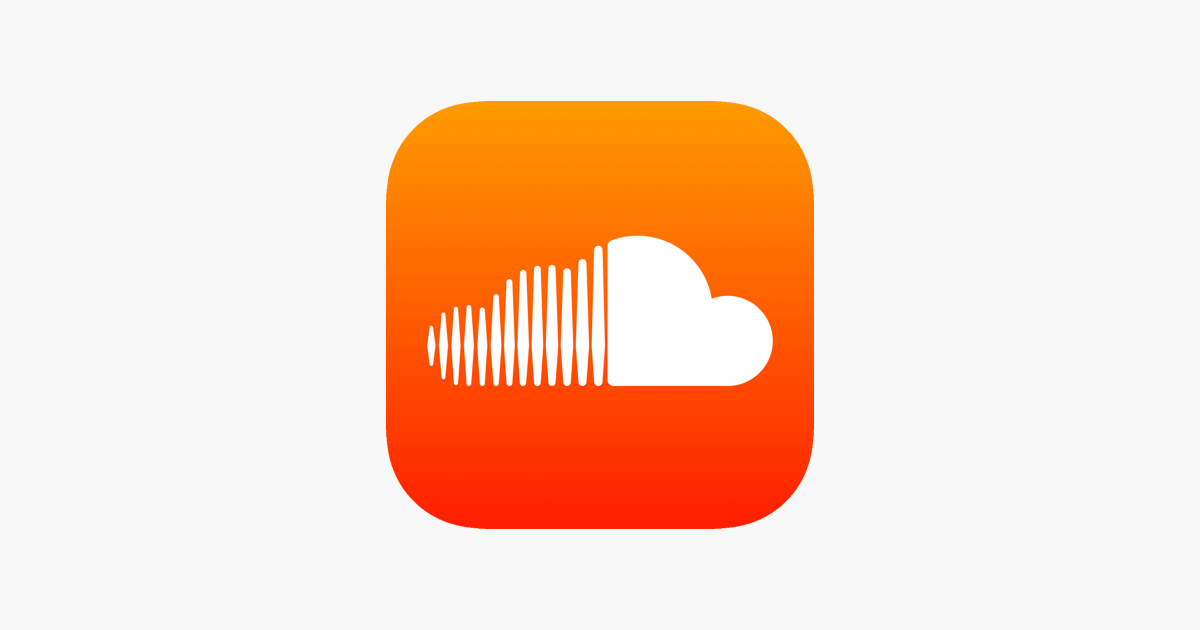SoundCloud is the perfect place for you to listen to music or upload it. Before we get into the many features of SoundCloud, most people want to know how they can change their username or URL on it.
For this, open your web browser on your laptop or PC, and then visit your profile. Underneath the profile header, you will see an Edit button; you can also change your username through mobile browser, but you can’t change your URL with it.
When you click on the edit button, you can change your username to whatever you like. That is it! Changing a username on it and it is very easy.
What is SoundCloud?
This is one of the largest audio platforms in the world, which works through creators, and listeners. Those who want to know what is new in music culture, should head to this app and website.
It was founded in 2007, and it gives music creators the best tools to build and grow their music career. They get the best services and resources, and the chance to get feedback from listeners.
For those who want to create music, they can easily record their track and upload it to SoundCloud. It is up to the creator whether they want to share their music publicly or keep it private.
The website offers users comprehensive statistics, which helps them assess their own performance. They can engage with their fans, and promote their work to a large fan base.
Read more: How many Twitter limits replies on your tweet?
For Listeners
Those who love to listen to new music daily, would love SoundCloud. It keeps the music listeners interested, and they get to interact with their favorite singers. They can create playlists, and save their favorite tracks to listen to whenever they want to.
Based on their choices, SoundCloud recommends them similar genre tracks, so that they are able to listen and explore more.
Curator
A curator is a bit different from a listener. When someone is a curator, they can gather their own following by creating a playlist, which others will like. They can listen and save tracks of upcoming and new creators, and share their passion with them.
Change username on SoundCloud
To make music more exciting for yourself, you need to set up a profile on SoundCloud. First, you need to decide on your username and URL, so that your followers are able to find you easily.
- You can set an image for your profile picture and header, to show people the kind of music that you like.
- To find like-minded people, it is best to add a description of the bands you like, the music you listen to, and the music you want to explore.
- This way, it will make your profile more interesting, and more people would be willing to follow your profile.
- With the help of SoundCloud, you can build your own community of users who listen to the same music as you do. You should keep your playlist updated, and upload content if you have any.
- An inactive account won’t attract the interest of users. The best part about SoundCloud is that, it is available for both Android and iOS users.
There are different types of subscriptions that SoundCloud offers to its users. While the app is free, if the listeners want access to the full catalogue on SoundCloud, then they have to buy a subscription.
Read more: How to Delete ‘Suggestions for You’ on Instagram?
Getting SoundCloud Go also means getting rid of all the ads and listening to music offline.
There is a free subscription, Pro subscription and Pro unlimited subscription. So go to here, create a profile, and enjoy the perks! Read more: Best Android Dialer Apps