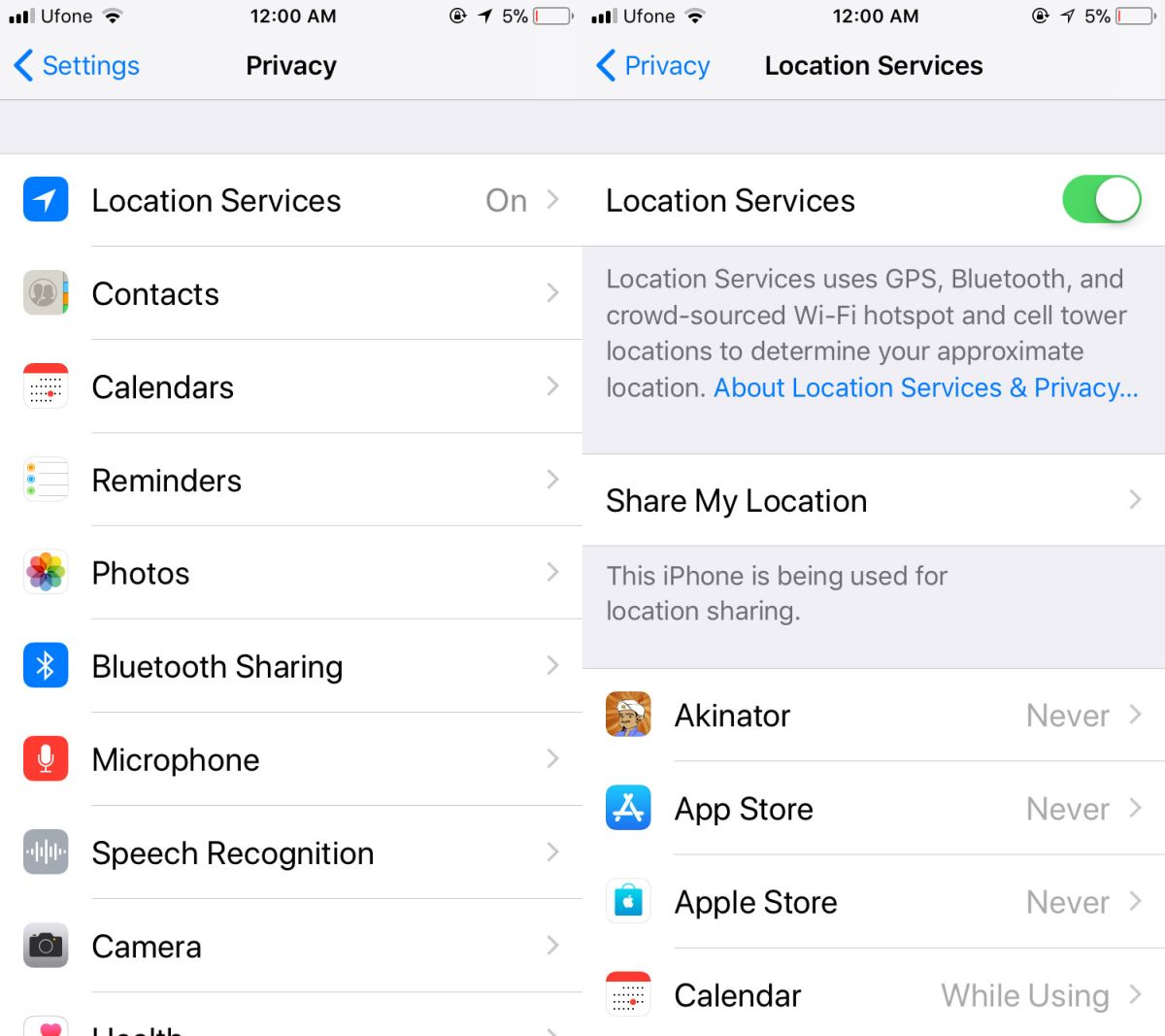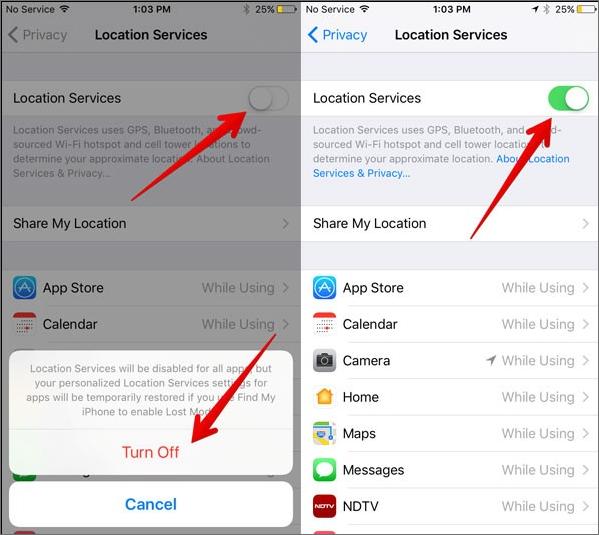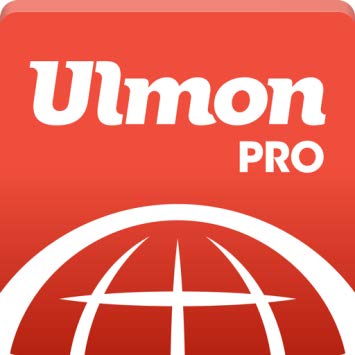To learn how to turn on GPS on the iPhone, go to the Location Services menu on the iPhone. There, you’ll need to use the toggle option to turn on-location services.
How To Turn on GPS on iPhone and GPS has become a need for people, because who can remember the way to every place?
Moreover, if you have a GPS, it might even show you new restaurants that have opened nearby.
A GPS is available for both Android and iPhone smartphones. If you don’t know how to turn on GPS on the iPhone, then you are in luck.
This article will not only tell you about how to turn on GPS on the iPhone but also about the different GPS apps you can download.
While the built-in feature of GPS on iPhone comes with limited features, the apps available on the Apple store have many.
How to Turn on GPS on iPhone
There are many apps connected with Location Services. To learn how to turn on GPS on the iPhone, go to the location services menu on the iPhone.
There, you have to use the toggle option to turn the location services on. When you install and open a new app, it always asks for permission about location services.
You can tap on the option, ‘don’t allow to prevent access’.
iOS uses Bluetooth and Wi-Fi, to access the location of a user.
If you don’t turn on-location services for specific apps, then following the steps mentioned below:
Tap on Settings
Then privacy
You will see the location services option.
If the location services option is on, then you will see the name of all the apps on your phone. Tap on the app that you don’t want to give access to location services. Use the toggle option to choose on or off.
10 Best GPS Apps For iPhone
You can share your location with other people, using the GPS on the iPhone. You have to simply go to the location services option, and there, under privacy alerts, you will see ‘share my location’ option.
The reason why you would want to share your location with someone is to keep them updated about your whereabouts. This could be helpful in case you are going with someone, who is a stranger, like a cab driver.
Now that you have learned how to turn on GPS on the iPhone, it is best to know about different GPS apps.
These apps make life very easier, and they are easily available on the iPhone and Abut Commercial Vehicle GPS Apps.
Google Maps
Google Maps is the most popular GPS app for any smartphone because it has so many features. It is developed by Google, and it is free for all users. The app provides accurate data of traffic, navigation and direction routes, and voice guidance.
If you miss a turn somewhere, then the app will reroute and tell you, where you can turn to reach your destination.
It is easy to use, and there are many maps that you can save for offline use. If you are going somewhere that doesn’t have any data connectivity, then saving maps offline can be a huge help.
Maps. Me
This is a free map, which gives you 345 maps of countries and islands. If you don’t want to use Google map app then no worries because this is the second-best app.
This app is particularly targeted towards tourists because it includes detailed maps. If you are going somewhere for the first time, and you want to know about the restaurants nearby, then download this app.
If you are driving the car on your own, then the app will tell you about the gas stations nearby.
You might love to go skiing, but it is less likely that when visiting a new destination, you would know about ski slopes. Maps. I will tell tourists about everything that they want to know.
Waze
This is a crowdsourced app, which Google has taken over. It provides traffic guidance to users and helps them navigate to different places, easily.
Users can use this app to report accidents, hazards and tell other drivers if a road nearby, is closed for renovation and Does GPS Work In Mobile.
If you have to reach the office on time every day, and your boss won’t listen to your traffic excuse, then this is the app for you.
If you are driving a bike, then this app will help you through voice navigation. You can even share your location with others if you want to let them know where you have reached.
CityMaps2Go
Some people like to read maps because they want to know the infrastructure facilities of a city. This app offers detailed maps to the user, and they can even save the maps offline.
You don’t need to save one map of the city, in which you live. You can save several maps of regions, states, and countries.
You can organize these maps using the app’s feature and categorize them, like ‘things to see’.
One thing that this app offers you is that you can easily order an Uber using this app.
Scout GPS Navigation
This is a free app, which will show you real-time traffic. It will also give you speed updates so that you know when you will reach your destination.
When you enter an address into this app, you will get to see the different routes you can take, and choose one.
The app will then tell you how to reach your destination, turn-by-turn.
If you want to tell your partner or friends your location, then you can easily share your ETA with your phone contacts.
You can store offline maps on this app, which can be helpful in those areas where there is no connectivity.
Sygic GPS
This a great app for iPhone users, mainly because of the voice-guided navigation feature. Even though many apps have this feature, but you will get to experience a clear voice when you download this app.
This app gives traffic updates, and you will know whether your route has a traffic jam or not.
Read this: Catching Pokemons Through Fake GPS Pokemon Go Apps
If you want speed camera warning to be more cautious when driving, then this is a must-download an app.
Moreover, if you are confused about lane changing, then this dynamic provides lane guidance.
You should download this app, if you don’t know the way and want to focus on driving. Its voice guidance and parking suggestions can make a day better.
This is a free app, with in-app purchases and you can download it from Apple Store.
Here WeGo
Here WeGo app was previously known as HereMaps. Nokia created this app, and it has different features of navigation available. You can easily save maps, like information about different streets in your area.
If you have an active and quick data connection, then the app will assist you in real-time. No matter how many turns are there on your route, the app will tell you.
Public transportation information is the unique feature of this app. If you want to check the prices of bus tickets, or cab fare for a specific location, download this app.
This app is linked with other services like TripAdvisor and Expedia with GPS Without The Internet.
If you want to know about an area, then you can easily switch to Expedia. When you are a tourist in a new place, then you can switch to TripAdvisor.
Users install GPS apps because they can easily find their way to their destination. However, when they go to a new place and don’t know any place nearby, they should download this app.
You can easily download this app on the Apple Store, for free.
Apple Maps
Apple Maps have their app, for iPhone users. You don’t even have to install this app on the iPhone, as it is a built-in app.
Even though customers were not satisfied with the app at the start, but the new version of the app is very accurate.
The app has a simple and user-friendly interface. You can easily choose your destination, get directions, and navigate to different places in the vicinity.
Moreover, when you switch on Apple Maps, you activate Siri as well. If you want to use Apple Maps without unlocking the display screen, then this is possible because of Siri.
You might have read about cars that come with the Apple CarPlay system. This system uses Apple Maps, and when you stop at a destination, the system marks it.
This is good for those drivers, who usually forget their parking places. The Apple CarPlay system works as a good reminder about such things.
MapQuest
You should download an app that gives real-time traffic updates. Nowadays, people prefer to travel in their car, then use public transportation.
This is why, GPS apps that tell you about the place where there is a traffic jam, are indeed a blessing in disguise.
If a road is experiencing deadlock, then you can easily avoid it.
This app will help you make your journey very smooth. It will guide you to your destination through voice guidance.
You can share your location with your friends and family so that they know where you are.
Moreover, if you want to know about restaurants, gas stations and other popular entertainment places nearby, this app will surely tell you.
You will be happy to know that this app is connected with transportation services like Uber and Car2Go.
You can easily download this app on the Apple Store for free, but there are in-app purchases.
Triposo
This app is made for tourists. It has GPS and navigation functions, that you will find very helpful when you go to tourism.
It has all the major tourist destinations, from all over the world. This is a very exciting feature, and it means that you don’t have to spend any money on a tour guide.
You can download the maps available on the app for offline use. Before going to a new place, you can see all the major tourist destinations and attractions, and make the ones that you like the most.
It will be the perfect preparation for visiting a new place, and you won’t waste any time in finding the right restaurant or place of entertainment.
Conclusion
Now you know how to turn on GPS on the iPhone, and the different GPS you can download from Apple Store.
If you want to know about the benefits of downloading a GPS on your phone, then please read this article further.
When you have a GPS app on your phone, then you know where you are going. Not everyone is good with the home or restaurant addresses; at least, I know I am not!
GPS saves you from the embarrassment of telling your friend, that even though you have been to their house several times, you have still forgotten their address.
You can easily reach your office on time if you use a GPS app. When you leave your house early in the morning, you don’t know that the road you are going to drive on, is closed for construction.
Moreover, you don’t know about the collision of two cars on another route that you take to your office. If you have a smart and good GPS app installed on your phone, then you don’t have to face any problems.
A GPS can ensure the security of a person because it allows you to share your location with friends and family.
If you are going to a new place, and you are not sure that you will be safe there or not, then you can easily share your location with a friend.
This particular feature is very helpful for parents, as they can keep tabs on their child when he shares his location with them. Parents will know where their child is, and this gives them ease of mind.
GPS is becoming a necessity, which is why car manufacturers install GPS in cars. They make sure that the driver doesn’t have to face any problems in finding places when he is driving.
However, if you don’t want your car to keep a record of the places that you are going to, then just download a GPS app. Most GPS apps don’t share your location with third parties, and this ensures your privacy and security.
GPS apps are a must, and if you want extra features, then turning GPS on, on your iPhone, is not enough.
Why is the GPS on my phone not working?
- Updating your network settings can also refresh your GPS data. So go to Settings > General > Reset > Reset network settings.
- This reset will not erase any data but will clear your stored Wi-Fi passwords, existing cellular and Wi-Fi network settings, including saved networks and VPN settings.
Does the iPhone have a GPS receiver?
Positioning. The iPhone also includes a regular GPS receiver, just like your standalone GPS.
The “Support” section means that the iPhone can get an instant lock based on other data sources, such as nearby cell phone towers or Wi-Fi networks.
These are the times when a real GPS is still trying to figure out where you are.)
Why is my phone’s GPS not working?
Location problems are often caused by weak GPS signals.
- If you can’t see the sky, you will have a weak GPS signal and your position on the map will not be correct.
- Go to Settings > Location> and make sure the location is on.
- Go to Settings > Location > Sources mode and tap on High Accuracy.
What to do if GPS doesn’t work?
Restarting can take away a lot of your worries. A startup phone helps refresh the phone’s settings and fixes some of the bugs we encounter with our phones.
Restart your Android device and try using GPS again. You may find that GPS solves the problem by restarting itself.
Can I track my wife’s phone without her knowing?
Fortunately, there are several ways you can track your spouse’s phone. However, the most reliable method is through the application of phone monitoring.
The best phone tracking app should be able to track iPhone and Android smartphones. Best of all, it lets you track everything that enters your phone secretly.