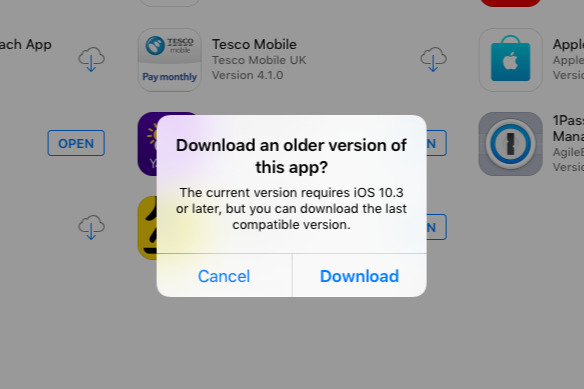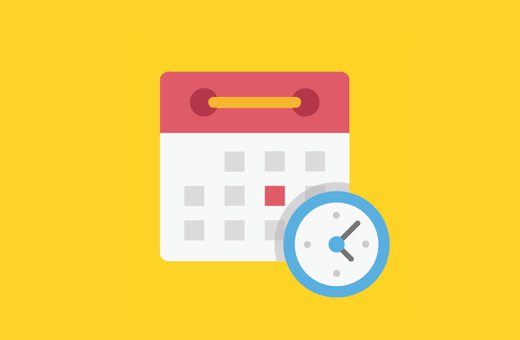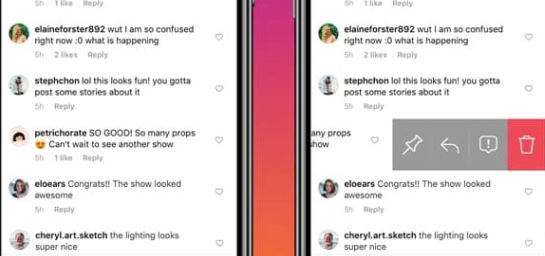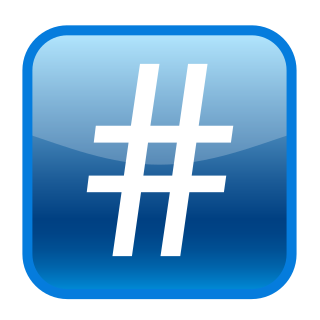IG or Instagram is one of the great application and platforms which are being used to share your photos and videos and even connect to families, friends, colleagues, etc.
This application works great most of the time, but sometimes you may come across this Instagram refresh feed issue of couldn’t refresh feed error.
Although these error messages are shown up randomly but are very important for the smooth working of the Instagram application.
Instagram is one of the most used applications nowadays. Users search for the Instagram photos on their mobiles and its use is increasing day by day. Users pose for their perfect moment and put it on their Instagram accounts.
10 Ways to Fix Instagram Refresh Feed Issue
This is one of the most trendings nowadays. However, it is happening nowadays that when you are trying to capture Instagram’s perfect photo; your Instagram gives an error known as “Instagram Couldn’t Refresh feed error.
The users are annoyed by this error as they are always trying to capture their best photo for Instagram accounts. To fix these errors, you must first recognize the reason behind that error.
If the reason is sorting out, the error will be fixed at once. The following are the 10 ways of fixing this error of couldn’t refresh:
Internet Connection
There are many reasons for this error. The most common cause of this error is “internet connection”. When the internet connection either Wi-Fi or mobile data is weak, then your Instagram will show this error.
This problem can be sorted out in different ways.
- If the problem is with the mobile data, not Instagram, then the mobile network provider may be contacted in such a case.
- Now and then, mobile network carriers try to limit the speed of your internet when you are capping off the cycle; this causes internet error until your cycle refreshes.
Wi-Fi is better than Mobile data in crowded places
It happens to Instagram app users that the internet connection weakens due to a total load of mobile data users.
There is network traffic when you are in some crowded places, in such case the user may find himself into a weak or zero kinds of internet connection.
- This is because mobile networks are normally not able to handle more requests at one time.
- In such a situation, using Wi-Fi is a better option to avoid discontinuity and keep enjoying the Instagram photo captions.
Older Version
The error of couldn’t refresh feed may be due to the use of the older version of the Instagram application. It means the user is not able to take advantage of some new features which are available in the new version of the IG app.
If this error occurs, that is you are having some trouble in your feeding of Instagram photos, then you must go to the google play store for a to date version of the IG app.
If it shows that there are some updates then you must go to it and install those updates. However, if it does not show any updates, then you must uninstall the IG app first and then install it again. This may be done in the following way:
- You need to go on to the Instagram icon from the home screen of your device unless and until it shakes
- Now you are supposed to click on the “x” button to delete the existing Instagram app
- Next, you need to go to the google play store application on your device and look for the Instagram application, whichever is the latest
- Now, you need to click on the install button on the available Instagram app
- Once the process of installation is complete, then you need to login into the Instagram application with your already registered user name and password.
Technical errors
The error of couldn’t refresh may be due to some technical errors either in the device or internet connection. The IG app is working properly and then suddenly it stops down.
- In such a case, you must restart your device.
- Then delete the application from the storage completely.
- And then install the IG app again to get started on a fresh note.
- Even the Instagram help option can also be used in such a situation to get it fixed.
Inappropriate Post or Comment
Posting any inappropriate posts or comments also causes the errors of couldn’t refresh the feed. The user of the Instagram app posts randomly or sends some unnecessary comments which stops Instagram from working smoothly.
In such a situation, you need to check for any inappropriate posts or comments on your Instagram. There must be some inappropriate post or comment which may be causing the error and your Instagram will not work properly.
- So you need to delete that comment or post from your IG app.
- When the post which you have posted in your Instagram account is not appropriate, then the Instagram app normally shows a message at the time of signing in.
- You need to delete this post for the proper working of the app and to fix the error of refresh.
Use of marks/ double hashtags/ emojis in pictures
The user of the Instagram app many time try to use a few marks on their picture which are not appropriate. Due to this, a refresh error occurs.
This error can be avoided if the IG user does not use double hashtags in their pictures. Even the use of emojis may cause such an error on the pictures which they are trying to upload to their IG accounts.
By avoiding these, the refresh error can be avoided as well. When the user of the IG app uses some unwanted comments on the picture, it also causes a refresh error, so avoiding such comments on the picture will help to smooth the working of the Instagram app.
Wrong date and time in the device
One other cause of couldn’t refresh error may be due to the wrong date and time on your Phone.
If the date and time are not correct on your phone and you did not bother to correct it as you may be using wrist watch for time and date.
- In such a case, you must go to setting and correct your device date and time.
- In this way, this error of refresh may be fixed.
Data and Cache
If the user has not cleared it on regular basis, then the device normally has a lot of data and cache in it. We normally don’t bother to clear it most of the time.
- So if Instagram is not working properly, then you must go to the setting of your device and try to find Instagram under the section of apps.
- When reached there, you need to clear the data and cache of the Instagram application.
Changing password on another device
When the user tries to change the password of their Instagram account on another device; in such case, this error of refresh occurs.
To fix this problem, you must reboot your phone at once.
- When you will open your Instagram account again, you will see that it will ask you for the password of your Instagram account.
- Once the password is entered correctly, Instagram will start working properly.
- You can post a comment and upload your latest photos.
One other way of fixing this problem is:
- To log into the Instagram account on any other device.
- Then you must refresh the feed of your app.
- After this, you need to see whether the same issue occurs or not.
- If it does not occur, then it means that the issue is with the device, not the Instagram application.
Blocking Mobile data for Instagram accidentally
While trying to limit the mobile data on your device, the user sometimes blocks their Instagram accidentally to use the mobile data. When this happens, your Instagram account will not work and will show the refresh error.
- To fix it, go to the setting where you limit access to the mobile data.
- Click the “on” button for the mobile use for the Instagram application and it will start working at once.
One other way of fixing this error of couldn’t refresh feed is to log out and sign in again.
Sometimes your Instagram account doesn’t work and you are not sure of the problem or cause of the error.
- In such case, you may log out from the Instagram application; and then sign in again.
- In such a way, this error of couldn’t refresh feed can be avoided.
This is one of the most efficient ways of solving the problem of couldn’t refresh the feed as the re-login actually refreshes the Instagram app. It also fixes all issues which are annoying the user and the app. But this re-login must be after some time; not immediately after the logout.
Conclusion
To conclude, it can be said that there are many reasons for the errors of couldn’t refresh the feed which the users of the Instagram application may come across.
Occasionally, this error is due to the Instagram application; at times this error is due to the internet connection and sometimes it is due to the device in which the Instagram application is being used.
These errors can be fixed very easily but the difficult part is locating its type and also locating whether this error is in the app or the device.
This error or couldn’t refresh actually irritate the users of the IG app as it is moistly unexpected and sudden. This error of couldn’t refresh feed can occur at any and any time. The above-mentioned ways may be used and help fix this error in the Instagram application.