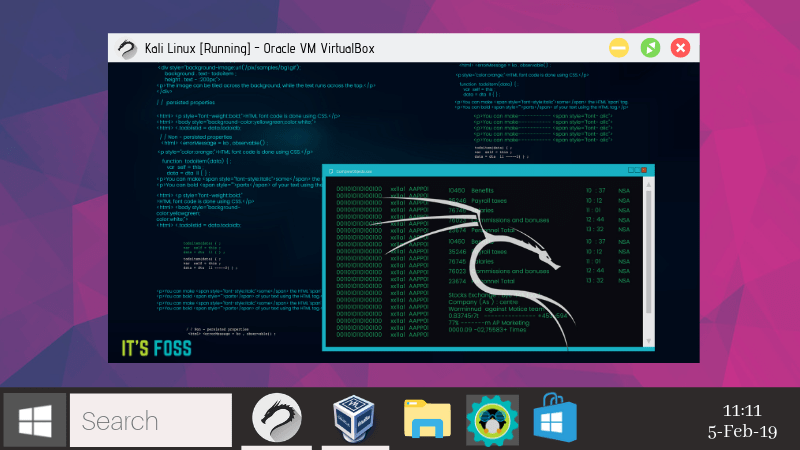How to Turn on TCL Roku TV without remote
In this article, we are going to discuss turning on the TCL Roku TV without remote.
TCL is one of the most well-known and popular who offers quality TV models in the market. The TCL TVs have different operating systems such as Android and Roku and TCL Smart TV is very famous.
Whereas Roku is a flow device. Moreover, the streaming usage, of Roku also provides these TVs. The TCL Roku Smart TV is one of those TVs.
With this TV, you obtain a remote for all of the Roku TCL TVs. But what can you do if you misplace or lose the remote? Are you able to send various signals to the TV without even using the remote? In this article, we will discuss these and know how to control the TV without a remote.
TCL Roku TV
Roku TCL TVs are just the TCL TVs that are on Roku operating system. You can watch streaming services easily such as Netflix without the help of any additional devices.
You can get a lot of features from Roku TCL TVs. Moreover, there is no monthly fee to use this but you may have to pay for some different types of services and channels that are available in the Roku Channel Store.
- The easy and traditional way to activate or turn on your Roku TV is to press the Physical button on Roku.
- This button is available on the side or bottom of the TV.
- This is the easy way to activate the TV without a Roku remote.
Turn on your Roku TV without a remote via the Roku app
There is a mechanical button on the Roku TV that is mostly used to activate the Roku TV. But without this, you are still able to control your Roku TV by Roku apps via Smart Phone.
Here are the steps to do so:
- First of all, you have to install the Roku app on your phone from the App Store or Google Play Store.
- Now simply connect your smartphone and Roku TV to the same Wifi network.
- Open the Roku app and go to the device below.
- Now on devices, click Remote.
- It will show the remote keys, from there you can control the TV.
- The drawback of using the app is that the application does not work if the TV is not active. (You can do the same with the Android app as well, but for that, you will need another application.)