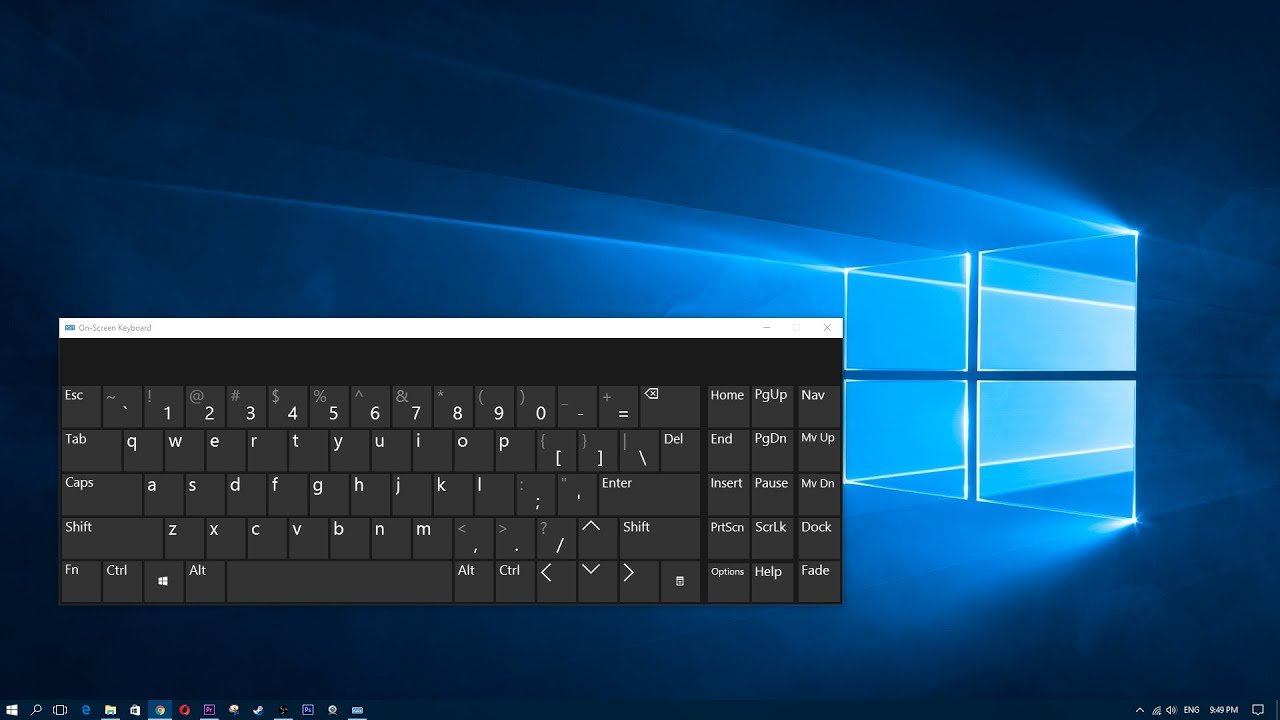11 Best Android PC Suites in 2024
Do you wish to transfer your mobile data to your PC with ease? Transferring data can be bothersome, especially with so many mobile brands in the market like Android and iOS. Here we will have the 11 best Android PC Suites.
Now there is always an option of transferring your mobile data through cable wires and Bluetooth and other lengthy methods like that. But what if I told you that now you can transfer data with a click of just one button and just like that all your chosen data will get transferred to your PC without any hassle? You can use it to clear up some storage in your mobile phones and make space for more important data by transferring the files to your PC.
This is now possible with the use of PC suites for mobile phones. You must be wondering now what a PC suite is. Well, it is software that is used to transfer your photos, videos, documents, and other forms of data from your mobile devices to your PC with just one click. All you need to do is install the software and this will easily back up your data and transfer it to your PC. And the bonus is that it is suitable for both, Microsoft and iOS.
If you are an iOS user then you are aware of how much the storage on the cloud costs. But PC suites are a much cheaper and more effective way of backing up your data and transferring it to your PC.
It comes in handy in recovering your data and transferring it. It also helps in clearing up your phone by simply securing all your data into your PC. And it is completely secure and protected as well. So you do not have to worry about your data.
11 Best Android PC Suites in 2024
So say bye to the bothersome process of transferring data and say hello to the hassle-free method through PC suites.
In this article, we will provide you with the 11 best Android PC suites available.
TunesGO
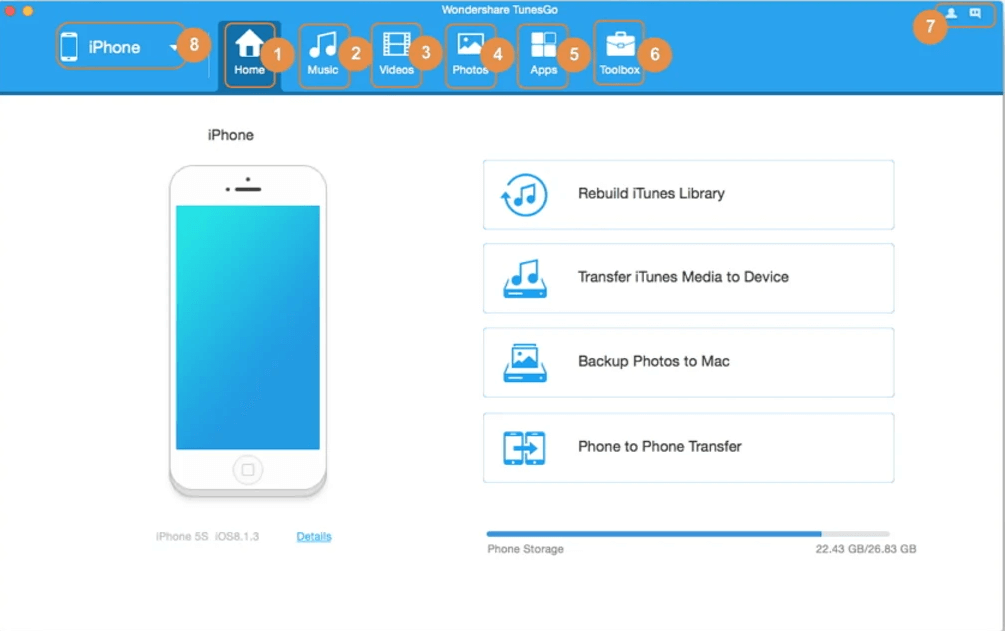
This is currently the most used software for transferring data as it is appropriate for both, personal and professional use. It safely transfers your data from your mobile devices to your PC.
And it is suitable for various operating systems like Android and iOS. You can also use this to manage your contacts as well as your texting. Because it allows you to send texts through PC very smoothly. This also helps in backing up your data as well.
Wondershare

This does not only help in transferring your data from mobile to PC but it also helps in transferring your data from your old mobile device to a new one. It also provides you with a backup option to keep your data secure. It is also compatible with different operating systems like Android and iOS.
It is highly effective and efficient and is widely used by people to transfer their data on multiple devices.
Dr.Fone
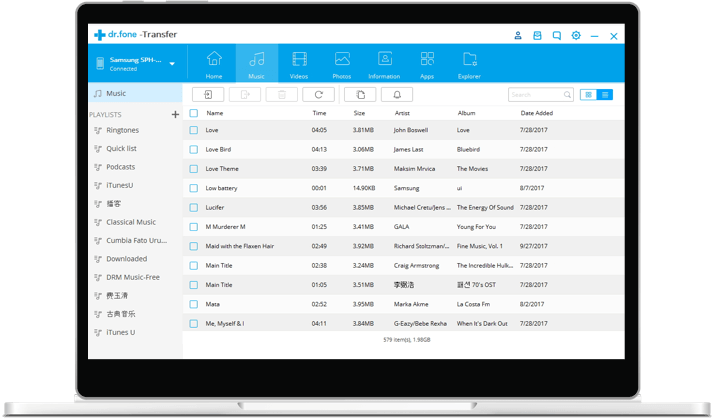
This software helps with the transfer of data as well as managing it as well. You can easily transfer all your data from your mobile device to your PC and vice versa and manage it as well.
So now you can easily manage your data from a PC as well through this software. It is also effective in transferring data between different phones and it supports over 8000+ mobile devices. So transferring data from an old phone to a new one becomes easy with Dr.Fone.
MOBILedit

This is also a great solution for all your transfer needs. It transfers your data with no hassle and you are also able to manage your data through this software as well and it provides you with so many very helpful tools.
It also has an easy user interface which makes it easy to understand and navigate. It also supports phone-to-phone transfer. And it is compatible with different operating systems as well.
AirDroid

This is also another efficient option for transferring your data from your mobile to your PC. It also comes with an option of managing your text messages through your computer as well.
It has no limits on the type of data you can transfer as it supports all sorts of data, whether it is photos, videos, files, and documents.
Link: Here
Droid Explorer
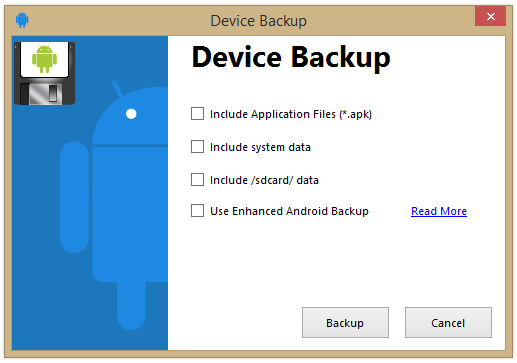
How can I miss mentioning this software? As it provides you with an array of facilities as well. You can transfer your data from your mobile to your PC.
Also, manage your mobile application on your PC as well with the help of Droid Explorer.
Mobogenie

It is the best among other PC suites software. It comes with a wide range of effective tools to manage your data transfer, restoration, and backup as well. It has a simple user interface which makes it easy to navigate.
It is also a fast-paced and secure solution for all your transfer needs.
SnapPea

It is very effective in navigating your mobile phone through your PC. It is compatible with various Windows operating systems. This one is your one-stop for transferring, backing up, and restoring your data.
Some other effective software for transferring your data from Android to your PC are:
- Syncios.
- Web PC Suite.
- Moboplay PC suite.
- MoboRobo.
- iMyFone.
- Tenorshare.
- Universal PC suite for all mobile.
Conclusion
Using a PC suite is a highly effective and easy method of transferring files from your mobile phone to your computer and it also allows you to manage your data as well along with some other handy features.
These are some of the best Android PC suites that are currently used by millions of users for transferring and managing their data. And it supports Android and iOS both.