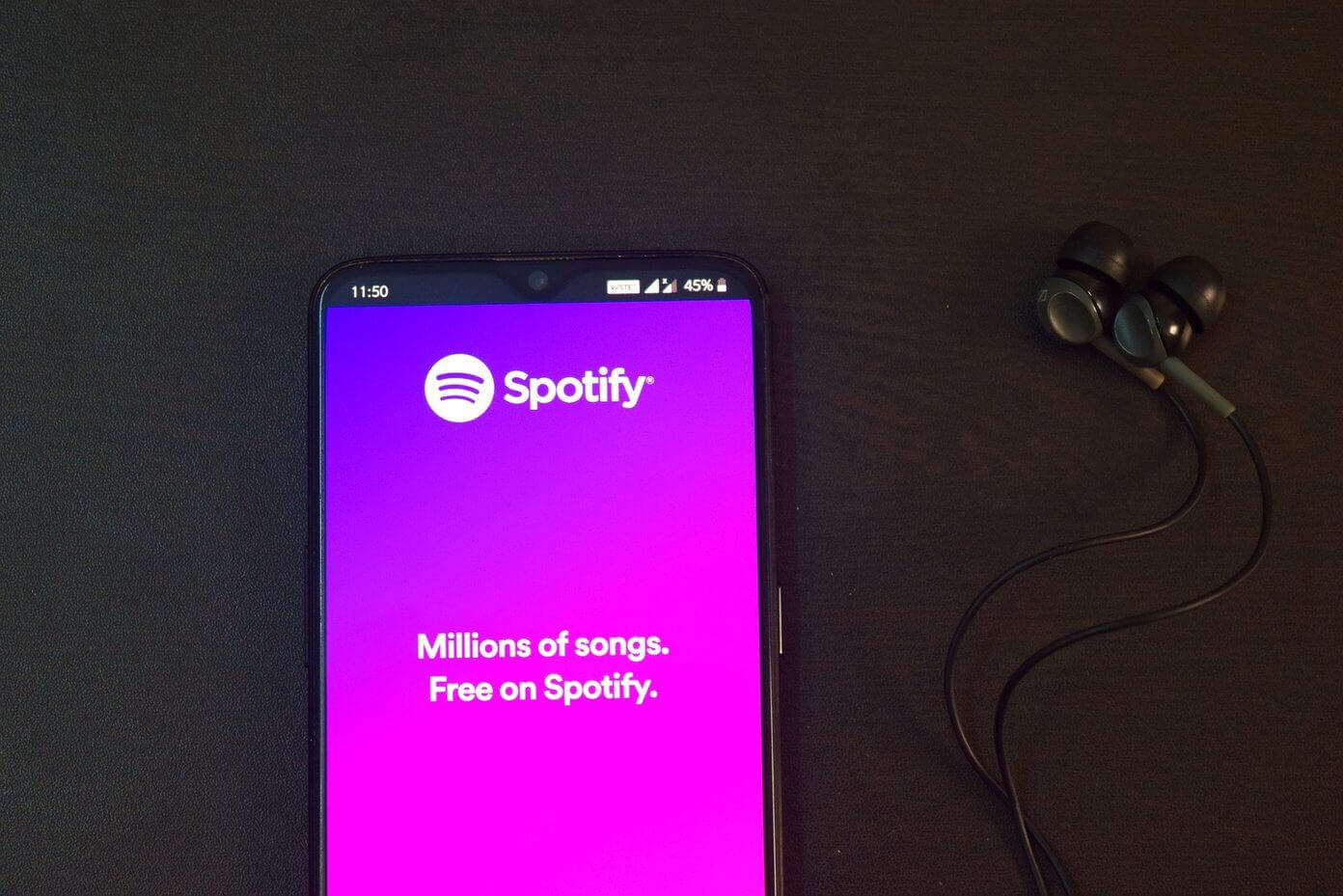Spotify is a popular music platform; it is a streaming app, where you get to make your own playlist and enjoy. If you want to get the tracks of your favorite artists in one place, under one ‘roof’, then there is nothing better than Spotify.
How to change the playlist picture on Spotify?
You can even personalize these playlists, and this is one of the reasons why Spotify is so popular. The playlists on Spotify have their own images, as per the album of the artists, or a single photo of the singer.
However, the playlist that you make has a default collage of the images that are in the first four songs of the playlist. If you want to change the playlist picture on Spotify, to customize or personalize it, then it is very easy to do so.
iPhone
- If you are using an iPhone, then go to Spotify, and tap on the Playlists tab in the Library section.
- Open the playlist, whose cover you don’t like, and want to switch with another.
- You will see three dots in the upper right corner; click on them; then tap the edit button.
- Now, you can rearrange the songs in your playlist, by dragging them to the spot where you want them.
- Arrange them in a way you would like them to appear on the cover.
- If you want to use a custom picture, you can’t use the iPhone app for that.
- If you have Spotify on your desktop, then you can change the playlist picture, to whatever you want.
Desktop Spotify
- Open Spotify on desktop, and hover over the image that is visible on the playlist, and the one that you want to change.
- You will see a pencil icon there; press that pencil icon and an option will appear.
- It will be either choose the image or replace an image. Now, you can easily choose an image that you have saved on the PC, for your favorite playlist.
- Now that you have changed your playlist picture on Spotify, it is time to learn more about it. If you don’t know the features of this popular streaming app, then do read this article further.
Read more: Best Smallest Smart TV
Sound Quality
Spotify is a unique app because it lets users improve sound quality. If they want to listen to songs, either downloaded or on stream, at good quality, then this app is worth it.
However, it will take more storage, and consume more data when it does so. For those who love music, and are crazy about new songs, these things won’t matter.
Playlist Folders
Even though this feature is limited to desktop only, it is very useful for people who listen to a lot of music.
Spotify, in the desktop version, lets users create folders, where they can add different playlists. For example, if you want a separate folder for slow music and another one for sad, then this is the best feature for you.
Read more: How to move pictures from one folder to another on Android?
Search your Playlist
You can place filters, change the order of your songs, and even search for specific songs.
Why bother looking for songs, when you can simply arrange them according to your model? If you want to access the filters on Spotify, then press the burger menu that appears on the right.
Playlist Deleted
If you have created a playlist and deleted it by mistake, then it is possible with Spotify. Follow the steps below:
- Go to Spotify’s Account section on the website
- Open Account Settings
- Select the option of Recover Playlists
- And the deleted playlist is back now!
Find Similar Tunes
If you use the radio feature on Spotify, then you will be happy to know that it makes a playlist with similar artists and songs. When a song that you were listening to is finished, be it a playlist or a singer, then Spotify will find you similar tunes to it.
If you have used the Genius option in iTunes, then this is something similar to it.
If you want to access this exciting feature, then simply tap on the Radio option in the app, and if you are using Spotify on desktop, then it will be in the sidebar.
Read more: How to Post Vimeo Video to Instagram?
Private Listening Mode
If you don’t have a Premium subscription of Spotify, then you can’t keep your songs private automatically.
There is an option in Spotify which actually hides away your songs if you don’t want others to know what you’re listening to. You don’t want people to see your Taylor Swift collection? Spotify can hide it for you!
Discover Weekly
Every week, Spotify will create a playlist especially for you, based on the music you have listened to during the week. Isn’t this an exciting feature?
For those who don’t want to listen to the same songs over and over, and would definitely something similar to their taste, will enjoy this feature very much. The daily experience of the user on Spotify will improve as well, and it will inspire you to keep searching for other songs as well.
Read more: Best Ride Sharing Android Apps – iOS
Conclusion
Spotify is different from other streaming websites because here, the artists are recognized for their work. Spotify allows users to set up their own playlists, and find comfort on a platform, where artists release their work. If you want to hear the latest song by Hozier, Spotify would be the right place to go.
The features that Spotify has, no other music streaming platform does. It gives you much needed control over the music that you are hearing and makes suggestions about what you should hear in the future.
Spotify is an amazing music platform, where you can listen to music privately, without showing others what you are listening to. You can create your own playlists, customize their covers with pictures that you think are the most appropriate for them, and share with your friends.
As Spotify suggests people what they should listen to, it has basically made it easier for them to listen to more music that suits their taste. You don’t have to listen to the same song, over and over! This way may help: here