Install and run and run your apps faster than physical devices… Recommended 4 GB (500 MB for IDE + 1.5 GB for Android SDK and emulator system, let’s install the Android SDK
Android SDK software has the required libraries for software development, a debugger, emulator, relevant documents for APIs, source code, and tutorials.
When Google releases a version of Android, it also releases an SDK. If developers want to write programs using updated features, then they should download the version of SDK, available for particular smartphones.
Windows, Windows XP, Linus, and Mac OS are compatible with the Android SDK.
There are two methods of downloading the Android SDK for Mac, or any other platform. The user should visit the website androiddocs.com and search for Android SDK there.
He will be taken to a page with two options. One is to download the Android Studio, and the second is to download a stand-alone SDK tool.
How To Install the Android SDK?
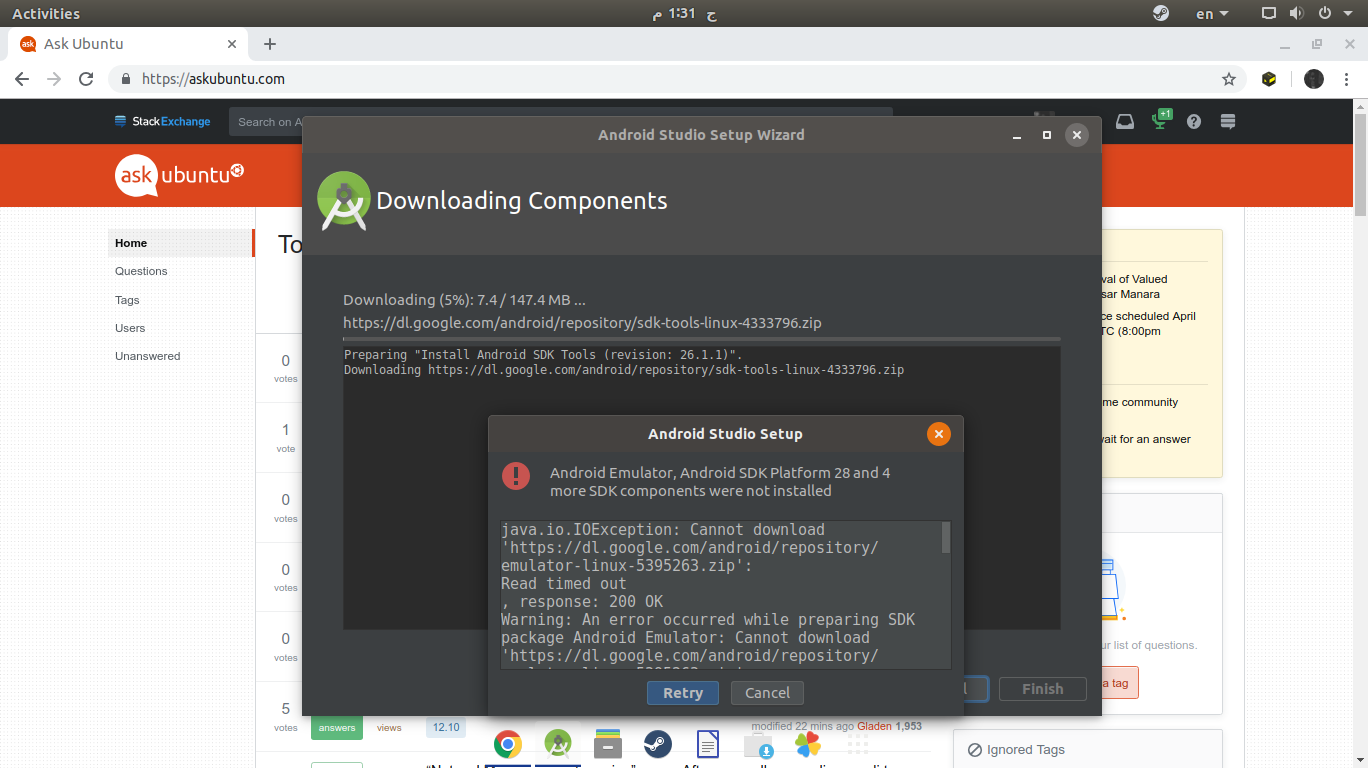
If someone has already downloaded Android Studio on their Mac, then all they have to do is follow some simple steps.
Step #1
- Launch Android Studio.
Step #2
- Run the setup wizard, if it is a first-time launch.
Step #3
- Be careful as to not import the previous setting.
- In the Welcome message, choose the option of ‘next’.
Step #4
- Choose the ‘Install Type’ option, and then click on Standard (the Android SDK option should be set to default).
Step #5
- The user should make sure that he knows where the file is downloaded.
- Android SDK step downloads an SDK package, which is heavy to download.
Step #6
- This is an optional setting. Users can check the SDK packages they want to install, by clicking on the configuration option, which is present at the bottom of the Android Studio.
- Choose the SDK manager, and then the Android SDK (this appears in the sidebar).
- They can download Android 8.1 (Oreo) from the SDK platforms tab.
- When they are downloading SDK tools, then they should download the build tools, emulator, and SDK platform tools. Users can also download or install the Android Support Repository.
Android SDK
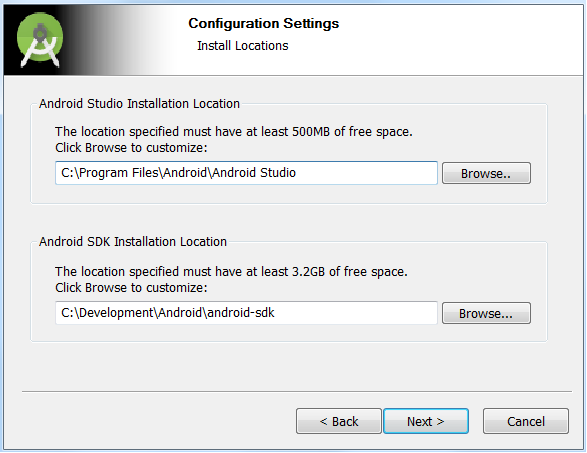
Software Development Kit or SDK are tools, which are specifically designed for developers. They can help developers in designing and developing applications, which are provided by hardware providers and software providers.
SDKs have application programming interfaces, sample codes from Google, and necessary documentation.
Android SDK gives a developer a fair idea about the tools that help design an application. If they have so much information available to them, then it makes their task easier.
When users start writing their first Android app, they will find out that the emulator can be slow, which is why they have to be extra patient.
Users can download the Android SDK when they download Android Studio. There are many benefits to downloading an Android Studio.
Those who want to develop applications for Android platforms would find these two features helpful for users. There is an intelligent code editor in Android Studio, which can complete advanced coding, and refactoring and can analyze codes as well.
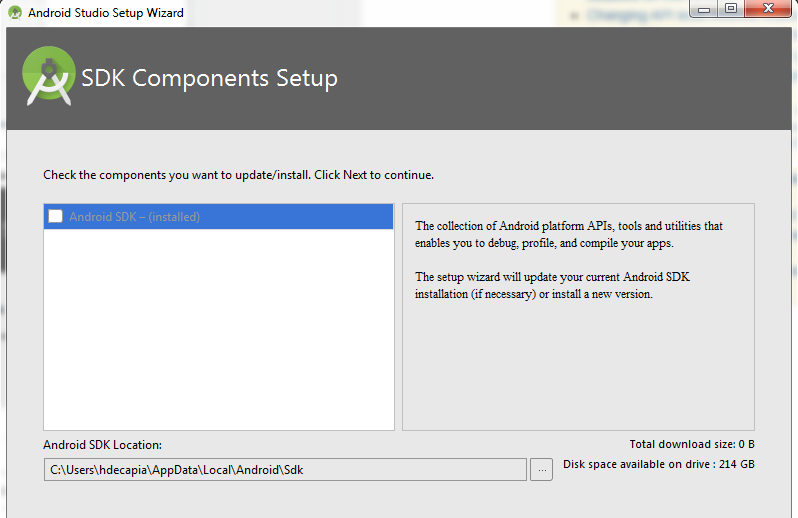
Developers will find the Android SDK intelligent code editor very helpful, as it helps them be more productive when they are developing an Android app.
Download the Android SDK
The studio has a new project wizard, which helps in starting new projects. Developers can use the template code for navigating drawers and viewing pagers. They can import Google code samples, which are available on GitHub.
The studio provides developers with multi-screen app development.
With the help of the Android SDK feature, developers can build apps for phones, tablets, Android TV, and Google Glass. With the help of the Android Project View, developers will find that it becomes easier to manage application projects and their resources.
Android SDK and Studio are designed to help developers they can make better apps for the Android platform. By using these tools, they can do their job, effectively and efficiently.
The Studio shows users an emulator image. The Virtual Device manager shows device profiles for Android devices, which people use commonly.
Users have the option to create more than one APK for their Android app. The features can be different, and the project can be the same.
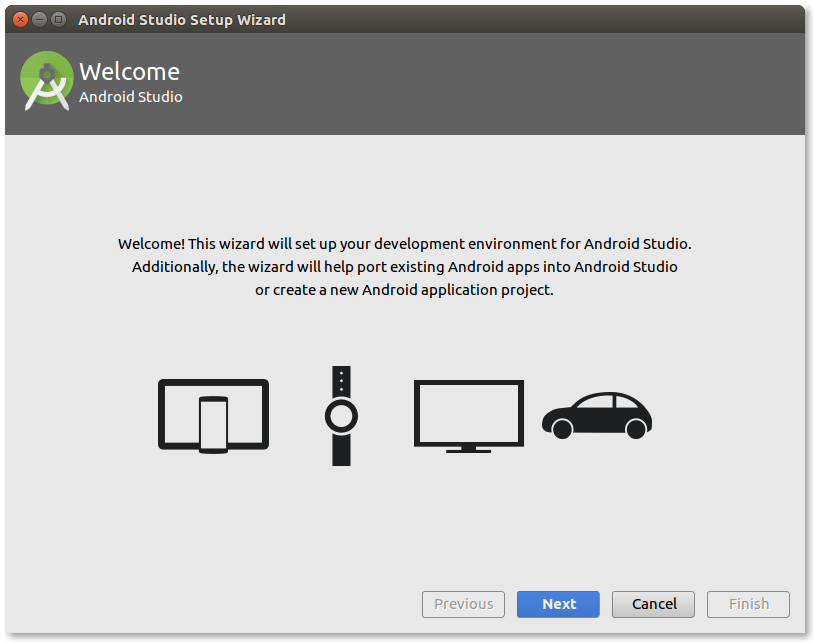
Downloading SDK can change the market for applications. At first, only big companies had the means and resources to develop apps.
However, with the help of a software development kit, young entrepreneurs and new IT companies can develop applications as well.
Android SDK way, users will have access to better applications, and there will be more competition in the market.
Companies will try to keep up with the growing challenges associated with developing an app, and they try their best to create an app that is different from others.
Companies will pay more attention to an app’s bugs, and errors and will immediately remove them, instead of taking their time.
Android SDK
Competition would make companies act more responsibly when they are developing apps. Users will have their hands on the best-designed apps, which function perfectly.
When users are downloading Android SDK, they will be given a huge list of the SDK tools. These tools include GPU debugging tools, CMake, LLDB, Android Auto API Simulators, and so on.
However, downloading every tool is not necessary, and they can simply download those, that are more helpful.
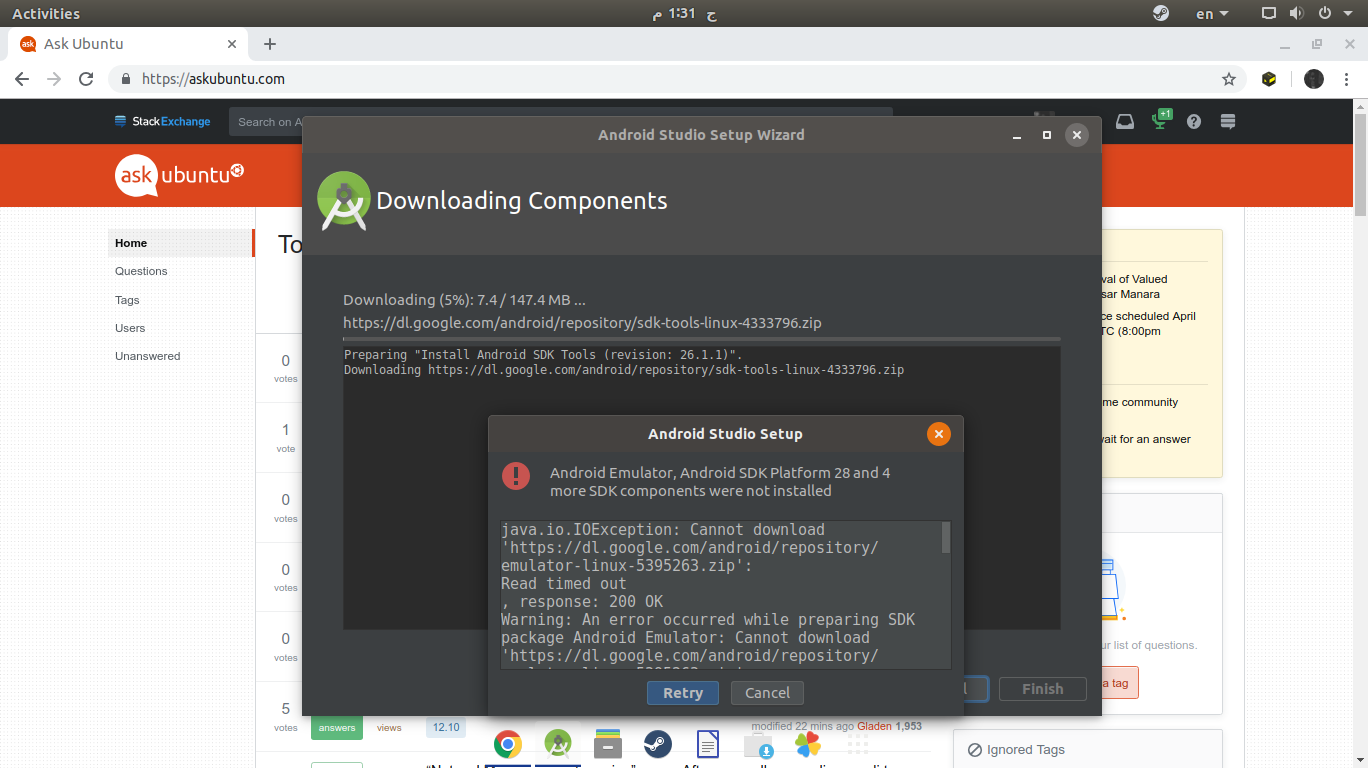
These include the Android SDK build tools, Android SDK Platform tools, and Android SDK tools, which include NDK. They can download the support repository, which includes Android Support Repository and Google Repository.
Users will be able to see the versions of each tool, and the status of the installation.
To make better use of the Android SDK, users should always read articles on how to use it better. There are YouTube videos that users can see, and these videos will give them a general idea about how the SDK works, and what should be done with it.
Conclusion
It would be helpful to read the notes of the developers that have used Android SDK, to better understand how the Android SDK tool works.
If a user perfectly understands its functions, then it can be used for developing an application, without any confusion.
How do I download Android SDK only?
- Go to the Android SDK and just go to the SDK Tools section. Copy the URL for the download that is appropriate for your Blood Machine OS.
- Unzip and keep the contents in your home directory. Directory names can be anything you like, but save simple files (ie ~ / android-SDK) anywhere.
How can I download the Android SDK on Windows?
- Point a browser to Android Studio and SD Tools.
- Click on Android Studio.
- Once you have downloaded the .exe file, double-click the implementation file to begin the installation process.
- Click the Next > button in the Android Studio Setup window.
How do I know if Android SDK is installed?
- To launch SD Manager from within Android Studio, use the menu bar: Tools > Android > SD Manager.
- It will provide not only SDK versions but also versions of SDK Blood Tools and SDK Platform Tools. It works even if you install them somewhere other than program files. There you will find it.
What is the size of the Android SDK?
The reason for the size of Android Studio is that Android Studio needs 500 MB for IDE + 1.5 GB for Android SDK and emulator system image.
That’s why the minimum disk space is 2 GB and the recommended disk space is 4 GB.
What are the features of the Android SDK?
Android SDK (Software Development Kit) is a set of development tools used to build applications for the Android platform.
It provides a selection of SD tools that are essential for the development of Android applications and ensures that the process runs smoothly.








![How To Install Kali Linux on Windows 10 [ ISO file ] Install Kali Linux on Windows 10](https://amazeinvent.com/wp-content/uploads/2022/02/Install-Kali-Linux-238x178.png)










