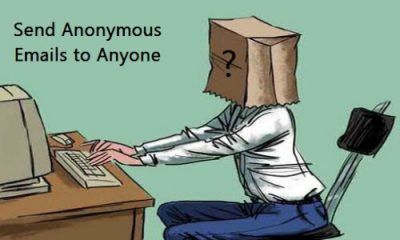How to Pin Someone on Snapchat
In this article, we will tell you step by step how to pin people on Snapchat. It will also guide you on how to unpin people from your Snapchat account.
Let’s begin!
How Can You Pin Someone on Snapchat?
Pinning on a Snapchat is very straightforward. It is very easy to do with some simple steps within the app.
Here are the simple steps on how to pin someone on Snapchat:
- Firstly, from the Chat screen, do a long press on a Snapchat friend’s name.
- A menu will appear.
- Then, tap on More.
- Now, tap on Pin Conversation.
- After that, your conversation thread with that friend will now be pinned on the top left corner of your chat screen.
You can repeat the same process for any other person with that you want to pin the conversation of that person in Snapchat.
People also search for: How to Pin Someone on Snapchat, How to Unblock someone on Snapchat, How to Unlock Snapchat Account, How to Get Quicker Adds on Snapchat?, Log Into Someone’s Snapchat, See Someone’s Snapchat Friends.
How to unpin People on Snapchat?
Because of some limit on three pinned friends on Snapchat, you will probably want to unpin someone on Snapchat eventually to make room for someone else.
Luckily, unpinning the people on Snapchat is very easy.
- What you have to do is, firstly, on the Snapchat chat screen.
- Long press on the person that is pinned and now you want to unpin.
- Now, a window will appear, in that window tap on More.
- After that, tap on Unpin Conversation.
That person will then be no longer on the pin list and it will be with the rest of your Snapchat messages and sorted by date. You can simply repeat the same process again to unpin any other person if you want to.
What is “Pin Conversation” on Snapchat?
You may have come across and seen the users of Snapchat writing on other media apps such as Twitter or Facebook. And they are writing “pin conversation”, “pin people”, and you may have a question that what does that mean. Well, these are the terms that refer to conversations or the people available in a user’s Snapchat app. The people that are on the pin are visible on top of their screen by the steps that are above.
Pinning a person on Snapchat does not change their account status at all. The people that you pin do not even know or get a notification about it. This is a feature that makes it very easy for you to locate a conversation in your Snapchat app.
That’s all! I hope this article is helpful for you. Thanks for reading.