
Windows 10 is Microsoft’s newest operating system, which was released on July 29th, 2015.
Unlike the previous version of Windows, a legitimate copy of Windows 10 is available for download directly from Microsoft in ISO format.
Not just that, but the tool Microsoft offers for downloading Windows 10 which lets you upgrade the PC which you are on to Windows 10, prepare a flash drive with Windows 10 install files, or burn the Windows 10 setup files to a DVD disc.
Where can I download Windows 10?
There is only one fully legal and legitimate way to download Windows 10, and that is through Microsoft’s official Windows 10 download page.
- Go to the Windows 10 download page on the website of Microsoft.
- Select the Download tool.

- Open MediaCreationTool<version>.exe when it is finished downloading.
The Media Creative Tool is very tiny, so it takes just a few seconds to download. Although, you have not downloaded Windows 10 just yet.
The Windows 10 installation wizard is mostly self-explanatory, so you should have no problem in deciding what to do next, but here is more helpful if you want it:
Download a Windows 10 ISO Image
You will most likely see a ‘Getting a few things ready’ message when you first open the Windows 10 Setup program. When that screen is cleared, then follow these steps given below:
- Read through the license terms and then accept it by clicking on the Accept button.
- Choose to Create installation media (USB flash drive, DVD, or ISO file) for another computer and then click on Next.
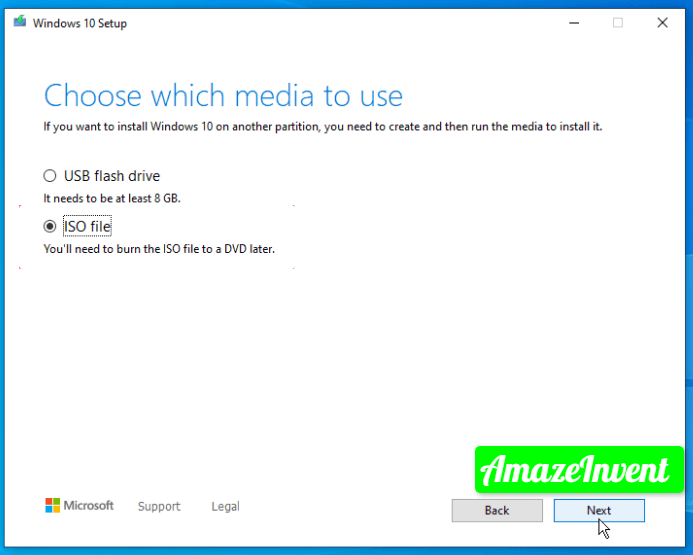
- Choose the Language, Edition, and Architecture you want the ISO image for.

If you are going to be using Windows 10 on the same PC that is running Windows 10 setup, you can use the default options which is related to that specific computer. or otherwise, uncheck ‘Use the recommended options for this PC’, and then edit those options by yourself.
For Architecture, choosing Both is the smartest way to go so that you can install Windows 10 on both a 32 bit or a 64 bit PC.
Choose Next when you are finished.
- Choose ISO file on the Choose which media to use screen, which is followed by Next.

- Decide where to have the Windows 10 ISO image to be stored and then select Save to instantly start the download.
- Once it is downloaded, you will have a legal and full version of Windows 10 in ISO format. You can then burn that ISO image to a disc to install it later or use it directly with your virtual machine software if you are going that route.
You can also burn that ISO image to a USB device, but doing this by using the software’s built-in tool will be much easier.
Conclusion
By buying Windows 10 is the only legit way to get a valid product key. Windows 10 Pro is available directly from Microsoft but Amazon also sells copies too.
Windows 10 Home is the same deal, direct from Microsoft or from Amazon are the best.
Read more: AmazeInvent




















