
Macs are known for reliability. A 10-year old Mac is also capable of performing the basic tasks.
But when it comes to intensive tasks, your device processor is working hard such as in web development, compressing HD videos, playing heavy games, photo retouching, and running other resource-heavy apps that could make your Mac overheat.
In such a case, to provide additional airflow, the fans spin faster that makes noise, which can be heard especially when you are in a silent environment.
This is due to the cooling process and it is not a wrong sign. However, when you are not doing such things, then you must consider the other factors as the excessive overheating might slow down your Mac and ultimately cause hardware damage.
How to Reduce Macbook Pro Fan Noise?
So, to prevent a loud Mac cooling fan, there are several solutions which you must take fairly soon.
Check the Vents of your MacBook Pro

There are vents on the sides and back edge of the MacBook Pro for drawing in cool air and expel hot air. If you place your laptop on soft pillows, duvets, and on a lap, it will cover or block the air vents and cause your MacBook Pro to heat up quickly.
This leads to fans running faster and this will create noise. Therefore, the solution is to place your MacBook Pro in such a place as a flat surface or a table, where the vents can get enough air to work with.
- You can also have the option of Mac holders and laptop stands to buy, which also gives you a better view angle and improves your working posture.
Test your MacBook Pro cooling fans
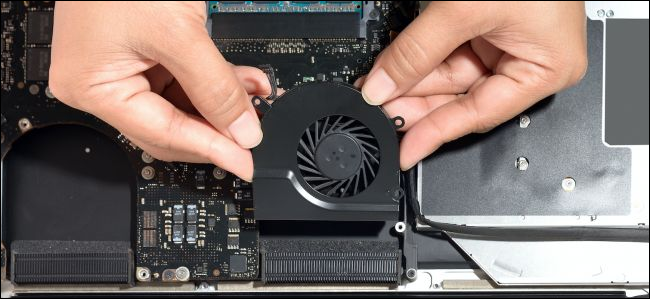
In case, your Mac continuously gives you loud noise and has been exposed to heat, there are chances that the cooling fans of your Mac may become unstable.
Excessive heating damages your whole machine rather than just the fans and it will consequently lead to unexpected shutdowns.
So, to check whether the cooling fans of your MacBook Pro are not damaged, run the tool Apple Diagnostics that is the Apple hardware test.
- To run this tool, you gave to disconnect all external devices attach to Mac except for the keyboard, speaker, mouse, and display.
- Open the Apple menu and select restart.

- As your Mac reboots, you have to press and hold the D key until you see the list of languages on screen.
- After choosing your language, it will run automatically.
- When completes, it will give you the list of issues it has diagnosed.
Free up space on your Mac

When you have free space on the hard drive, it acts as fuel to your processor. But when the hard drive is messed up with broken downloads, junk, and outdated cache files, the processing speed will be affected due to reaching its peak capacity.
Apple provides a free version of CleanMyMac cleaner to resolve this issue and free up space without deleting any other important data.
Read more: Fix “Windows Could Not Automatically Detect This Network’s Proxy Settings”?
Free up the process or app
It is also important to check which process and apps take so much processing power that runs in the background by this you can reduce MacBook pro fan noise.
- For this, you have to open the Activity Monitor.

- Go to the applications and then utilities.
- You can see the most resource-heavy activities at the top, in the CPU tap.
- Here you can select and click the X sign, to stop the process of the particular task.
Open and clean up
To prevent over hearting, you have to clean the passageways for utmost airflow.
- Get a screwdriver.

- Remove the bottom panel of your Mac to clean any dust and grime that may have unruffled over the years.

- You can use a lint-free cloth to wipe the dirt, particularly on the cooling fans and the vents.
Read more: How to Actually Connect Macbook to TV?




















