Suppose you have a Spotify playlist, you may be wondering who is following your playlist and who likes it.
You can find how many people are following a Spotify playlist by opening a list on Spotify.
And finding the followers of favorites, you ted near the title and kist information.
Although you can know how many fans you have, you can not view your profile.
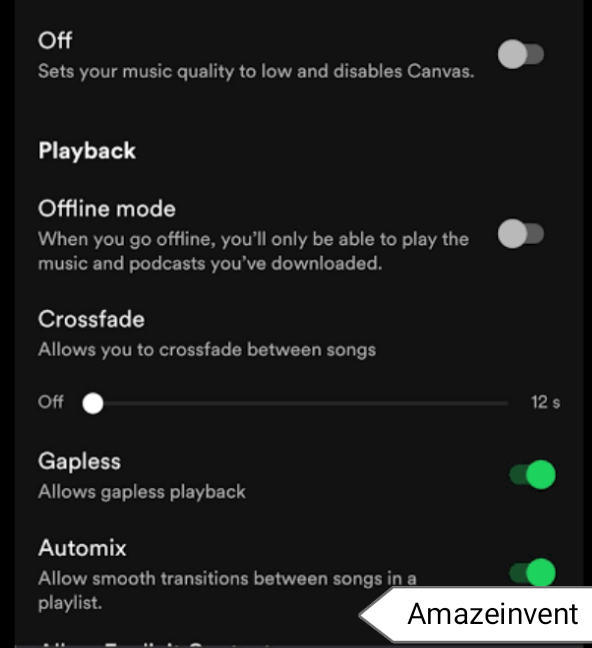
- It will simply show the name of the playlist creator if the playlist has zero subscribers.
- If you view a playlist on a desktop, web browser, or smartphone app, the number of followers or likes shows up in different areas.
- It is called “Likes” in Smartphone App and web browsers, but it is called “Followers” in Desktop App.
How to find who liked your playlist on Spotify?

Spotify does not allow playlist creators to see who likes their playlist on Spotify.
Instead, a follower or count of any playlist on Spotify will be available near the playlist’s title and information.
To see how many people liked the playlist on Spotify, follow these steps as given below :
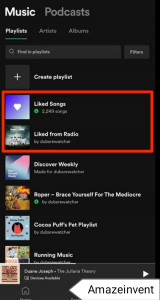
- Open the Spotify app on your phone, web browser, or computer.
- Find a playlist from your library.
- See the follower / like count next to the playlist name and information.
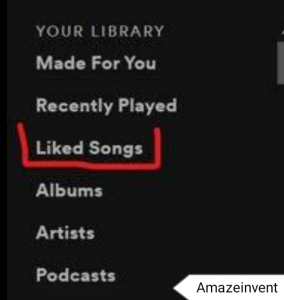
- Depending on the type of Spotify App you are using, counting will show up in different areas and be called other things.
Does Spotify add the ability to see who follows my playlist?
Spotify had the ability for playlist creators to see who like or follow their playlist on Spotify. However, an update in March 2013 remove the feature, and it has not returned since.
This feature is the most requested feature on the Spotify forum. But Spotify officially said it keeps its ideas in the “Not Right Now” bin and has no plans to execute this feature in the near future.
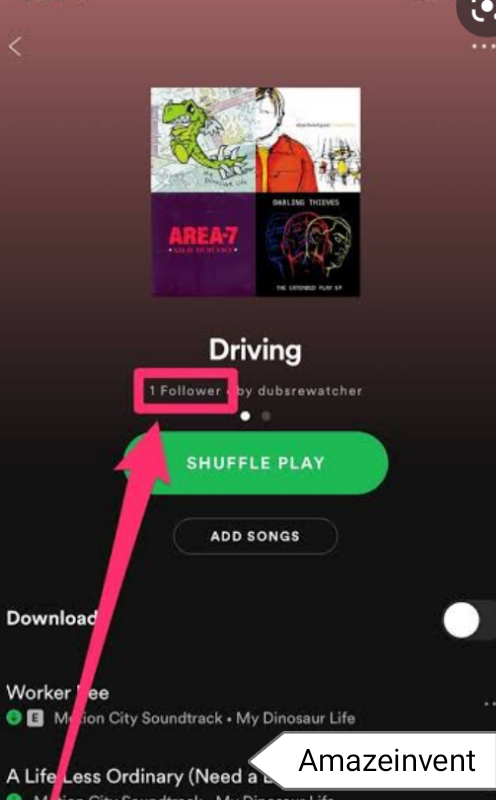
- For now, it seems unlikely that they will add it again, and they probably removed the property to ensure the privacy of Spotify listeners.
Is there a hack to see who is following my playlist on Spotify?
Instead of seeing who is following your playlist on Spotify, you can also see who is following your personal Spotify account.
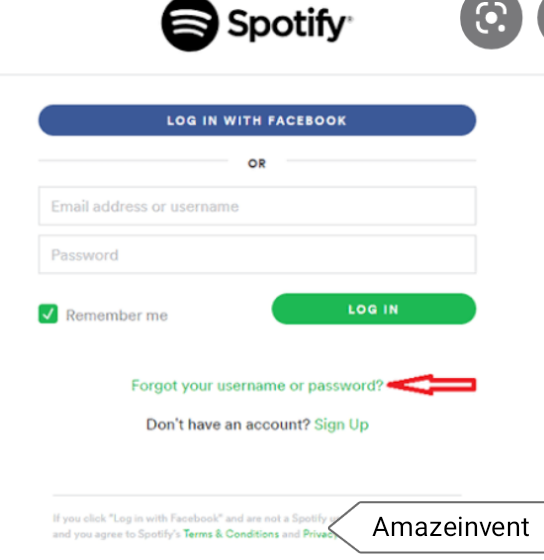
Spotify users created most Spotify playlists, and playlist creators appear near the playlist title and information.
You can use it to find out who is following the playlist, but not the exact amount. Some listeners also follow the playlist creator to keep up-to-date with a new playlist that they may add.
It allows users to see who is following their Spotify user account.
Follow these steps that are as below :
- Open the Spotify app on your mobile, web browser, or computer.
- Then Make sure you are logged in and click on the profile name.
- Click the “Followers” tab.
Note: This workaround or hack is pretty inadequate and is just in the person’s stadium following a particular playlist.
Read more: How to Bass Boost Spotify PC Windows 10?
How to increase Spotify playlist followers (in a legal way)?

As you know, how many people are following your playlist. How do you learn the correct way to increase the number of followers or likes on your Spotify playlist?
The best way to increase followers on the Spotify playlist is to advertise on Facebook and Instagram. Publishing your playlist on social media and forums can work, but it can be very effective.
Top three ways to increase your Spotify Playlist Followers :
- Launch Facebook and Instagram campaigns, targeting listeners who are likely to enjoy your playlist in your playlist.
- Publish your playlist on your own social media account.
- Publish your playlist on forums and subreddits.




















