How to Tell How Much VRAM You Have?
Do you want to know how much VRAM you have? So, you need to follow the below-mentioned trick. VRAM stands[…]
Read moreBest Rated Techs, Products and Reviews

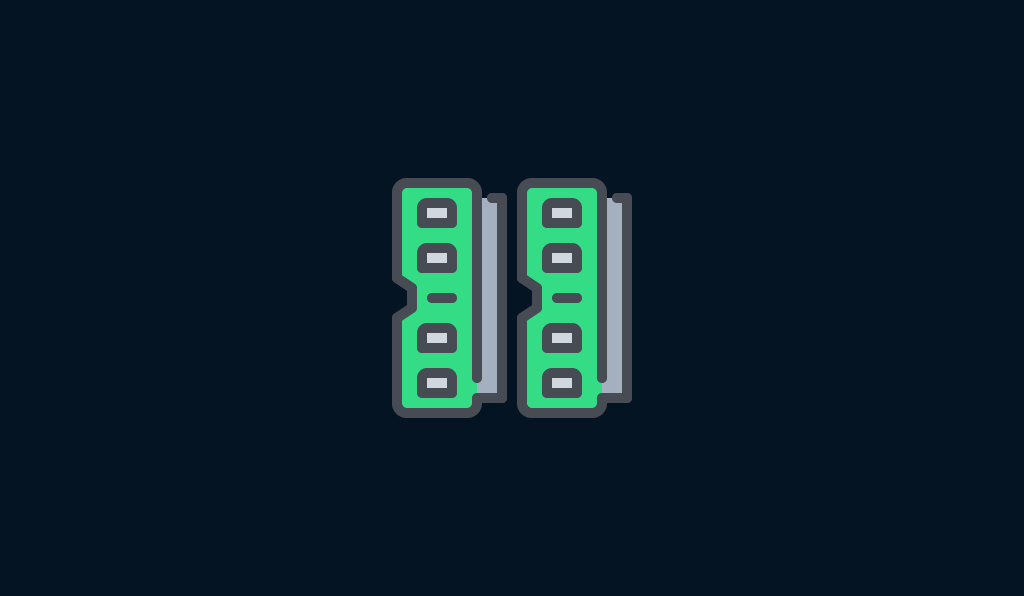
Do you want to know how much VRAM you have? So, you need to follow the below-mentioned trick. VRAM stands[…]
Read more
It is an ideal solution for streaming and archiving but you can buy it with a pre-installed and configured drive[…]
Read more
The first reason is that the user believes the old HDD needs to be upgraded because its performance is going[…]
Read more
Mouse acceleration can greatly affect your serious gameplay on your mouse movement chat. Read here to know how to turn[…]
Read more
Adding a Camera to OBS Studios Easy to plug into your camera with the above process, here is where you[…]
Read more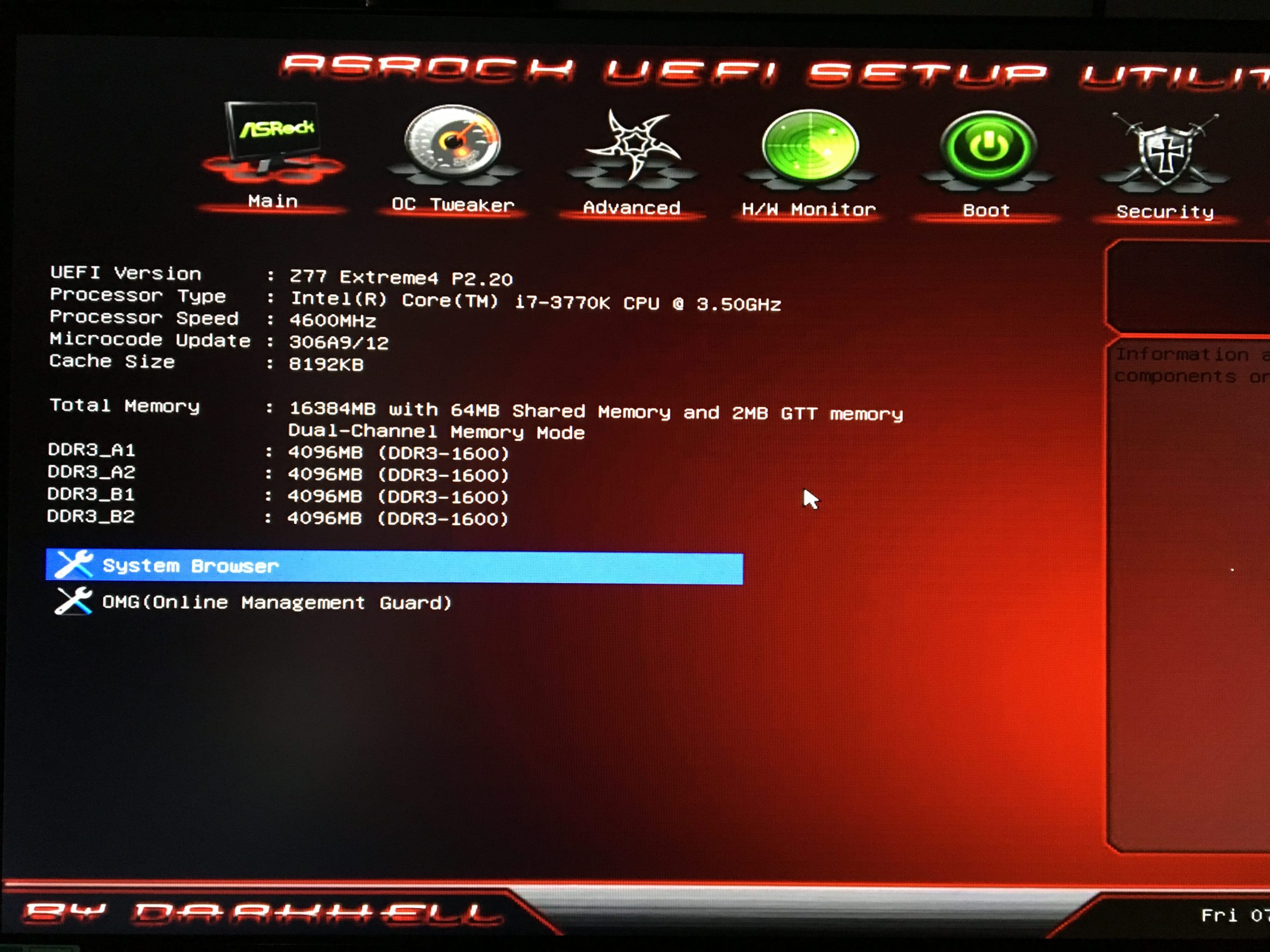
To make your computer run faster. How to Overclock Ram DDR3? This smart DDR3 or DDR4 RAM automatically detects system[…]
Read more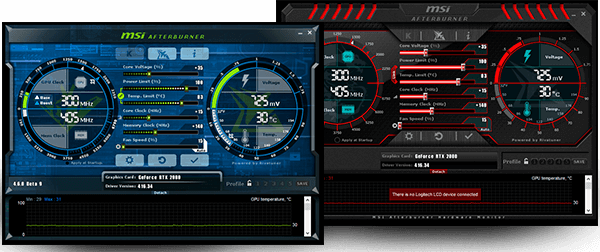
You can try NVIDIA nTune: NVIDIA® n Tune access to your system components, including monitoring, and temperature, underclock GPU Nvidia.[…]
Read more
Fans on your computer can power in one of two ways: from the motherboard, or directly from your computer’s power[…]
Read more
You can use Skype as a tester for your webcam or do a test on my Webcam. You launch the[…]
Read more
This is because with the help of digital signal you either get a clear picture or tips and tricks that[…]
Read more
Find the best wireless adapter out there to improve your internet speed and save your money! That’s why the best[…]
Read more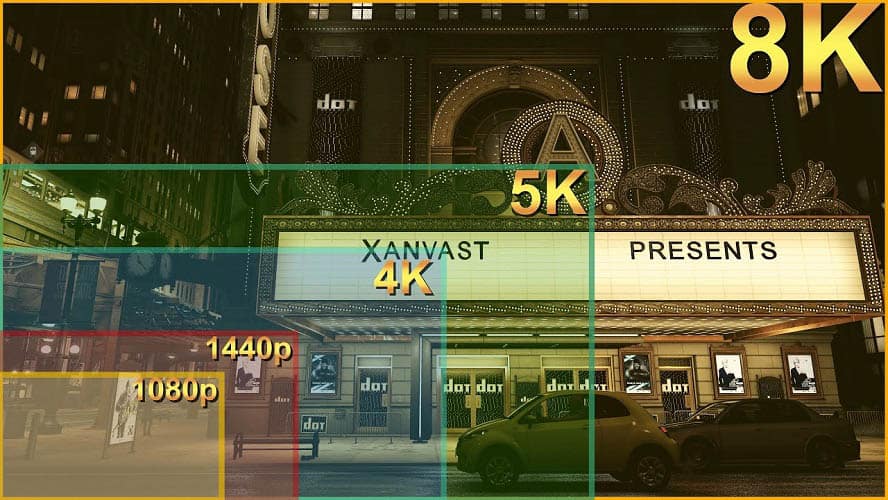
Most 1080p screens are 60 Hz, while the more expensive 120 Hz screens can do 120 frames per second. For[…]
Read more