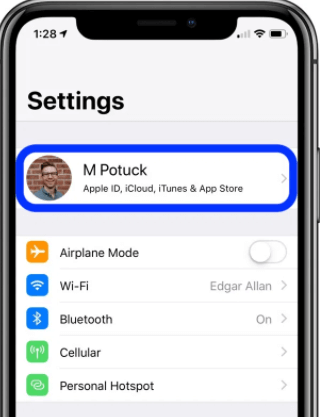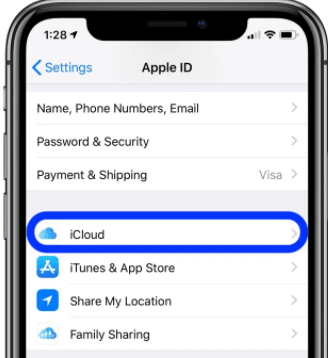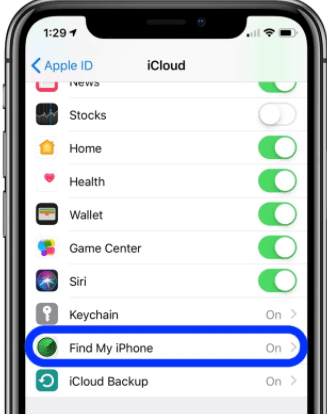The best part about a smartphone, as opposed to other phones, is that the user can easily track it. You need to know how to track iPhone if the sim card is taken out.
The new phones of Apple and Samsung come with a tracking feature, which is very helpful for users who keep forgetting where they have kept their phones.
If the user is able to track their phone, then it would become easy to find it in case it gets stolen, or some unauthorized person picks it to collect information.
How to track iPhone if the SIM card is taken out?
iPhone comes with a feature called ‘FindMyIPhone’, through which the user can find the exact location of their smartphone. Even if someone changes the SIM card of the phone, it can still be tracked.
Tracking Without SIM
- If the SIM card of your iPhone has been changed, and you want to find it when it gets stolen, it is still possible.
- The Find My iPhone application communicates with the wireless network so that it can perform properly.
- When the iPhone doesn’t have a SIM card, then that communication is no longer possible, and the GPS coordinates of the location can’t be found. However, to locate a phone, the iPhone doesn’t have to have a SIM, but a simple internet connection.
- If the phone is connected to Wi-Fi, then it can be easily located.
- The main thing to remember here is that the phone needs cellular data or a Wi-Fi network, and the user will be able to find it.
Importance of Battery
There are several other factors that determine if the user is able to track their iPhone or not.
- One of these factors is the battery.
- If the battery of a phone is removed, or it runs out of power, then the user will not be able to find it.
- This is because, as the battery is removed, then the Wi-Fi or data won’t work, and the user will not be able to track the phone.
- As opposed to removing a SIM, removing a battery is not possible in the iPhone, because it doesn’t come with a removable battery. However, if someone has stolen an iPhone, then the first thing that they would do is switch off the phone.
- This would mean the Find my Phone application will not work.
Even though this is a very good feature, but those who are stealing an iPhone would know that taking out the battery and SIM card will make the application ineffective. However, this is an amazing feature, which not many phones have.
It does require access to a Wi-Fi connection, or if the SIM data is on, then the user can track the phone. This is why, whenever you go out, keep the SIM data on in case the phone gets stolen and you want to find out its location right away.
Find My iPhone Settings
- The user should remember that unless and until they have to Find their iPhone turned on, they won’t be able to locate their phone when it goes missing.
- Keeping this option on, lets the phone form a connection with Apple servers, and they can track the phone in real-time, as well as keep the receipts of the instant messages that the user sends.
Mark As Lost
When an iPhone is lost, and the user is able to locate it, then they can mark it as lost.
- For this to work, the phone should be connected to the internet, or the SIM data should be in use.
- When the user locks the phone using a passcode.
- Then they can also put up a custom message on the lock screen, telling the finder to deliver the phone to a particular address, or contact them on another number.
If there are credit or debit card details on the phone, then the ability to make payments would be automatically suspended, until the user gets their phone back.
Apple also gives users the chance to erase their data remotely, if they think that their iPhone is in the hands of a person who can misuse their data.
However, after a person has erased a device, they would no longer be able to track it, and the activation lock will be turned off as well. This will allow the other person to use your data.
Here you got how to actually track iPhone if the sim card is taken out successfully.