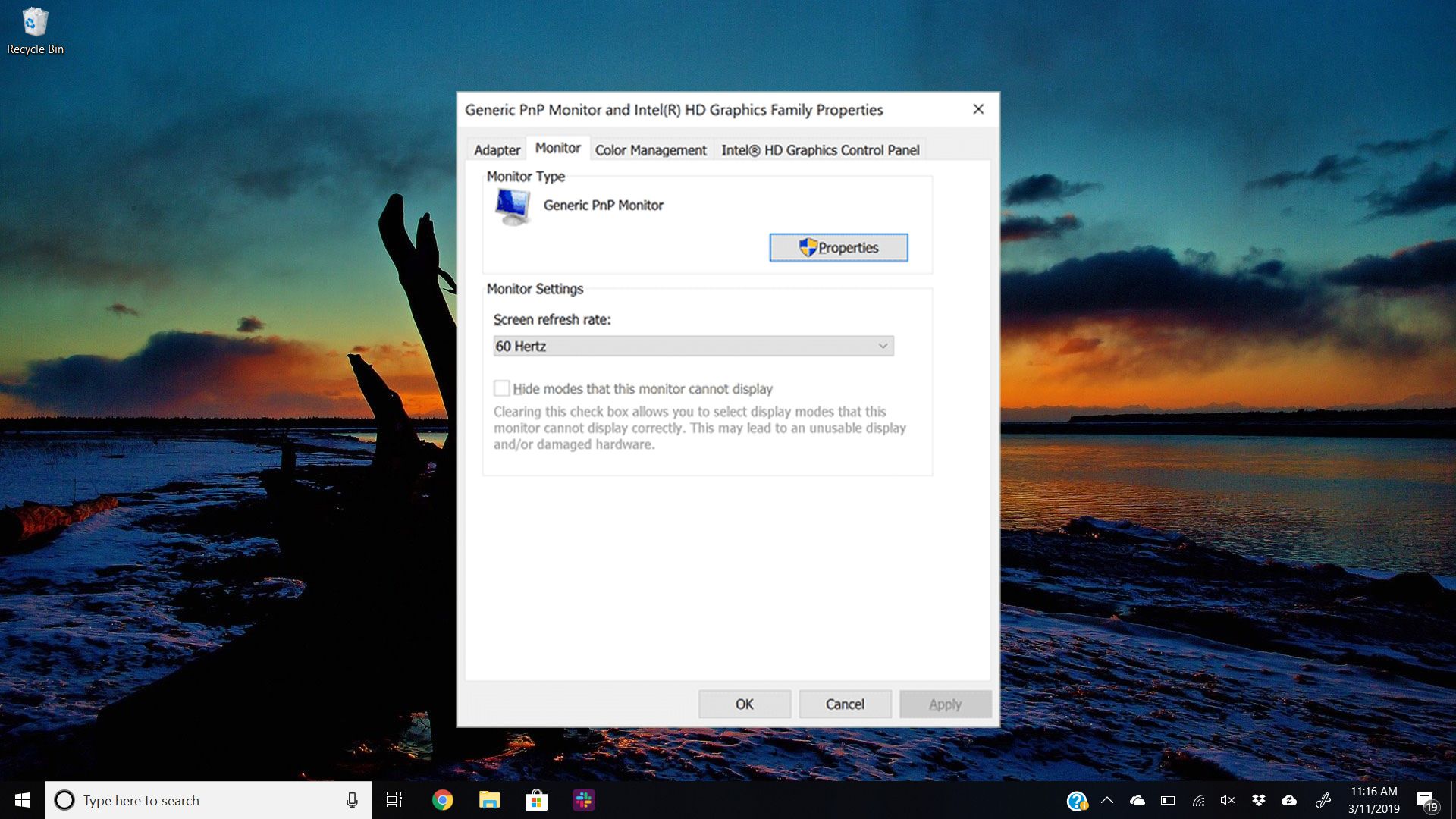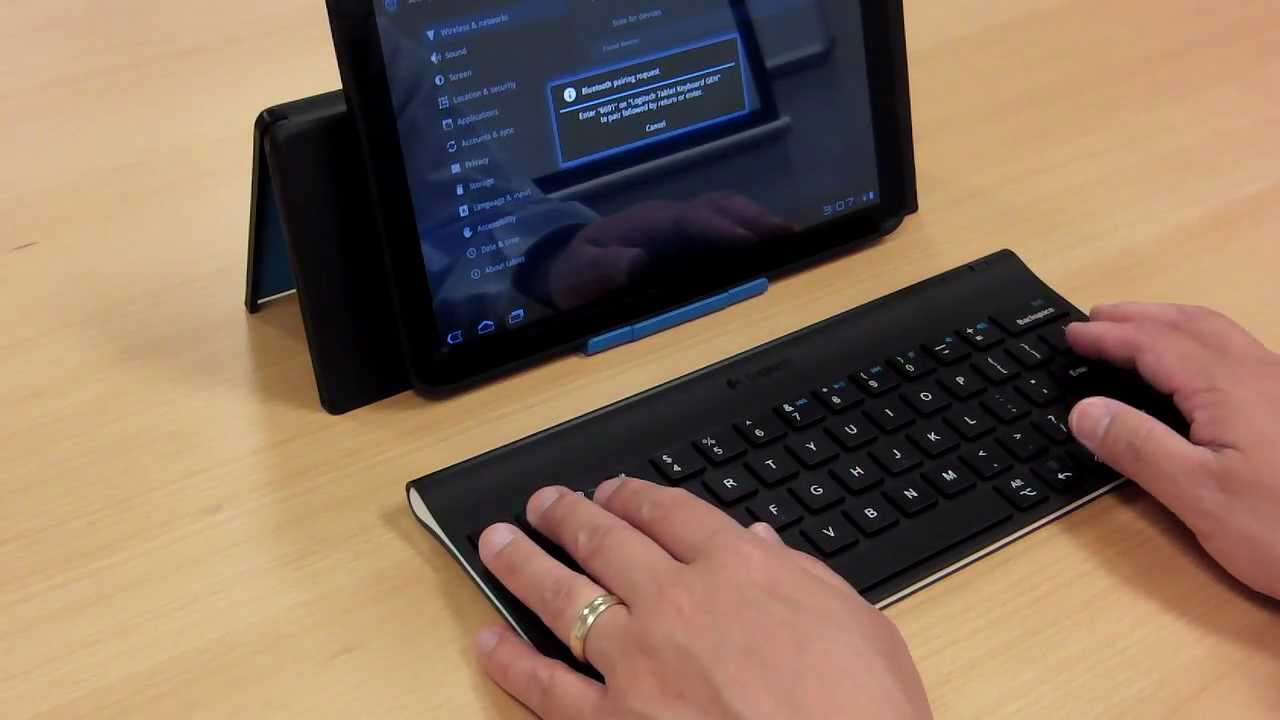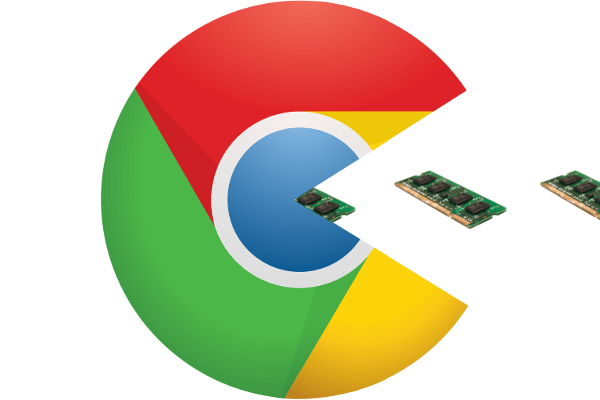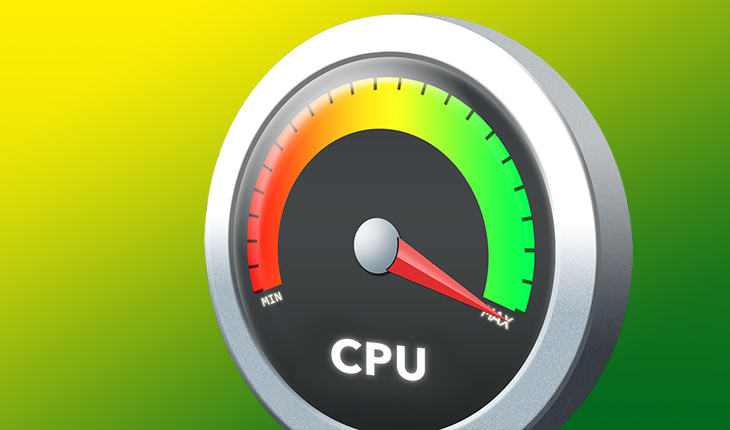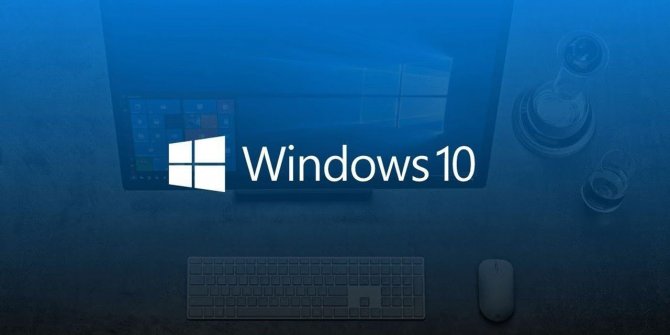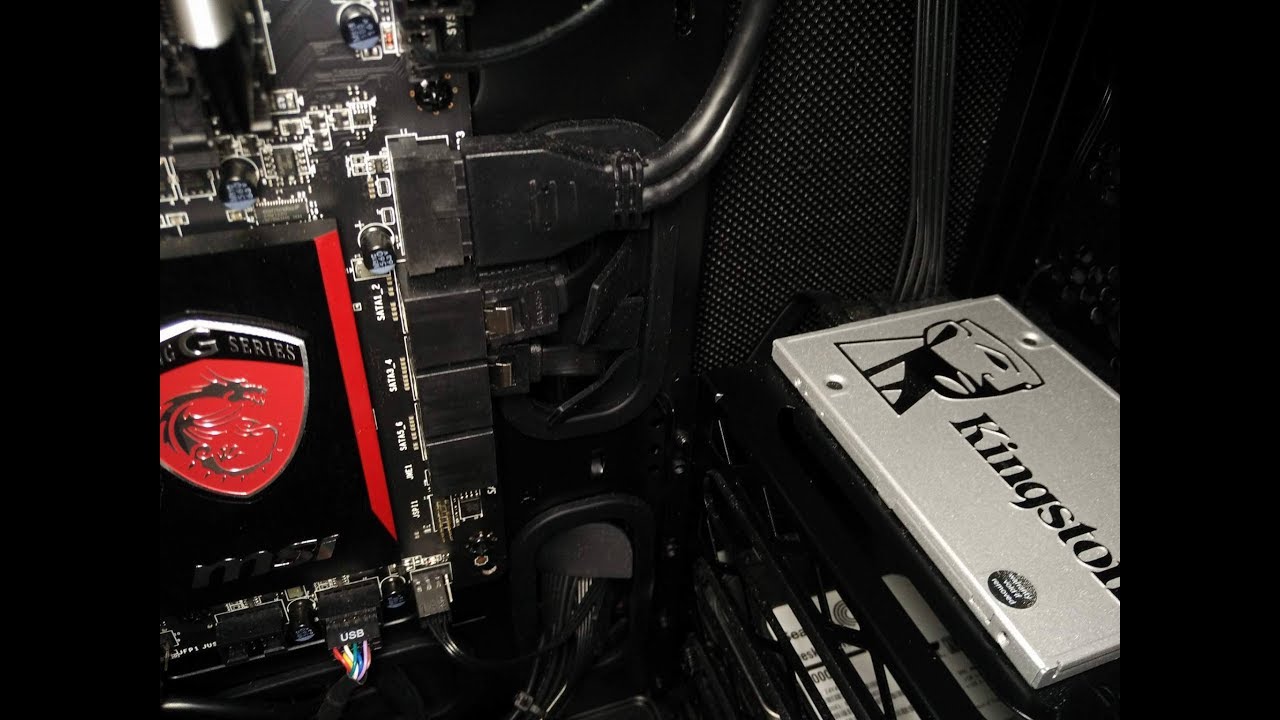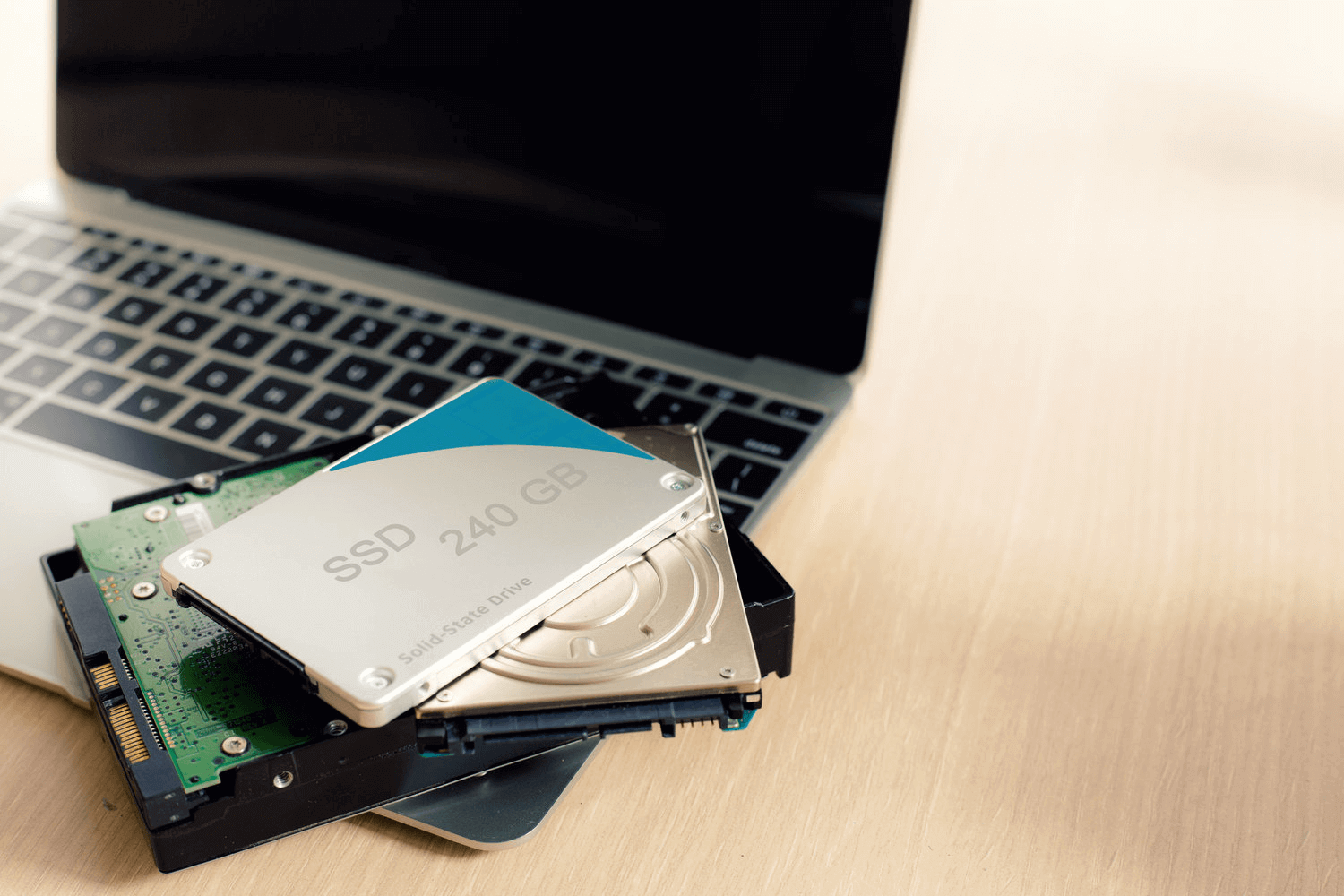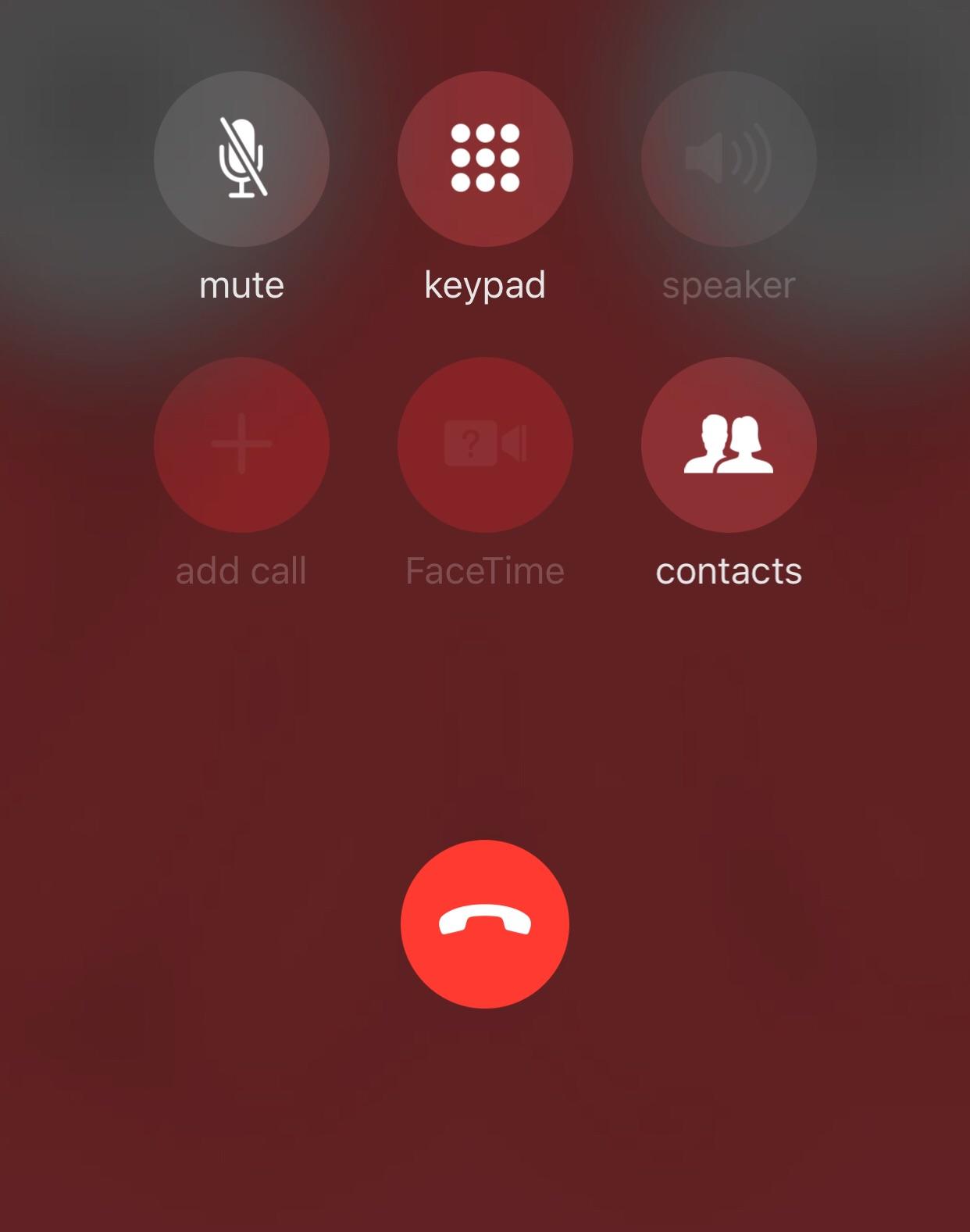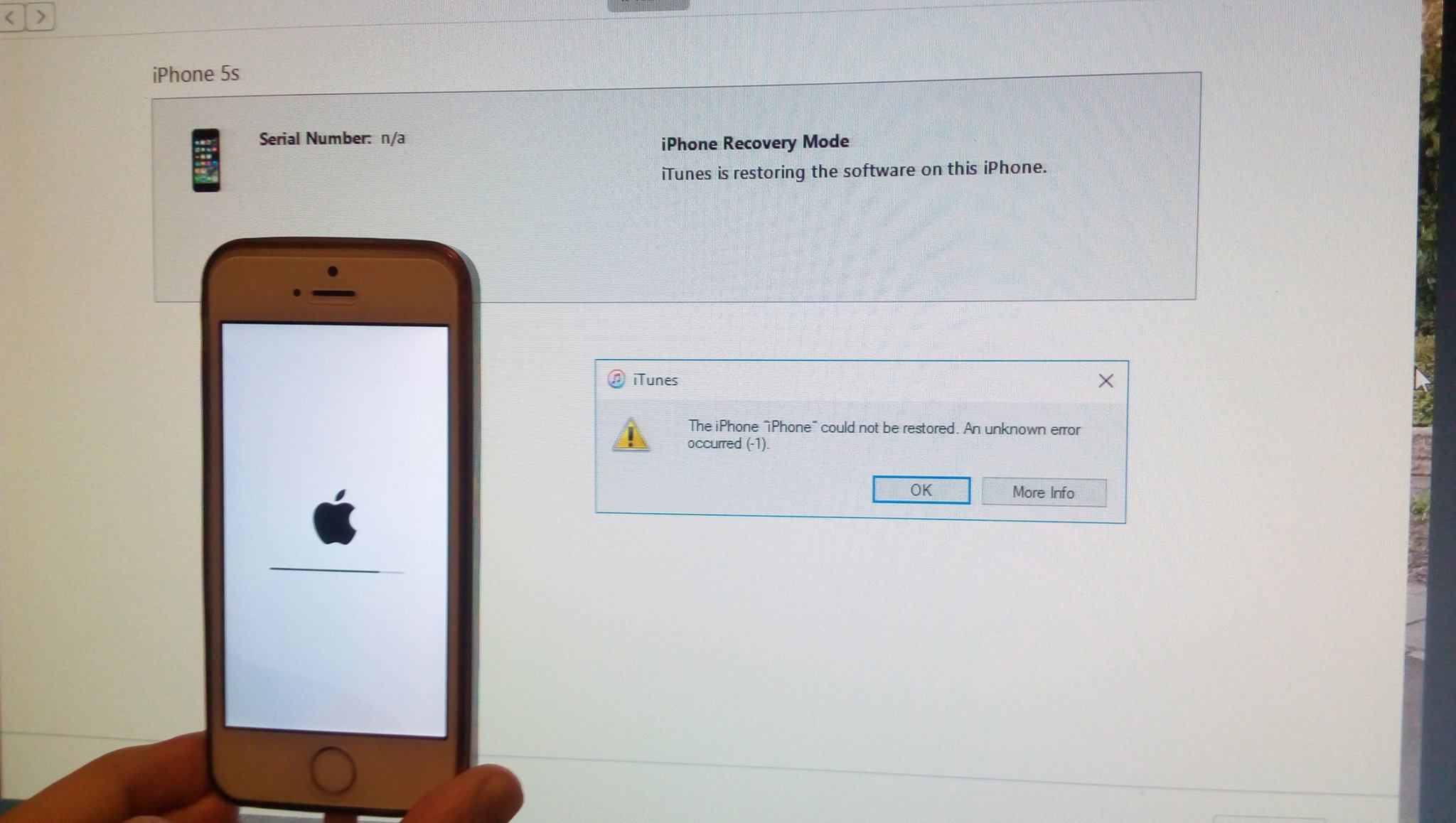How To Check Monitor HZ Windows 10? (Hertz In Window 10)
The refresh rate depends on the number of updates your monitor has. Wanna check monitor HZ Windows 10? To change the display’s refresh rate on Windows 10, click the “Monitor” tab in the Properties window, and then we do not recommend making a fuss with this setting until you know what are you doing. The … Read more